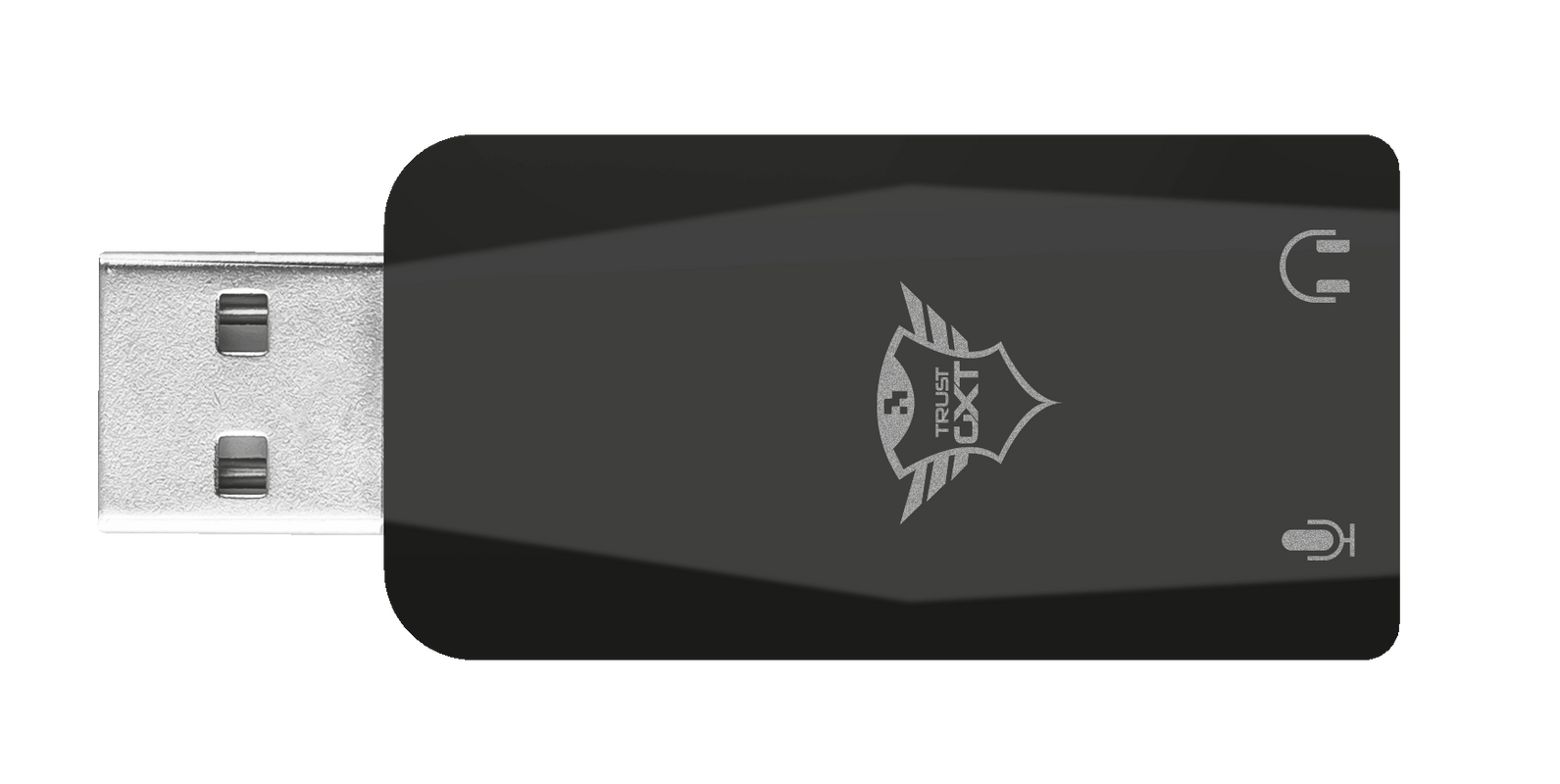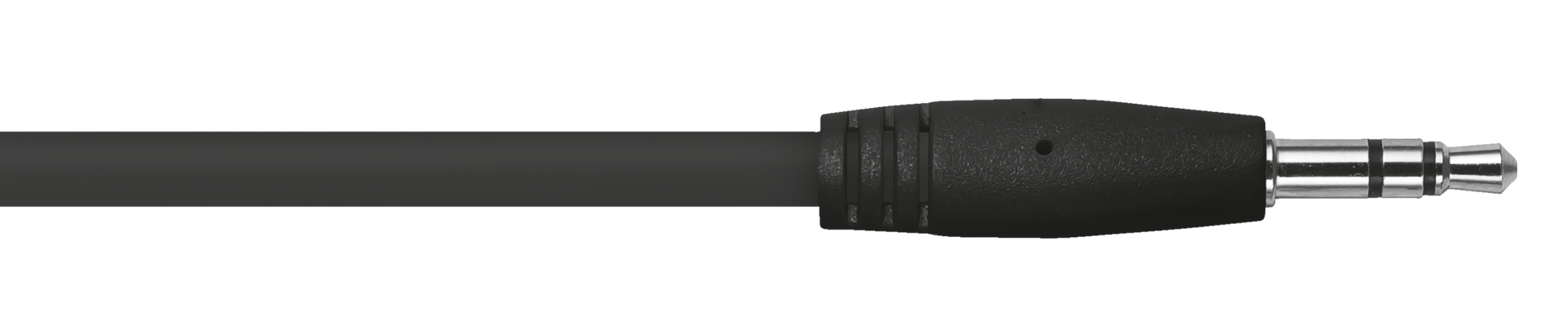GXT 212 Mico
Micrófono USB de gran rendimiento, dotado de trípode, funciona con conexiones de 3,5 mm y USB
Especificaciones
Features
General
Connectivity
Audio
Microphone
Mount
Compatibility
Información extra
Micrófono con cable incluido
Adaptador USB
Trípode
Manual del usuario
Adhesivo Gaming
Ordenador con conexión de audio de 3,5 mm analógica o puerto USB
Preguntas frecuentes (FAQ)
Si necesita un nuevo adaptador USB, comuníquese con nuestro equipo de soporte a través de la opción de contacto en la página del producto. Incluya tantos detalles como sea posible, como la fecha de compra y los detalles de la dirección. Mientras más información ingrese, más rápido el equipo podrá procesar su solicitud y antes recibirá noticias de nuestro equipo.
Aconsejamos lo siguiente:
- Acerque el micrófono a la fuente de sonido deseada, ya que los micrófonos omnidireccionales captan el sonido de todas las direcciones.
- Desactivar todas las mejoras: abra el Panel de control y haga clic en Sonido. Seleccione la pestaña Grabación, haga clic con el botón derecho en su micrófono y seleccione Propiedades. Seleccione la pestaña Mejoras, desactive todas las mejoras y haga clic en Aplicar.
- Apague los altavoces y otros dispositivos electrónicos, si el eco se debe a la captación de ruidos de los altavoces o interferencias de otros dispositivos electrónicos. En su lugar, utilice unos auriculares.
- Apague otros dispositivos de grabación. A veces, el problema se debe a que algo más que el micrófono capta sonidos.
Si su micrófono no funciona en Windows 10, verifique lo siguiente:
Configuración de privacidad del micrófono: compruebe si el micrófono permite que las aplicaciones accedan al micrófono
Dispositivo predeterminado: compruebe si el micrófono se ha seleccionado como dispositivo de entrada de sonido predeterminado en la computadora
Reinstalación: desconecte el micrófono, reinicie la computadora y vuelva a conectar el micrófono (a otro puerto USB)
Actualización de Windows: compruebe si Windows está actualizado a través de Windows Update
Puerto USB: actualice los controladores USB descargando e instalando los controladores USB más recientes del sitio web del fabricante de la computadora.
Si el producto todavía está en garantía, le rogamos ir al punto de venta donde lo ha adquirido, provisto de una prueba de compra. Allí se lo reemplazarán por uno nuevo.
En caso de defectos, devuelva el producto a su revendedor con una descripción del fallo, prueba de la compra y todos los accesorios.
Durante el periodo de garantía recibirá un producto de repuesto del revendedor si hubiera disponibles.
Para nuestras condiciones de garantía puede consultar:
https://www.trust.com/support/warranty
Xbox Series X / S no reconoce los micrófonos USB. Por lo tanto, este micrófono no es compatible con Xbox Series X / S.
Si su Macbook no tiene una entrada de micrófono separada, le recomendamos que conecte el micrófono Mico con el adaptador al puerto USB.
Luego presione la tecla Alt y el logotipo del altavoz al mismo tiempo y configure el micrófono USB como dispositivo predeterminado.
El micrófono ha sido diseñado para su uso con ordenadores.
Es posible conectar el micrófono a través de la conexión analógica (3,5 mm) a otros dispositivos, como cualquier otro micrófono analógico.
P.ej. Si tiene un controlador inalámbrico Xbox con un puerto de 3,5 mm, puede conectar un micrófono (o auriculares) con un conector estándar de 3,5 mm directamente al controlador. El puerto de 3,5 mm es un pequeño puerto circular en la parte inferior del controlador.
El funcionamiento completo en dispositivos además de las computadoras, no está garantizado ni es compatible, ya que el micrófono ha sido diseñado para una funcionalidad completa solo con computadoras.
The pick-up pattern of a microphone is the sensitivity to sound relative to the direction or angle from which the sound arrives, or how well the microphone "picks up" the sound from different directions. The most common types are: Cardioid, Omnidirectional, Unidirectional, Bidirectional.
CARDIOID
The most commonly used pattern is most sensitive at 0° (the front) and least sensitive at 180° (the back). This isolates it from unwanted ambient sound. You can use this for most recording applications. It is easy to get a good signal as the cardioid pattern blends out a bad sounding room, a noisy fan in the background, etc.
OMNIDIRECTIONAL
The omnidirectional microphone has equal sensitivity at all angles. This means it picks up sound evenly from all directions. Therefore, the microphone need not be aimed in a certain direction. It will be especially useful in good sounding rooms.
UNIDIRECTIONAL
Unidirectional microphones are most sensitive to sound arriving from directly in front (at 0°) and less sensitive in other directions. This makes unidirectional microphones effective at isolating the desired sound from both unwanted sound and ambient noise.
BIDIRECTIONAL
A bidirectional microphone (with figure-8 pattern) picks up the sound from in front of the microphone (at 0°) and from the rear (at 180°), but not the side (at 90° and 270°). It can be beneficial in situations where you do not want a signal coming from a 90° angle to bleed into the microphone.
Contacta con nosotros
Contacta con nosotros
Por favor, consulte primero nuestras Preguntas frecuentes, es probable que encuentre la respuesta allí.
¿No pudo encontrar la respuesta en las preguntas frecuentes? Complete el formulario a continuación con la mayor cantidad de información posible y uno de nuestro personal del servicio de asistencia responderá lo antes posible. Nuestros mensajes son contestados en el orden en que son recibidos.
Después de enviar el formulario, aparecerá un mensaje de confirmación con su número de referencia. Esta confirmación también se ha enviado a su dirección de correo electrónico al mismo tiempo. Si no ha recibido este mensaje, revise su carpeta de correo no deseado. Si tampoco puede encontrar la confirmación allí, envíe el formulario nuevamente con su dirección de correo electrónico correcta.