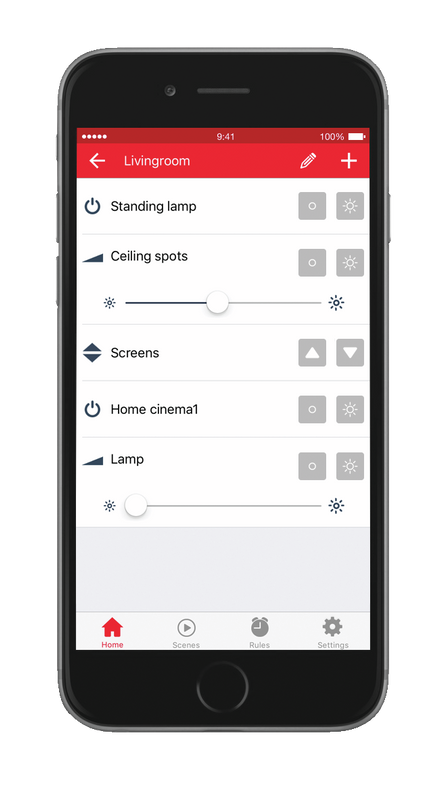Station de contrôle Internet ICS-2000
La solution idéale pour commander et surveiller votre domicile sans fil avec un niveau de confort et de sécurité optimal
Caractéristiques
Size & Weight
Control
Electronic
Connectivity
Input
Embedded
Informations supplémentaires
Octopus control station
Adaptateur d’alimentation
Câble LAN/réseau
Câble P1 cable (compatible avec les compteurs Smart Energy dotés d'une connexion P1)*
Mode d'emploi en français
Compatible avec tous les récepteurs Trust Smart Home dotés d'un système de code automatique. Ceux-ci sont identifiés par la lettre A au début du nom de produit (par exemple, AYCT-102) Incompatible avec : EML-1000
Luminaires et équipements Zigbee Trust Smart Home ou autres luminaires Zigbee comme ceux de la marque Philips Hue
Smartphone/tablette avec iOS 9+ ou Android 4.0+
Connexion Internet routeur/modem
Autres versions
Code EAN 8713439721102
Code EAN 8713439731101
Code EAN 8713439741100
Code EAN 8713439771107
Code EAN 8713439781106
Téléchargements
Manuels
Version 1.0 | Français
Manuel d'installation rapide
Version 1.0 | Multilingue
Supplément
Foire aux questions (FAQ)
The green power LEDs can be switched off in the App. Go to Settings. Here you can switch off the LEDs of the ICS-2000
The blue LED flashes to indicate that the ICS-2000 is connected to the server
Does your ICS 2000 display an error code? Contact our customer service via info@trustsmarthome.com and send a photo of the label below your ICS.
If you reset your ICS-2000, you will lose all your settings and you will no longer be able to use your app. Your ICS-2000 can only be reset in special cases in consultation with our customer care.
Does your ICS 2000 display an error code such as registration failed? Contact our customer service via info@trustsmarthome.com and send a photo of the label below your ICS.
1. Check whether the network cable is connected to the modem / router and the control station
2. Check if the power adapter is connected to the wall socket and the control station
3. Press the network cable and the power cable firmly into the control station and the modem / router
4. Connect the control station directly to the modem
5. Disconnect and reconnect the power adapter
6. Check if your internet is active
Remove the ICS-2000 from the power and reconnect it. Wait until the ICS-2000 has restarted. All 4 LEDs must light up green again.
Your ICS is probably not online internet via your router. Try restarting your router. And if this does not help, use a different cable.
Contactez l'équipe d'assistance pour obtenir de l'aide.
Nos produits sont conçus pour avoir une utilisation longue et fiable. Si votre produit ne fonctionne pas bien et s'il est encore hors garantie, vous devrais contacter le magasin avec votre preuve d'achat et le faire remplacer.
En cas de défaut, restituez le produit au revendeur en exposant le défaut et en remettant la preuve d'achat et tous les accessoires.
Pendant la période de garantie, le revendeur vous remettra un produit de remplacement, si celui-ci est disponible.
Conditions de garantie:
https://www.trust.com/support/warranty
It is compatible with Somfy RTS, not with Somfy IO systems.
The ICS-2000 or Z1 bridge can't control the Philips Hue, Ikea or Osram Bridge, but you could reset your lamps and connect them to the ICS-2000 or Z1.
Notice: You cannot control your lights after this with your other Bridge.
The firmware is automatically updated as soon as a new version is available. The ICS-2000 checks every 24 hours for a new firmware version.
Contactez-nous
Contactez-nous
S'il vous plaît consulter notre FAQ en premier, il y a des chances que vous trouviez la réponse ici.
Impossible de trouver la réponse dans la FAQ? Remplissez le formulaire ci-dessous avec autant d'informations que possible et l'un de nos collaborateurs du service d'assistance vous répondra dans les meilleurs délais. Nos messages sont répondus dans l'ordre dans lequel ils sont reçus.
Après avoir soumis le formulaire, un message de confirmation s'affiche avec votre numéro de référence. Cette confirmation a été envoyée à votre adresse e-mail en même temps. Si vous n'avez pas reçu ce message, veuillez vérifier votre dossier spam ou courrier indésirable. Si vous ne trouvez pas non plus la confirmation, veuillez renvoyer le formulaire avec votre adresse e-mail correcte.