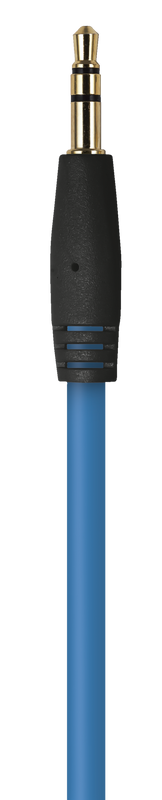Microfoon met dubbele aansluiting
Eenvoudig te gebruiken microfoon met dubbele aansluiting met statief, compatibel met alle pc's en laptops
Klinkt gezellig
Goed geluid is cruciaal. Daarom heeft de Yunix een cardioïde opnamepatroon en ingebouwd popfilter voor glashelder geluid. Precies de audio die je wilt, zonder bijgeluiden, zonder ruis.

Specificaties
Features
Size & Weight
General
Connectivity
Audio
Microphone
Mount
Compatibility
Extra informatie
Microfoon
Statief
USB-adapter
Gebruikershandleiding
3,5mm-hoofdtelefoonaansluiting
USB-poort
Veelgestelde vragen (FAQ)
Als je een nieuwe USB-adapter nodig hebt, neem dan contact op met ons supportteam via de contactoptie op de productpagina. Vermeld zoveel mogelijk gegevens zoals aankoopdatum en adresgegevens. Hoe meer informatie je invult, hoe sneller het team het verzoek kan verwerken en hoe eerder je van ons team hoort.
Als uw microfoon niet werkt in Windows 10, controleert u het volgende:
Privacy-instellingen microfoon: controleer of de microfoon apps toegang geeft tot de microfoon
Standaardapparaat: controleer of de microfoon is geselecteerd als het standaard geluidsinvoerapparaat op de computer
Herinstallatie: Koppel de microfoon los, start de computer opnieuw op en sluit de microfoon opnieuw aan (op een andere USB-poort)
Windows Update: controleer of Windows up-to-date is via Windows Update
USB-poort: Werk de USB-stuurprogramma's bij door de nieuwste USB-stuurprogramma's van de website van de computerfabrikant te downloaden en te installeren.
Trust heeft geen Service Centra aangezien onze defecte producten niet worden gerepareerd, maar direct door de winkelier worden omgeruild in de garantieperiode.
Wij hebben een 'return to retailer' garantie.
Dit betekent dat je, wanneer het product in garantie is, terug kan met product en aankoopbewijs naar de winkel/webshop en het product kan omruilen voor een nieuw exemplaar.
De volledige garantievoorwaarden kan je raadplegen op:
https://www.trust.com/support/warranty
Als je Macbook geen aparte microfooningang heeft, raden we je aan om de Mico-microfoon met de adapter op de USB-poort aan te sluiten.
Druk vervolgens tegelijkertijd op de Alt-toets en het speakerlogo en stel de USB-microfoon in als standaardapparaat.
De microfoon is ontworpen voor gebruik met computers.
Het is mogelijk om de microfoon via de analoge (3,5 mm) aansluiting aan te sluiten op andere apparaten, zoals elke andere analoge microfoon.
bijv. als je een Xbox draadloze controller met een 3,5 mm-poort hebt, kun je een microfoon (of headset) met een standaard 3,5 mm-aansluiting rechtstreeks op de controller aansluiten. De 3,5 mm-poort is een kleine ronde poort aan de onderkant van de controller.
Volledige werking op andere apparaten dan computers wordt niet gegarandeerd en ook niet ondersteund, aangezien de microfoon is ontworpen voor volledige functionaliteit met alleen computers.
Neem contact op
Neem contact op
Kijk eerst bij onze FAQ's, de kans is groot dat u het antwoord daar vindt.
Kunt u het antwoord niet vinden in de FAQ? Vul het onderstaande formulier in met zoveel mogelijk informatie en een van onze medewerkers zal zo snel mogelijk reageren. Onze berichten worden beantwoord in de volgorde waarin ze ontvangen zijn.
Na het versturen van het formulier wordt een bevestiging weergegeven met uw referentienummer. De bevestiging zal tegelijkertijd naar uw e-mailadres worden verzonden. Als u het bevestigingsbericht niet hebt ontvangen in uw mail, controleert u alstublieft uw spam- of junk-mailmap. Vindt u het bericht ook daar niet terug, stuurt u dan het formulier nogmaals, met uw correcte e-mail adres.