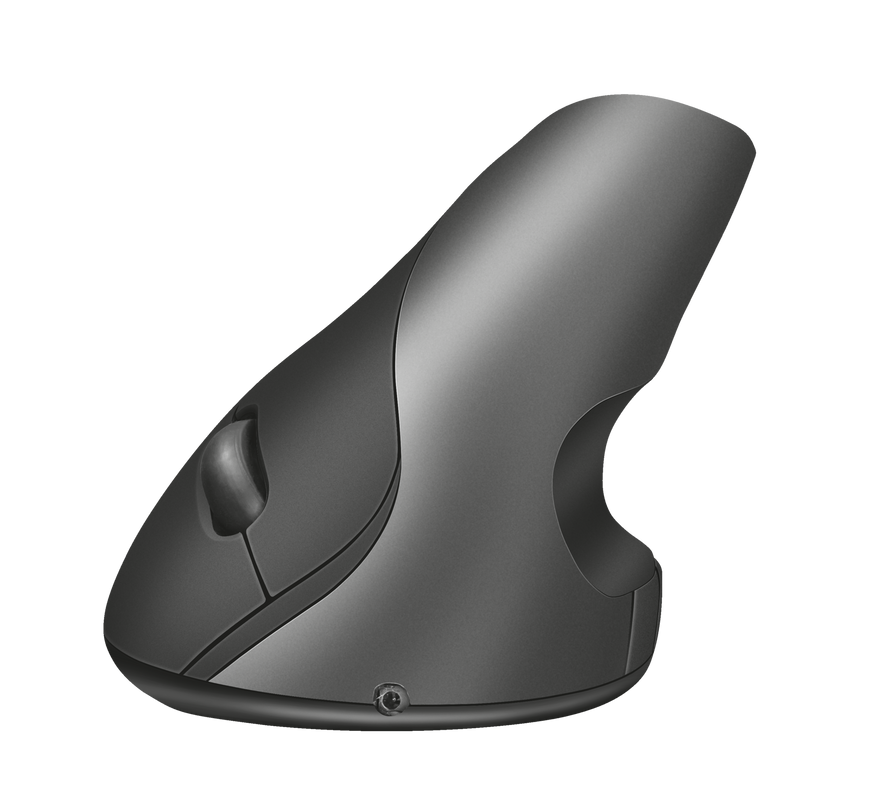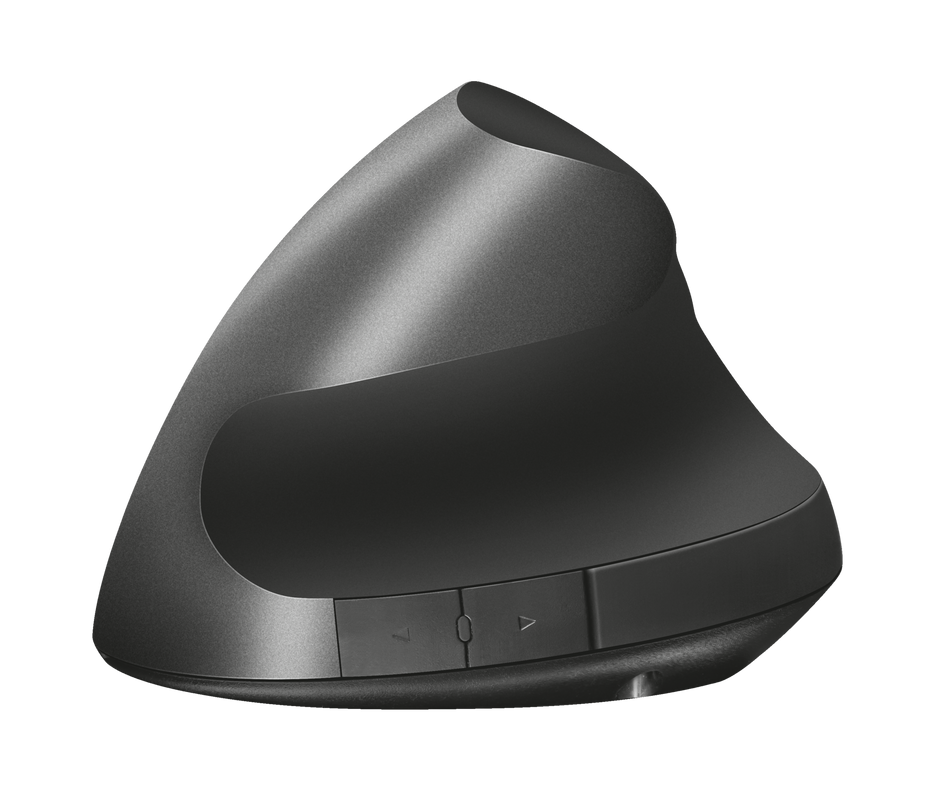Kablosuz konforlu fare
Ergonomik dikey tasarımı ile kol ve bileğe binen yükü azaltan kablosuz fare
Özellikler
General
Features
Size & Weight
Sensor
Control
Connectivity
Gaming
Lighting
Power
Input
Compatibility
Ekstra bilgi
Kablosuz Fare
USB mikro alıcı
USB şarj kablosu
Kullanım kılavuzu
Windows 10, 8, 7, Vista
Mac OS X 10.5 (Leopard) veya daha üst sürümüne sahip Intel tabanlı Mac
Chrome OS
USB girişi
Dosyalar
Uyumluluk bilgileri
Versiyon 2.0 | Çok dilli
Uyumluluk bilgileri
EU declaration of conformity (DoC)
Versiyon 1.0 | Çok dilli
EU declaration of conformity (DoC)
Sıkça Sorulan Sorular (FAQ)
To use the mouse:
- Fully charge the mouse. This will take approx. 8 hours.
- Connect the USB-receiver to the computer
- Switch the mouse on with the button on the bottom.
- The computer will recognize the mouse and install the built-in driver.
- The mouse is ready to use.
This mouse is charged via the USB charging cable which is included with the product.
It takes approx. 8 hours for a full charge, depending on the charging source.
There is a blue light visible while charging the mouse, but sometimes the led is so low (e.g in day light) that it will not be fully visible.
There is no battery low indication other than that the mouse will not function when it is discharged.
Follow the steps in the mouse settings page
To make sure that there is no signal still going from the computer to the product, when the product is not used (since some computers continuously power their USB-ports, even when the computer itself is switched off), we recommend to doublecheck the power management options of the USB-port, if switching the product on/off is not an option.
This mouse uses a generic driver of Windows, which doesn't provide a possibility to adjust button functions.
However, you can try with software which is available on internet to configure the buttons.
http://www.highrez.co.uk/downloads/XMouseButtonControl.htm
Please note that this solution is not official, as there is no Trust software available for programming the buttons, and therefore it is not supported, nor is proper functioning of the software guaranteed.
It's not possible to provide a replacement receiver for this product.
This is due to the fact that during production the product and receiver receive a unique code, so the product can only communicate with the bundled original receiver.
-
Try using the mouse on a different surface or use a mousepad.
-
Clean the sensor on the bottom of the mouse with a dry cloth.
-
Improve wireless performance.
Unfortunately, we do not have service centers to repair products.
A defective product should be replaced by your point of purchase during the warranty period.
We offer a 'return to retailer' warranty on our products. In case of a defect, you can return the product to your retailer with failure description, proof of purchase and all accessories. During the warranty period you will receive a replacement product from the retailer if available. For full warranty conditions you can consult: https://www.trust.com/support/warranty
Unfortunately it it is not possible to provide a spare cable for this mouse. The cable was created especially for this product.
Bize Ulaşın
Bize Ulaşın
Please check our FAQs first, chances are you'll find the answer there.
Couldn't find the answer in the FAQs? Fill out the form below with as much information as possible and one of our help-desk staff will respond at the earliest opportunity. Our messages are answered in the order they are received.
After submitting the form a confirmation message will be displayed with your reference number. The confirmation will be sent to your email address at the same time as well. If you have not received the confirmation message, please check your spam or junk mail folder. Otherwise, fill out the form again with your correct e-mail address.