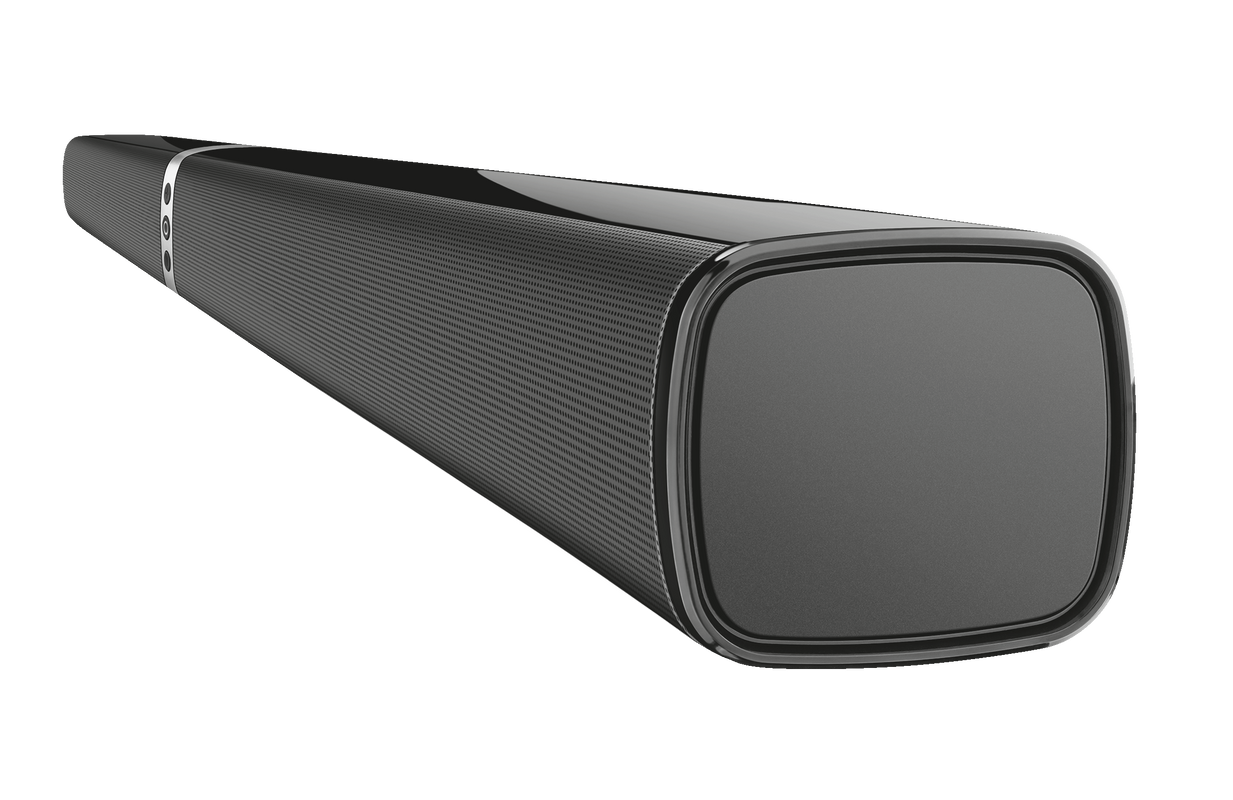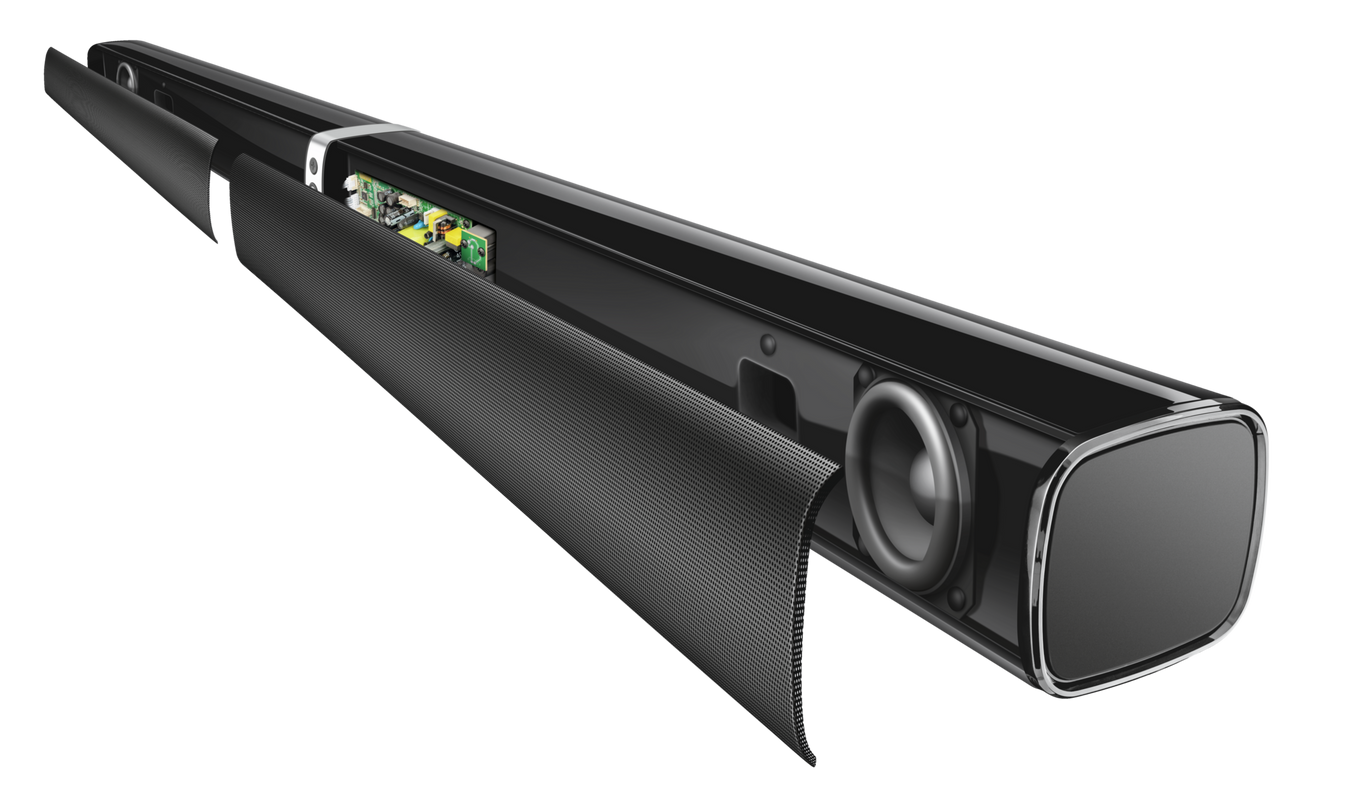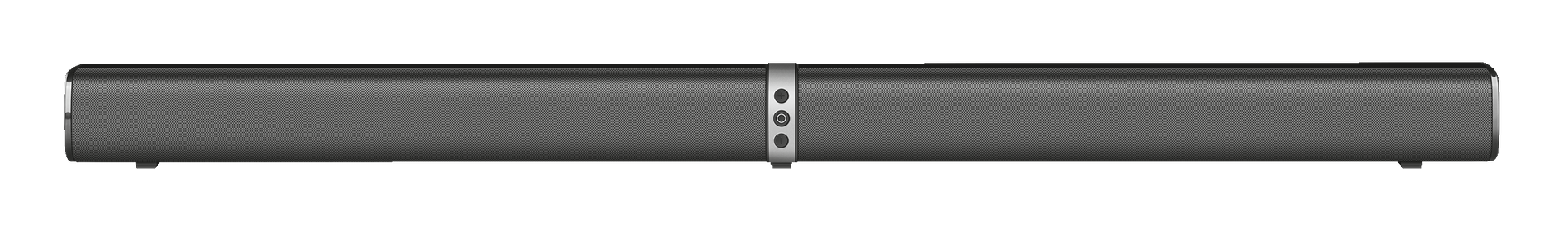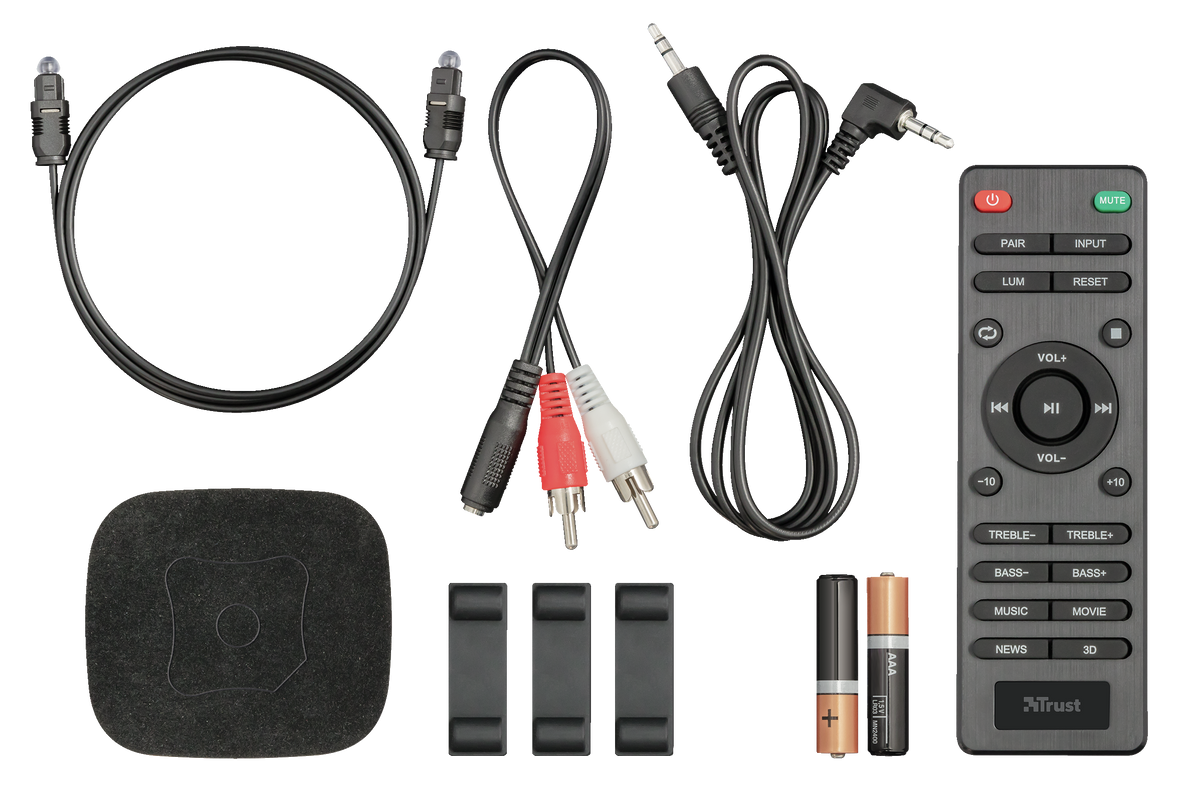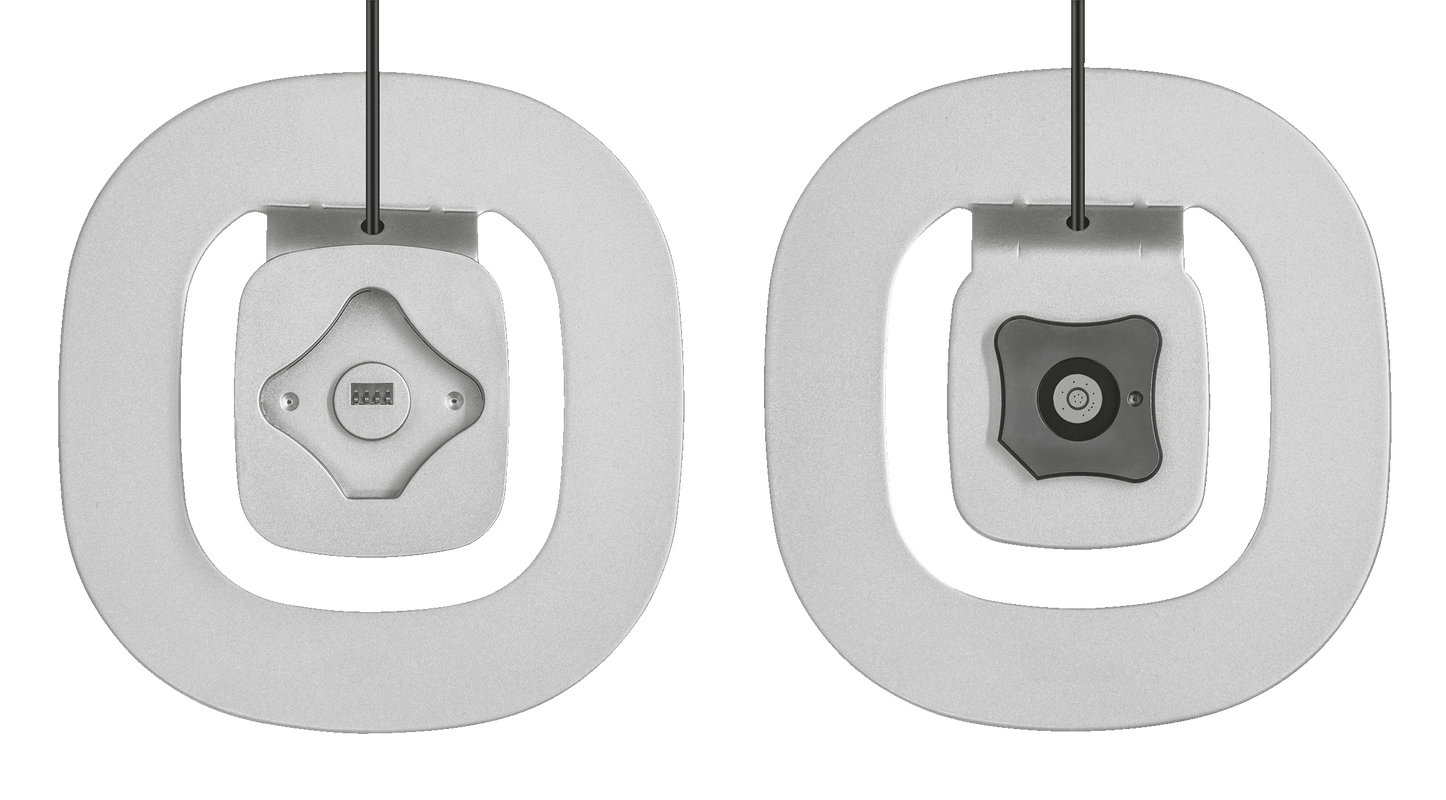Subwoofer ve Bluetooth ile sökülebilir dairesel ses çubuğu
Optik, Bluetooth, aux ve USB bağlantılarıyla sökülebilir dairesel TV ses çubuğu
Özellikler
General
Features
Size & Weight
Control
Connectivity
Audio
Lighting
Protection
Power
Input
Subwoofer
Soundbar
Remote
Compatibility
Ekstra bilgi
Güç kablolu ses çubuğu
Kablolu subwoofer
2 adet kablolu uydu standı
Optik ses kablosu
3,5mm ses kablosu
3,5mm-RCA adaptörü
Kablosuz uzaktan kumanda
2 adet AAA pil
3 adet kauçuk ayak
Kullanım kılavuzu
100-240V duvar elektrik bağlantısı
Optik, aux veya Bluetooth çıkışıyla ses kaynağı
Diğer sürümler
EAN-kodu 8713439233513
Sıkça Sorulan Sorular (FAQ)
To digital TV
- Connect the soundbar to the wall power outlet.
- Connect the subwoofer to the subwoofer output of the soundbar.
- Switch the soundbar on with the middle button.
- Connect the soundbar (Optical connecion of the soundbar) to the optical out connection of the TV.
- Select TV Digital via the input button of the remote. The LED on the front of the soundbar will be off.
- Check the sound settings of the TV to make sure the soundbar is set as the sound output device.
To TV/Aux
- Connect the soundbar to the wall power outlet.
- Connect the subwoofer to the subwoofer output of the soundbar.
- Switch the soundbar on with the middle button.
- Connect the soundbar (3.5mm AUX connecion of the soundbar) to the red/white audio out connections of the TV.
- Select TV/Aux via the input button of the remote. The LED on the front of the soundbar will be green.
- Check the sound settings of the TV to make sure the soundbar is set as the sound output device.
To a Bluetooth device
- Connect the soundbar to the wall power outlet.
- Connect the subwoofer to the subwoofer output of the soundbar.
- Switch the soundbar on with the middle button.
- Select Bluetooth via the input button of the remote. The LED on the front of the soundbar will be blue.
- Press the Pair-button on the remote for at least 4 seconds. The LED on front of the soundbar will flash blue.
- Go to the Bluetooth section of the Bluetooth device and select Trust LINO XL 2.0 to pair the soundbar to the Bluetooth device.
- When the LED on front of the soundbar is blue, the soundbar is successfully paired.
- Check the sound settings of the Bluetooth device to make sure the soundbar is set as the sound output device.
With USB-stick
- Connect the soundbar to the wall power outlet.
- Connect the subwoofer to the subwoofer output of the soundbar.
- Switch the soundbar on with the middle button.
- Insert the USB-stick into the USB-port of the soundbar.
- Select USB via the input button of the remote. The LED on the front of the soundbar will be red.
- Make sure the USB-stick has a maximum of 32GB and is in FAT32 format, and that the soundfiles are WAV or MP3.
If you have lost or broken the remote, contact our support team via the "Contact us: Ask a question option" on the product page. Include as many details as possible such as purchase date and address details. As the more info you fill in, the quicker the team will be able to process your request and the sooner you’ll hear from our team.
First check the battery. If the battery starts to run out, the working distance of the remote decreases and the speaker will often no longer respond consistently. Try a new battery, and check if the issue persists.
If a new battery doesn't fix the issue, contact our support team for further advice.
Check the following:
- Check all cables and connections (refer to the manual, or the FAQ titled "how do I install the speaker set").
- The soundbar is switched on.
- The correct input (TV/Digital, TV/Aux, Bluetooth, USB) is selected via the input button on the remote.
- The soundbar is selected as the sound output device on the device (TV, computer, etc.) you are using it on.
- The volume is high enough.
- The soundbar is not muted, via the mute-button on the remote, or via the mute function of the device you are using it on.
- The soundbar is not in standby-mode. This speaker will go into stand-by mode after 30 minutes of inactivity or low volume.
Unfortunately, we do not have service centers to repair products.
A defective product should be replaced by your point of purchase during the warranty period.
We offer a 'return to retailer' warranty on our products. In case of a defect, you can return the product to your retailer with failure description, proof of purchase and all accessories. During the warranty period you will receive a replacement product from the retailer if available. For full warranty conditions you can consult: https://www.trust.com/support/warranty
As of iOS 11.2, when you are using a Bluetooth headphone and receive a phone call, the button that you use to pick-up the phone call, determines which device is used for the audio.
If you pick-up the phone call with the green button on the iPhone display, then all the audio will be handled by the iPhone microphone and speaker (and not with any connected Bluetooth device).
If you pick-up the phone call with the call pick-up button on the Bluetooth device (headphone or speaker), then all the audio will be handled by the Bluetooth device.
If the person that is calling you cannot hear you – or the other way around – it may be possible that you picked up the phone with one device and are talking via another.
Use the audio icon on the iPhone display during the phone call to change the audio device.
Bize Ulaşın
Bize Ulaşın
Please check our FAQs first, chances are you'll find the answer there.
Couldn't find the answer in the FAQs? Fill out the form below with as much information as possible and one of our help-desk staff will respond at the earliest opportunity. Our messages are answered in the order they are received.
After submitting the form a confirmation message will be displayed with your reference number. The confirmation will be sent to your email address at the same time as well. If you have not received the confirmation message, please check your spam or junk mail folder. Otherwise, fill out the form again with your correct e-mail address.