1000VA Uninterruptible Power Supply (UPS)
Reliable 1000VA battery back-up UPS with 4 wall power outlets, suitable to power and protect your electronic devices
In Safe Hands
You can rest easy, knowing that the Trust Paxxon 1000VA is keeping an eye out for your devices. The reliable UPS is an ideal secondary power source to your electronics, keeping them running temporarily during power grid blackouts, and protecting them from power surge damage.

Key features

Protect Your Devices
With 4 standard wall power outlets, the Paxxon is equipped to protect whatever device or peripheral is connected to it: computer, TV, gaming console, home automation or alarm system, router or modem, or other wall-powered devices. You can connect devices up to a maximum total of 600 Watts or 1000VA.
Safe Shutdown
During a blackout, the UPS’ large battery generously covers the power needs of an average PC setup. With 2 minutes of runtime* to save your work and safely shut the system down, the quality of your files and equipment is guaranteed to be maintained.
* At 450W capacity load

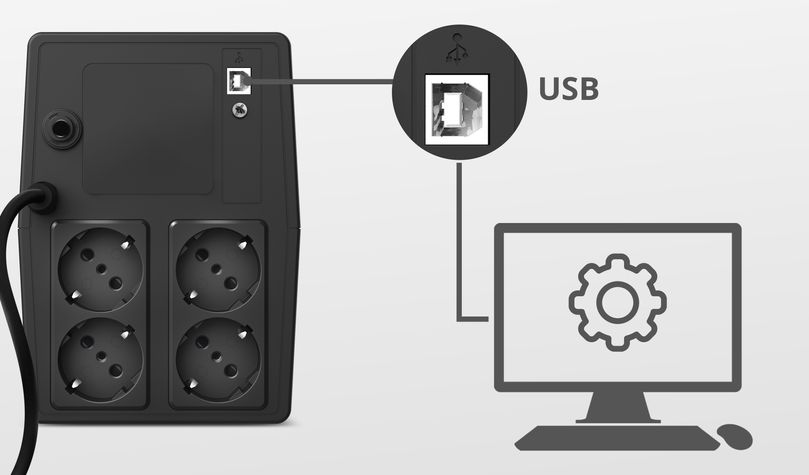
Extra Options
Paxxon’s USB connection and downloadable PC software enable you to program the UPS to execute an automated shutdown, in case of a power outage. If you’d rather save your work and power off manually, the software allows you to set custom visible and audible signals to alert you, as well as monitor the power supply status at all times.
Stable Output
Thanks to the AVR function, the UPS will maintain a stable output voltage. In the event of power surges or spikes, your equipment is in safe hands. So safe, that we’re offering an extended warranty of up to € 20.000 on connected equipment.**
** Check conditions on trust.com
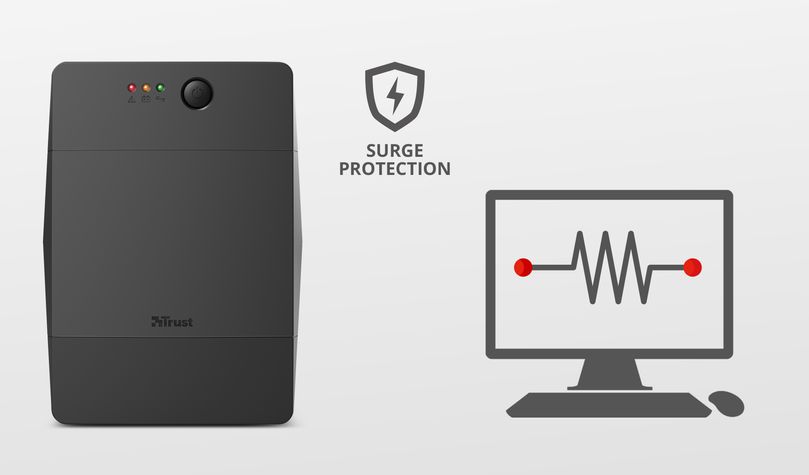
Specifications
Features
Size & Weight
Control
Connectivity
Protection
Power
Extra information
UPS unit
USB cable
User guide
- Grounded wall power connection
- For software: Windows 10 or 11, USB port
- 155MB of free hard disk space
- Latest software downloadable from:
- www.trust.com/23504/driver
Downloads
Drivers
Version 2.0 | Multilingual | Windows 10
09/04/2020
ViewPower UPS software
Version 1.0 | Multilingual | Windows 10
22/08/2019
ViewPower UPS software
Legal & Compliance information
Version 1.7 | Multilingual
Legal & Compliance information
EU declaration of conformity (DoC)
Version 1.0 | Multilingual
EU declaration of conformity (DoC)
Frequently Asked Questions (FAQ)
- First let the UPS charge overnight: plug it in, turn it on, and with no load attached, let it charge for at least 9 hours.
- When the UPS is fully charged, connect the equipment to the UPS. Make sure to not exceed 600W.
Each model of UPS is capable of handling a predetermined amount of power draw. Always make sure that the wattage draw from your equipment plugged into the outlets does not exceed the Watt rating. The Watt rating of your UPS is 600W.
- Green LED: This indicates that the UPS is operating normally on utility power from your wall socket.
- Yellow LED plus sound: This indicates that your UPS isn't operating on utility power from your wall socket. Check the wall power, and cabling.
- Red LED plus sound: This indicates an error, and can have 2 reasons:
1. The equipment connected to the UPS is drawing more power than the UPS can provide. Each model of UPS is capable of handling a predetermined amount of power draw. Verify that the wattage draw from your equipment plugged into the outlets does not exceed the Watt rating.
2. The battery is near the end of its useful life. It is a warning that the battery needs to be replaced. It does not necessarily mean that the battery is dead. The typical life span of the battery is 2-4 years depending on use and environment (temperature). Before replacing the battery, however, you should let the UPS charge overnight (leave it plugged in, turned on, and with no load attached). Then test the UPS. If the UPS fails the test and the unit is still in warranty (2 years from date of purchase), contact our support for further troubleshooting. If the unit is out of warranty, a replacement battery should be ordered from your local retailer.
The time mentioned on package/website is the maximum backup time.
Please check if the circuit breaker on the back of the device has tripped. If so, the button labeled “press to reset” should have sprung out. When this is the case, please turn off the UPS, disconnect all attached devices and press the button on the back. This will reset the circuit breaker.
After resetting the circuit breaker, please turn on the UPS to see if it works and reconnect the devices one by one.
In the event that the UPS won’t turn on after resetting the breaker, please contact our support team via the 'ask a question' option on the product page.
If your UPS is no longer covered by warranty and you want to replace the battery, you can find a suitable battery in special stores or on the internet.
Unfortunately, we do not have service centers to repair products.
A defective product should be replaced by your point of purchase during the warranty period.
We offer a 'return to retailer' warranty on our products. In case of a defect, you can return the product to your retailer with failure description, proof of purchase and all accessories. During the warranty period you will receive a replacement product from the retailer if available. For full warranty conditions you can consult: https://www.trust.com/support/warranty
This particular product has been developed for use with the Windows operating systems only.
Therefore drivers or installation instructions for other operating systems such as Mac are not available.
More information about the extended warranty can be found at:
www.trust.com/support/warranty/power/23504
Contact us
Contact us
Please check our FAQs first, chances are you'll find the answer there.
Couldn't find the answer in the FAQs? Fill out the form below with as much information as possible and one of our help-desk staff will respond at the earliest opportunity. Our messages are answered in the order they are received.
After submitting the form a confirmation message will be displayed with your reference number. The confirmation will be sent to your email address at the same time as well. If you have not received the confirmation message, please check your spam or junk mail folder. Otherwise, fill out the form again with your correct e-mail address.







