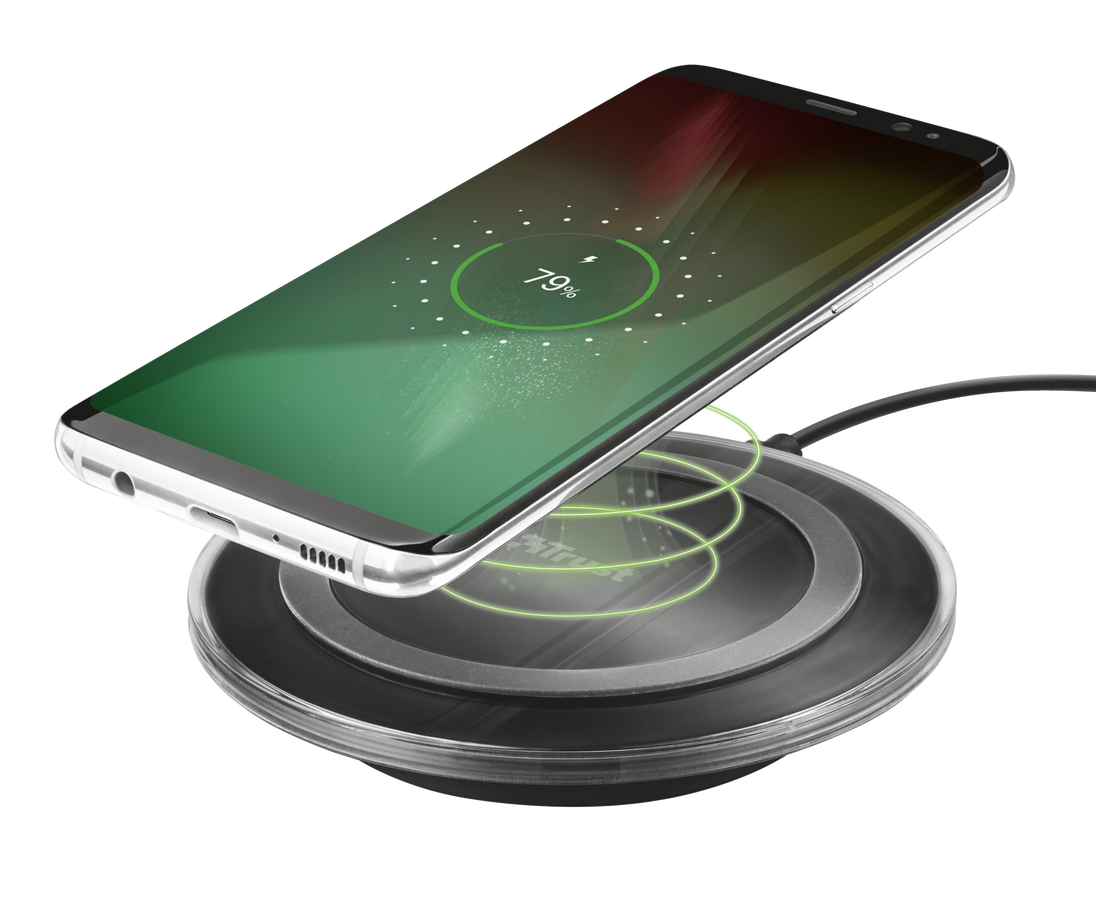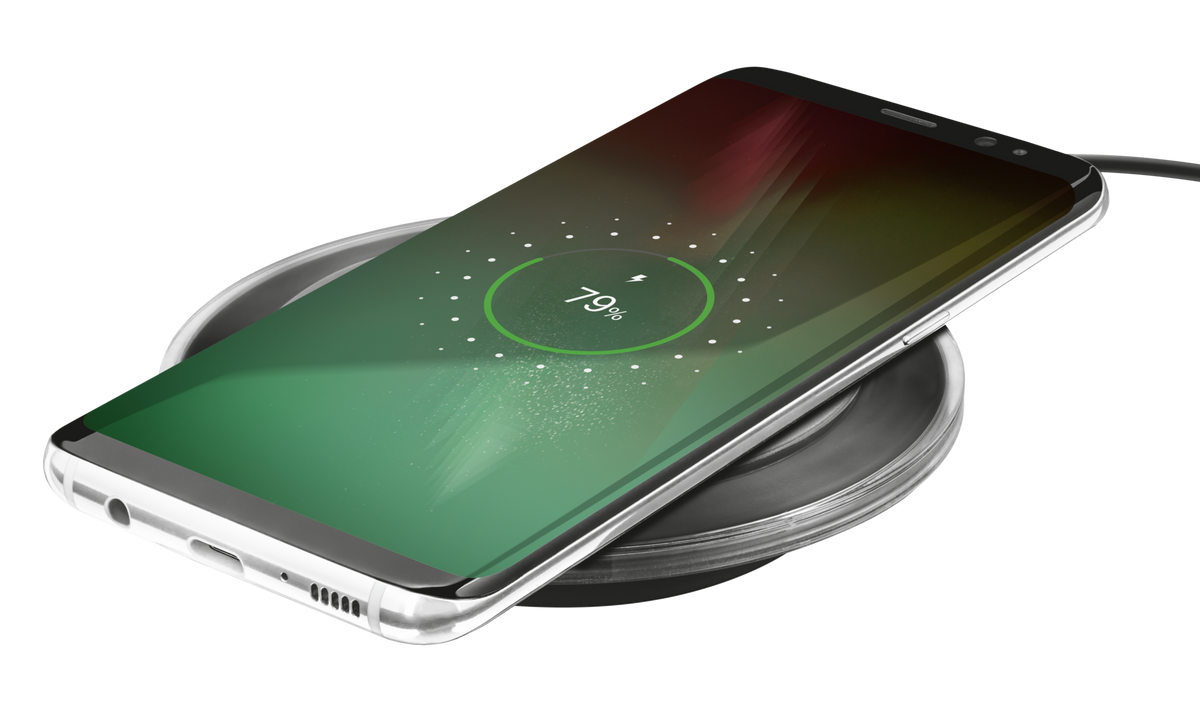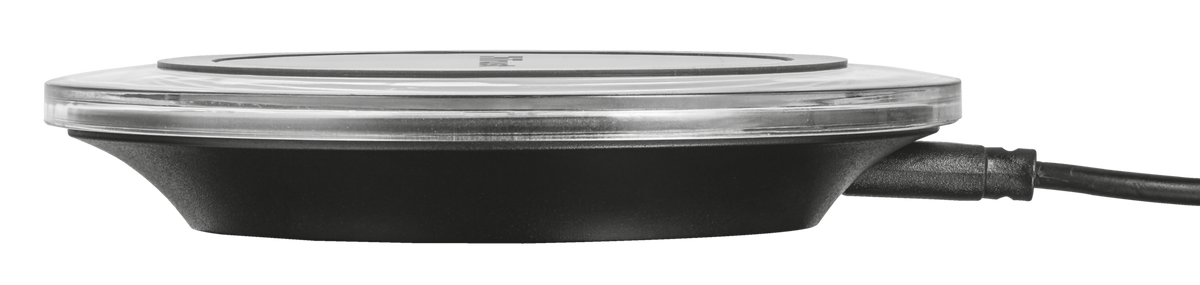Actualmente disponible
Yudo Cargador inalámbrico para smartphones
Cargador inalámbrico, elegante y compacto, con salida de alimentación de 5 W para cargar smartphones compatibles con Qi
€ 17.99*
* Precio de venta recomendado (IVA incluido), según el fabricante. El precio de venta real puede variar según el distribuidor. Los productos de este sitio web no están disponibles para su compra directa a través de Trust.