GXT 255+ Onyx Professionele microfoon met arm
Professionele microfoon en arm van studiokwaliteit; professionele geluidskwaliteit en strakke uitstraling
* Aanbevolen verkoopprijs (incl. btw), vastgesteld door de fabrikant. De werkelijke verkoopprijs kan per verkoper verschillen. Producten op deze website kunnen niet rechtstreeks via Trust worden gekocht.





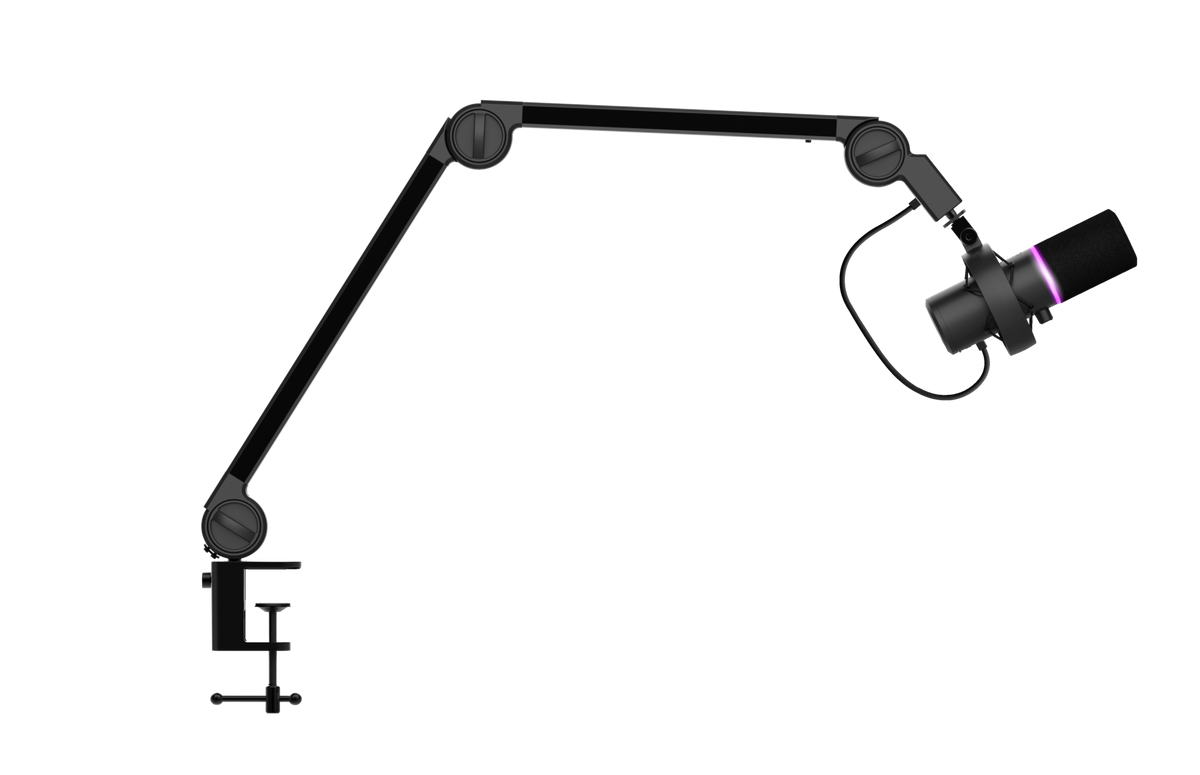










/Media/Images/Highlights/prdhigh_24354-i1.png)
/Media/Images/Highlights/prdhigh_24354-i2.png)
/Media/Images/Highlights/prdhigh_24354-i3.png)
/Media/Images/Highlights/prdhigh_24354-i4.png)
/Media/Images/Highlights/prdhigh_24354-i5.png)