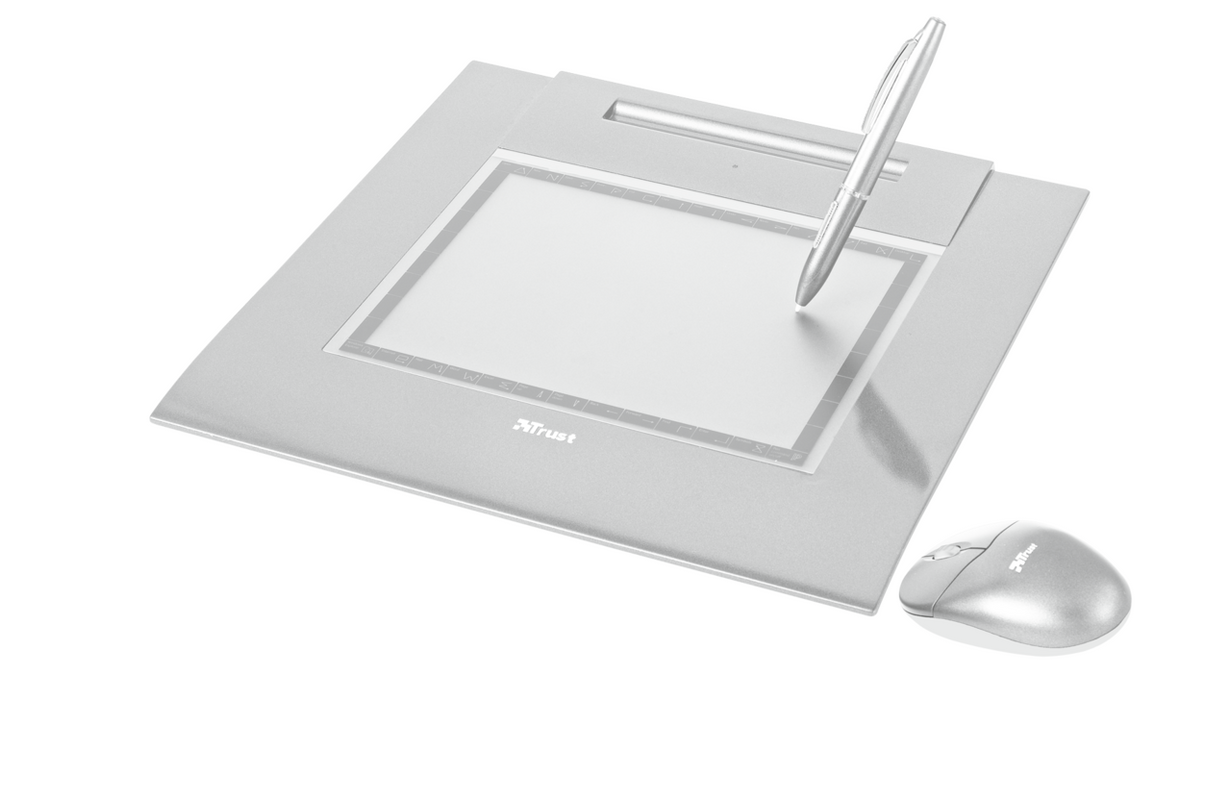Slimline Design Tablet for Mac
Destek seçenekleri
Özellikler
Ekstra bilgi
Tablet with transparent trace sheet attached
Wireless pen
Wireless mouse
3x pen tips
Pen-tip removal tool
2x AAA battery
CD-ROM with software
User’s guide
Apple Mac
Intel or PowerPC CPU
OS X 10.3 (Panther), OS X 10.4 (Tiger) or OS X 10.5 (Leopard)
USB port
Sıkça Sorulan Sorular (FAQ)
To properly install the tablet, please follow these steps:
- Remove all drivers for this device and all similar devices previously installed on your computer.
- Be sure that your system is up to date (www.windowsupdate.com).
- Unplug the tablet and restart your system.
- Download and install the latest drivers from the website
- Connect the tablet directly to a properly working USB port without using a hub or an extension cable.
- Windows should automatically recognize the device.
- When the driver is properly installed the tablet icon will appear in the taskbar.
- Check in Device Manager* if the tablet is correctly installed without any remarks.
*To find Device Manager refer to the Microsoft Windows Help Function.
Follow the steps as described in our Tablet application Guide.
-
In most drawing programs pen pressure/tilt is enabled after installing the driver.
-
If pen pressure is still not working, consult the documentation of the application.
Unfortunately, we do not have service centers to repair products.
A defective product should be replaced by your point of purchase during the warranty period.
We offer a 'return to retailer' warranty on our products. In case of a defect, you can return the product to your retailer with failure description, proof of purchase and all accessories. During the warranty period you will receive a replacement product from the retailer if available. For full warranty conditions you can consult: https://www.trust.com/support/warranty
Yedek parçalar
Yedek parçalar
In case of a laptop connector: First check via the Advisor which connector is needed. Then if the connector is missing from the package, or broken, use the form to request this connector.
Standard processing time, from the moment the request is send to the time that the part is delivered, is 1-2 weeks, depending on the location of the shipment address and the availability of the item(s).
Bize Ulaşın
Bize Ulaşın
Please check our FAQs first, chances are you'll find the answer there.
Couldn't find the answer in the FAQs? Fill out the form below with as much information as possible and one of our help-desk staff will respond at the earliest opportunity. Our messages are answered in the order they are received.
After submitting the form a confirmation message will be displayed with your reference number. The confirmation will be sent to your email address at the same time as well. If you have not received the confirmation message, please check your spam or junk mail folder. Otherwise, fill out the form again with your correct e-mail address.