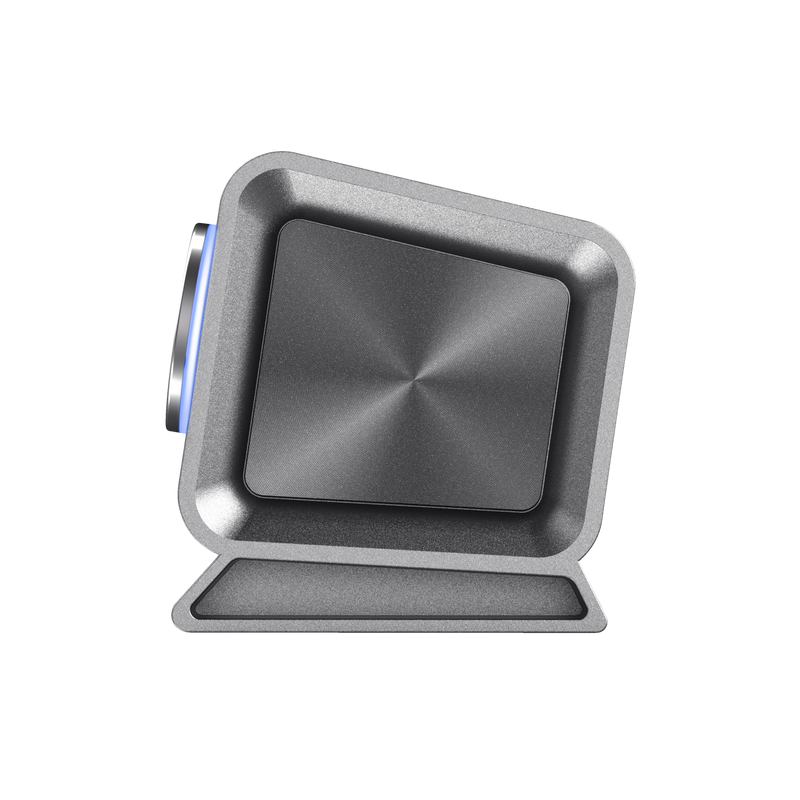GXT 618 Asto
Her türlü PC monitörü ve TV ekranının altına mükemmel uyacak şekilde tasarlanmış şık yatay oyuncu hoparlörü
Şık bir ses çubuğu
Asto Soundbar, kompakt tasarımı ve ses seviyesini ayarlamayı oldukça kolaylaştıran büyük, aydınlatmalı düğmesi ile bilgisayar monitörlerine veya TV'lere şık bir eklemedir.
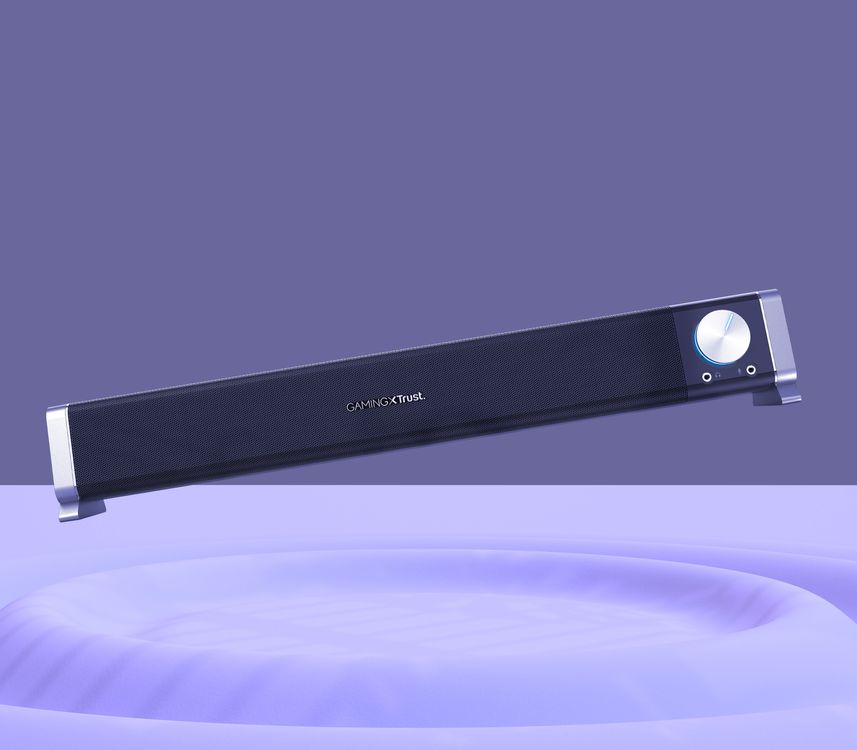
Temel Özellikler

Parti hayatı
6 W RMS hoparlörler (12 W pik güç) tarafından sağlanan zengin stereo ses, oyunlara, filmlere, YouTube kliplerine ve daha fazlasına canlılık katar.
Gücü (USB) hissedin
Duvar şarj cihazı gerekmez – tak ve çalıştır ses için sadece ses çubuğunu bir USB portuna bağlayın. Ayrıca, öne yerleştirilmiş bir kulaklık ve mikrofon portu, kolay erişim sağlar.

Özellikler
General
Features
Size & Weight
Control
Connectivity
Audio
Lighting
Protection
Power
Input
Compatibility
Ekstra bilgi
Ses barı (kabloları bağlı)
Kullanım kılavuzu
USB bağlantı noktalı (güç için) ve 3,5 mm ses çıkış bağlantılı bilgisayar
Dosyalar
EU declaration of conformity (DoC)
Versiyon 1.0 | Çok dilli
EU declaration of conformity (DoC)
Sıkça Sorulan Sorular (FAQ)
To a computer:
- Connect the USB-cable to the USB-port of the computer for power
- Connect the audio cable to the 3.5mm audio port of the computer for sound.
- Note: If your computer has a combined audio port, an adapter is needed. You can contact the support team for this adapter.
- Switch the soundbar on with the button on the front
- Turn up the volume on the soundbar as well as on the computer
- Set the soundbar as the default audio device on the computer
- The soundbar is ready to use
To a TV:
- Connect the USB-cable to a USB-port or USB-charger for power
- Connect the audio cable to the 3.5mm audio/headphone port of the TV for sound.
- Switch the soundbar on with the button on the front
- Turn up the volume on the soundbar as well as on the TV
- Check the audio settings of the TV
- The soundbar is ready to use
If you are experiencing audio issues on your Dell computer, make sure to install the latest audio drivers for your computer from the Dell website at https://www.dell.com/support/home/en-us?app=drivers
After you have installed the Dell software and drivers for your computer setup the software correctly to activate the audio devices:
1. Go to the Windows Start Menu and open the Dell Optimizer software.
2. Click the Audio button.
3. Toggle the Switch to ENABLED.
4. Toggle the NOTIFICATIONS on.
5. Disable the Audio page and close the application.
6. When plugin the microphone, headset or headphones, the Optimizer will notify that a device is connected to the audio port. Select the correct device that is attached in the Optimizer option menu.
If this does not solve your problem, contact the Dell support or your system administrator.
We advise to reinstall the soundbar:
- Make sure the computer is up-to-date via Windows Update
- Remove all errors from the Device Manager, esp, in the sound and the USB sections.
- Since the Windows update could have adjusted some settings and properties in the Device Manager. Check that the USB controllers > USB Root Hub properties are still correct (e.g. the Power Management).
- Remove the soundbar from the Device Manager
- Disconnect the soundbar from the computer
- Restart the computer
- Connect the USB-cable to the USB-port of the computer for power
- Connect the audio cable to the 3.5mm audio port of the computer for sound
Note: If your computer has a combined audio port, an adapter is needed. You can contact the support team for this adapter. - Switch the soundbar on with the button on the front
- Turn up the volume on the soundbar as well as on the computer
- Set the soundbar as the default audio device on the computer
- The soundbar is ready to use
Unfortunately, we do not have service centers to repair products.
A defective product should be replaced by your point of purchase during the warranty period.
We offer a 'return to retailer' warranty on our products. In case of a defect, you can return the product to your retailer with failure description, proof of purchase and all accessories. During the warranty period you will receive a replacement product from the retailer if available. For full warranty conditions you can consult: https://www.trust.com/support/warranty
Bize Ulaşın
Bize Ulaşın
Please check our FAQs first, chances are you'll find the answer there.
Couldn't find the answer in the FAQs? Fill out the form below with as much information as possible and one of our help-desk staff will respond at the earliest opportunity. Our messages are answered in the order they are received.
After submitting the form a confirmation message will be displayed with your reference number. The confirmation will be sent to your email address at the same time as well. If you have not received the confirmation message, please check your spam or junk mail folder. Otherwise, fill out the form again with your correct e-mail address.