GXT 252+ Emita
Yayın, podcasting, ses iletimi ve akustik müzik için ayarlanabilir kol ve yüksek hassasiyetli kardiyot tipi profesyonel USB stüdyo mikrofonu
Emita Duraksız iletimli mikrofon
YouTube, Twitch, Facebook yayınları, vlog, podcast, ses iletimi veya akustik müzik kaydı yaparken profesyonel gibi görünmek istersiniz. Ayarlanabilir kol ve yüksek hassasiyetli kardiyot kayıt özelliği, tüm sesler için mükemmeldir. Sesinizi duyurun!

Temel Özellikler

Kardiyot kayıt
Kardiyot kayıt özelliği, seslerin çoğunu mikrofonun ön kısmından alır. Böylelikle çevredeki rahatsız edici sesler duyulamaz. Bu sayede kayıt esnasında, istediğiniz güçlü ve net sesi üretebilirsiniz.
İnanılmaz denge
Masaya montaj kıskacıyla mikrofonunuzu kolaylıkla ve sıkıca tutturabilirsiniz: Kayıt esnasında mikrofonunuzun daima mükemmel konumda olmasını sağlayın. Shockmount, mikrofon standında titreşimi önler. Tüm küçük ve rahatsız edici titreşimler, dinleyicilerinizin tamamen sizin sesinize konsantre olmaları için emilecektir. Daha portatif denge için, dahili tripod standını kullanabilirsiniz.
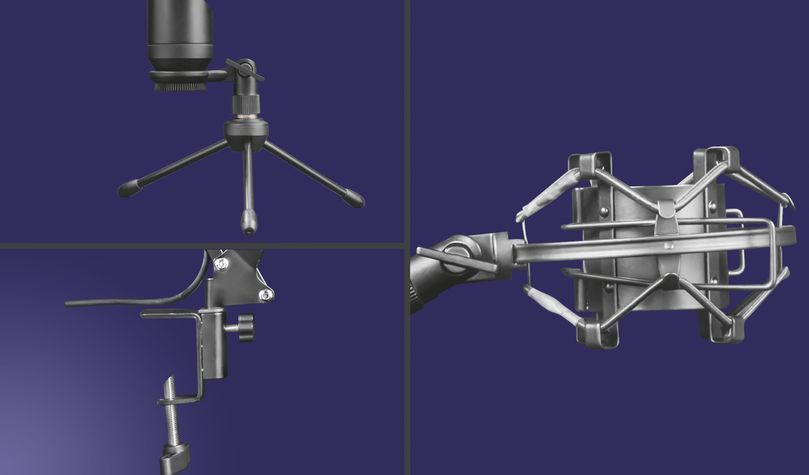

Harika ses
Kayıtlarınızı düzenlerken patlamalı sesleri (P ve B sesleri gibi) veya tıslama seslerini en aza indirmek için çok vakit harcıyor musunuz? Dahili, büyük ve çift siperli ses filtresi ile konuşma kalitesini artırabilirsiniz. Bu sayede kayıtlarınız, ek düzenlemeye gerek kalmadan oldukça profesyonel bir hal alır. GXT 252+ ile oyun oynama deneyiminizi harika ses kalitesiyle kitlenizle paylaşabileceksiniz.
Tak ve şarkı söyle!
Emita Plus Mikrofon, dijital USB bağlantısına sahiptir. 2,00 m’lik USB kablosunu bağlantı noktasına takın. PC’nizde veya dizüstü bilgisayarınızda anında çalışmaya başlayacaktır.

Özellikler
Features
Size & Weight
General
Connectivity
Audio
Microphone
Mount
Compatibility
Ekstra bilgi
Mikrofon
USB kablosu
Ses filtresi
Köpük kaplama
Shockmount
Ayarlanabilir kol
Tripod standı
Kullanım kılavuzu
Oyun etiketi
USB portlu PC veya dizüstü bilgisayar
Windows 10, 8, 7
Dosyalar
Uyumluluk bilgileri
Versiyon 2.0 | Çok dilli
Uyumluluk bilgileri
EU declaration of conformity (DoC)
Versiyon 1.0 | Çok dilli
EU declaration of conformity (DoC)
Sıkça Sorulan Sorular (FAQ)
This product does not require a driver, it works with the audio capability of the device it is connected to.
- Mount the microphone and place it in your preferred position
- Connect the USB-plug to the USB-port on the computer
- In Windows 10/11, make sure that the microphone may be used by applications in the Privacy settings.
- Set the microphone as the standard audio input and the loudspeaker as the standard audio output device on the computer.
- Check the microphone properties
- The microphone is ready for use
The maximum table thickness should not be higher than 48mm.
For this, we would advise to use the Aggregate Device function.
More information about this: https://support.apple.com/en-us/HT202000
Unfortunately, we do not have service centers to repair products.
A defective product should be replaced by your point of purchase during the warranty period.
We offer a 'return to retailer' warranty on our products. In case of a defect, you can return the product to your retailer with failure description, proof of purchase and all accessories. During the warranty period you will receive a replacement product from the retailer if available. For full warranty conditions you can consult: https://www.trust.com/support/warranty
You can use the GXT 253 microphone arm with the following Trust microphones:
- 21753 - GXT 252 Emita Streaming Microphone
- 22400 - GXT 252+ Emita Plus Streaming Microphone
- 22614 - GXT 242 Lance Streaming Microphone
- 23465 - GXT 258 Fyru USB 4-in-1 Streaming Microphone and 24257 - GXT 258W Fyru USB 4-in-1 Streaming Microphone
Note:
- this microphone fits the arm, but can't be mounted directly onto the shock mount. However with the included (with the microphone arm) adapter you can screw this microphone onto the arm.
- the integrated USB-B cable from the 22563 - GXT 253 Microphone Arm is not supported by FYRU Microphone. - 23510 - GXT 256 Exxo USB Streaming Microphone
- 23466 - GXT 244 Buzz USB Streaming Microphone
The pick-up pattern of a microphone is the sensitivity to sound relative to the direction or angle from which the sound arrives, or how well the microphone "picks up" the sound from different directions. The most common types are: Cardioid, Omnidirectional, Unidirectional, Bidirectional.
CARDIOID
The most commonly used pattern is most sensitive at 0° (the front) and least sensitive at 180° (the back). This isolates it from unwanted ambient sound. You can use this for most recording applications. It is easy to get a good signal as the cardioid pattern blends out a bad sounding room, a noisy fan in the background, etc.
OMNIDIRECTIONAL
The omnidirectional microphone has equal sensitivity at all angles. This means it picks up sound evenly from all directions. Therefore, the microphone need not be aimed in a certain direction. It will be especially useful in good sounding rooms.
UNIDIRECTIONAL
Unidirectional microphones are most sensitive to sound arriving from directly in front (at 0°) and less sensitive in other directions. This makes unidirectional microphones effective at isolating the desired sound from both unwanted sound and ambient noise.
BIDIRECTIONAL
A bidirectional microphone (with figure-8 pattern) picks up the sound from in front of the microphone (at 0°) and from the rear (at 180°), but not the side (at 90° and 270°). It can be beneficial in situations where you do not want a signal coming from a 90° angle to bleed into the microphone.
Yes, the arm is available separately, for more information: https://www.trust.com/22563
Bize Ulaşın
Bize Ulaşın
Please check our FAQs first, chances are you'll find the answer there.
Couldn't find the answer in the FAQs? Fill out the form below with as much information as possible and one of our help-desk staff will respond at the earliest opportunity. Our messages are answered in the order they are received.
After submitting the form a confirmation message will be displayed with your reference number. The confirmation will be sent to your email address at the same time as well. If you have not received the confirmation message, please check your spam or junk mail folder. Otherwise, fill out the form again with your correct e-mail address.







