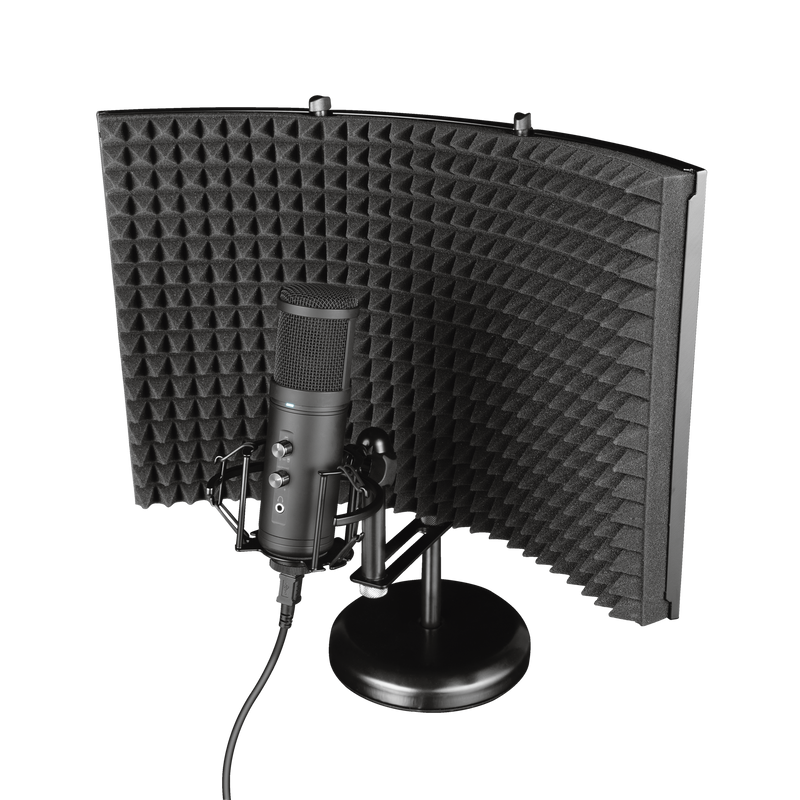GXT 259 Rudox
Stüdyo kalitesinde kayıtlar için mikrofon ve yansıtma filtresi içeren profesyonel kurulum
Stüdyo kalitesinde ses
Podcastlerden belgesellere, pop şarkıları söylemekten baş yapıtınızı yazmaya kadar; hangisi olursa olsun sesi en iyi kalite ile yakalamak için harika bir mikrofona ihtiyacınız var. Büyük yansıma kalkanı, sıfır gecikmeli monitörleme ve kardiyoid ses düzeni sayesinde Trust GXT 259 Rudox, stüdyo kalitesinde ses kaydı almanız için gereken her şeyi sağlar.

Temel Özellikler

İçerik Üreticileri için
Trust GXT 259 Rudox her türden içerik üreticisi için tasarlanmıştır. Kardiyoid düzeni sayesinde, arkaplan gürültüsü azaltılır ve bu da bu mikrofonu podcastler, seslendirmeler veya canlı yayınlar için uygun hale getirir. Kendi şarkılarınızı söyleyin ve akustik enstrümanlar çalın ve Rudox çıkarttığınız her sesi olabilecek en yüksek kalitede kaydetsin.
Yansıma Kalkanı
Yansıma kalkanını mikrofonun arkasına yerleştirerek yankılar azaltılarak bu mikrofon yüksek kaliteli ses kayıtları isteyen herkes için muhteşem bir stüdyo kurulumu haline gelir. Tüm ünite entegreli şok bağlantısı ile ağır metal bir tabanın üzerinde durduğundan dolayı yansıma kalkanının üzerindeki paneller isteğinize göre ayarlanabilir. Odanızı kolayca eksiksiz bir stüdyo haline getireceksiniz.


Bağlantılar
USB bağlantısı sayesinde sesler tam dijital kalitede kaydedilir. Harici bir miksere ihtiyacınız yoktur; tek ihtiyacınız olan şey boş bir USB portu olan bir PC veya dizüstü bilgisayar. Sesinizi monitörlemek, sıfır gecikmeli ses monitörleme sağlayan entegre kulaklık kablosu sayesinde çok kolaylaşır. Söylediğiniz anda duyarsınız. Bunu mikser kontrolü ve susturma düğmeleri ile birleştirdiğinizde stüdyo kayıtlarınızın tam kontrolüne sahip olursunuz.
Özellikler
Features
Size & Weight
General
Control
Connectivity
Audio
Microphone
Mount
Compatibility
Ekstra bilgi
Mikrofon
Yansıtma filtresi
Çarpma montajı
Ses filtresi
Metal ayaklık
USB kablosu
Kullanım kılavuzu
USB portu
Windows 7, 8, 10
Mac OS X 10.5 (Leopard) veya daha üst bir sürüm
Dosyalar
Uyumluluk bilgileri
Versiyon 1.0 | Çok dilli
Uyumluluk bilgileri
EU declaration of conformity (DoC)
Versiyon 1.0 | Çok dilli
EU declaration of conformity (DoC)
Sıkça Sorulan Sorular (FAQ)
To install:
- Assemble the microphone and set it in your preferred position
- Connect the USB-plug to the USB-connection of the computer
- Set the GXT 259 Microphone as the default sound input and sound output device on the computer.
- Check the microphone properties and on Windows 10 the Microphone Privacy settings.
- The microphone is ready to use
You switch on/off the microphone by pressing the mute button on the front.
The LED is red when the microphone is off/muted.
The LED is off when the microphone is on.
There are 5 volume options via this microphone
- 2 buttons on the microphone:
mic volume
headset/speaker volume - 3 options in Windows:
Sound Control Panel > Playback > click on device > Properties > Levels > Speakers/Headphones
Sound Control Panel > Recording > click on device > Properties > Levels > Microphone Array
Sound Control Panel > Recording > click on device > Properties > Levels > Microphone Boost
Check both the headset volume on the computer, as well as the headset volume on the microphone itself. The headset volume button is located on the front of the microphone, right above the headset connection.
Check both the microphone volume on the computer, as well as the microphone volume on the microphone. The microphone volume button is located on the front of the microphone, right above the headset volume button.
The standard microphone volume in Windows is 2.0 dB, which should be sufficient for most purposes.
The red light indicates that the mic mute function has been activated.
When mute is activated, the buttons will not function.
Unfortunately, we do not have service centers to repair products.
A defective product should be replaced by your point of purchase during the warranty period.
We offer a 'return to retailer' warranty on our products. In case of a defect, you can return the product to your retailer with failure description, proof of purchase and all accessories. During the warranty period you will receive a replacement product from the retailer if available. For full warranty conditions you can consult: https://www.trust.com/support/warranty
The pick-up pattern of a microphone is the sensitivity to sound relative to the direction or angle from which the sound arrives, or how well the microphone "picks up" the sound from different directions. The most common types are: Cardioid, Omnidirectional, Unidirectional, Bidirectional.
CARDIOID
The most commonly used pattern is most sensitive at 0° (the front) and least sensitive at 180° (the back). This isolates it from unwanted ambient sound. You can use this for most recording applications. It is easy to get a good signal as the cardioid pattern blends out a bad sounding room, a noisy fan in the background, etc.
OMNIDIRECTIONAL
The omnidirectional microphone has equal sensitivity at all angles. This means it picks up sound evenly from all directions. Therefore, the microphone need not be aimed in a certain direction. It will be especially useful in good sounding rooms.
UNIDIRECTIONAL
Unidirectional microphones are most sensitive to sound arriving from directly in front (at 0°) and less sensitive in other directions. This makes unidirectional microphones effective at isolating the desired sound from both unwanted sound and ambient noise.
BIDIRECTIONAL
A bidirectional microphone (with figure-8 pattern) picks up the sound from in front of the microphone (at 0°) and from the rear (at 180°), but not the side (at 90° and 270°). It can be beneficial in situations where you do not want a signal coming from a 90° angle to bleed into the microphone.
Bize Ulaşın
Bize Ulaşın
Please check our FAQs first, chances are you'll find the answer there.
Couldn't find the answer in the FAQs? Fill out the form below with as much information as possible and one of our help-desk staff will respond at the earliest opportunity. Our messages are answered in the order they are received.
After submitting the form a confirmation message will be displayed with your reference number. The confirmation will be sent to your email address at the same time as well. If you have not received the confirmation message, please check your spam or junk mail folder. Otherwise, fill out the form again with your correct e-mail address.