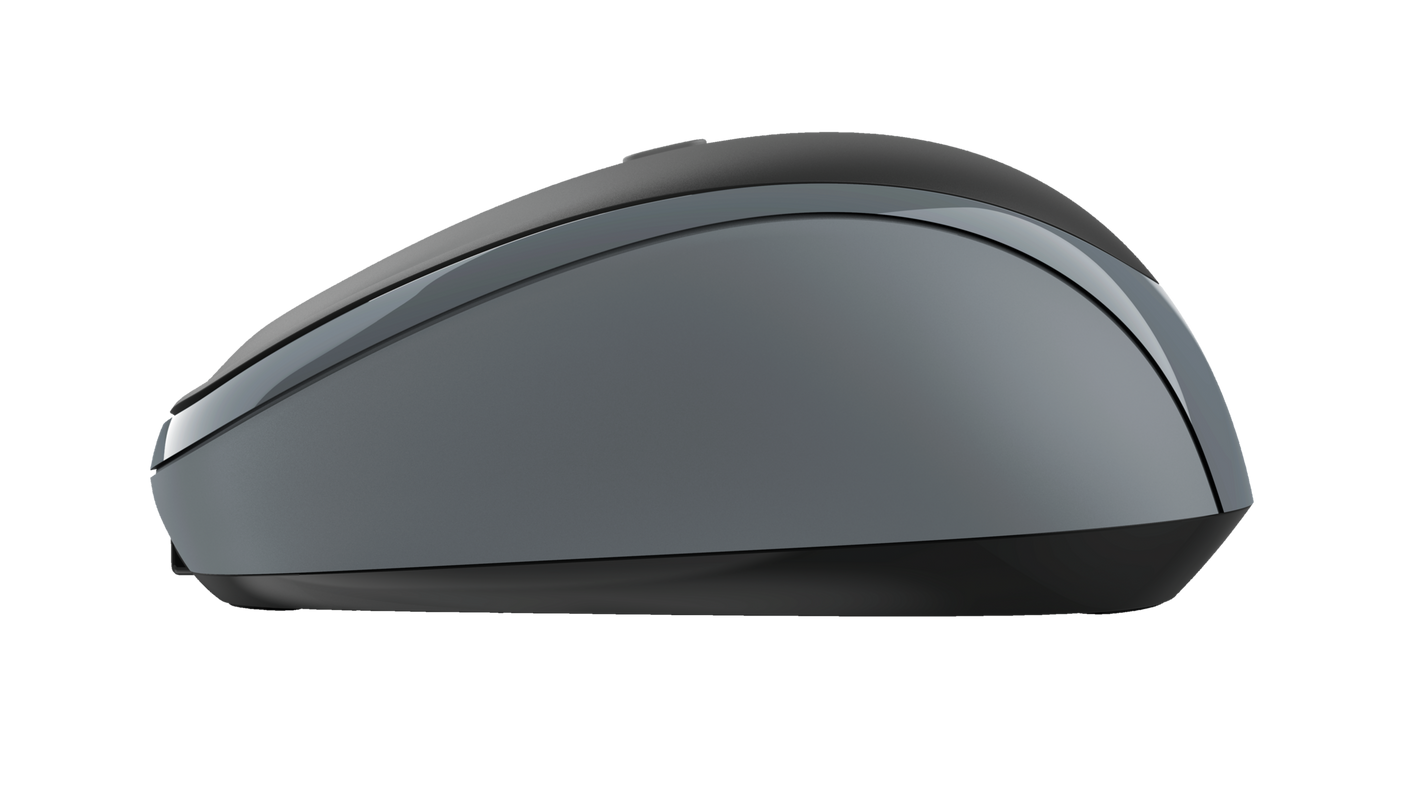Şarj Edilebilir Kablosuz Fare
Konforlu şekle sahip kompakt, kablosuz, şarj edilebilir fare
Compact and Convenient
The Trust Yvi is your go-to mouse when you’re always on the go. This compact mouse is very easy to take with you as it fits your bag easily, while still being comfortable to use by both left- and right-handed users. It’s wireless and rechargeable; compact and convenient.

Temel Özellikler

Friendly to All
The Yvi is friendly. Friendly to the environment, thanks to the rechargeable battery. Friendly to your wallet because you don’t have to buy disposable batteries. And friendly to anyone who uses it due to the ambidextrous design; both left- and right-handed users work with Yvi comfortably.
Switches
This tiny mouse does everything you’ve come to expect from a quality mouse. It has all the buttons you need, including a scroll wheel. Apart from that, there’s a handy DPI switch which lets you easily adjust the resolution of the sensor between 800 and 1600 DPI, and an on/off switch to save battery life.


Keep It With You
Thanks to the small size, you’ll take the Ivy everywhere you go. As soon as you’re done working, plug the wireless USB micro receiver in the Yvi itself and place it in your laptop bag. It’s right there where you left it, complete with receiver. The Yvi keeps things simple, so you can focus on what’s important.
Özellikler
General
Features
Size & Weight
Sensor
Control
Connectivity
Gaming
Lighting
Power
Input
Compatibility
Ekstra bilgi
Kablosuz fare
USB mikro alıcı
Mikro-USB şarj kablosu
Windows 10, 8 veya 7
Mac OS X 10.5 (Catalina) veya daha üst bir sürüme sahip Intel tabanlı Mac*
Chrome OS
USB portu
Dosyalar
Uyumluluk bilgileri
Versiyon 1.0 | Çok dilli
Uyumluluk bilgileri
EU declaration of conformity (DoC)
Versiyon 1.0 | Çok dilli
EU declaration of conformity (DoC)
Sıkça Sorulan Sorular (FAQ)
- First fully charge the mouse by connecting it via the charge cable.
- Take the USB-receiver out off the bottom of the mouse
- Switch the mouse on with the on/off button on the bottom of the mouse
- Connect the USB-receiver to the computer without using a hub or extension cable.
- The computer will recognize the mouse and install the built-in driver. This might take a few moments.
- Touch and move the mouse, the mouse is ready to use.
This product doesn't need any drivers to function.
Just connect and the product should work.
You can switch the mouse off / on with the button on the bottom.
However, this mouse uses standby (sleep) mode to save battery power.
There is no need to switch it off.
When the mouse is not moving or there is no signal from the USB receiver, it will turn sleep-mode on, to save battery power.
When you use the mouse again, e.g. (depending on the type of mouse) by pressing a button, or by moving the mouse, it will switch on again.
For storage or travelling we would suggest to switch the mouse off.
Depending on the version of your mouse, the receiver is stored either inside the product (bottom) itself, or inside the battery compartment of the mouse.
It's not possible to provide a replacement receiver for this product.
This is due to the fact that during production the product and receiver receive a unique code, so the product can only communicate with the bundled original receiver.
Please reinstall the mouse as follows:
- Make sure that your computer is up-to-date
- Remove the USB-receiver
- Restart the computer
- Doublecheck that the battery is fully charged.
- After the computer has fully restarted, connect the USB-receiver to the computer without using a hub or extension cable.
- The computer will recognize the mouse and install the built-in driver. This might take a few moments.
- Touch and move the mouse, the mouse is ready to use.
If the error persists, test the mouse (receiver) on another USB-port and on another computer.
-
Try using the mouse on a different surface or use a mousepad.
-
Clean the sensor on the bottom of the mouse with a dry cloth.
-
Improve wireless performance.
Unfortunately, we do not have service centers to repair products.
A defective product should be replaced by your point of purchase during the warranty period.
We offer a 'return to retailer' warranty on our products. In case of a defect, you can return the product to your retailer with failure description, proof of purchase and all accessories. During the warranty period you will receive a replacement product from the retailer if available. For full warranty conditions you can consult: https://www.trust.com/support/warranty
Bize Ulaşın
Bize Ulaşın
Please check our FAQs first, chances are you'll find the answer there.
Couldn't find the answer in the FAQs? Fill out the form below with as much information as possible and one of our help-desk staff will respond at the earliest opportunity. Our messages are answered in the order they are received.
After submitting the form a confirmation message will be displayed with your reference number. The confirmation will be sent to your email address at the same time as well. If you have not received the confirmation message, please check your spam or junk mail folder. Otherwise, fill out the form again with your correct e-mail address.