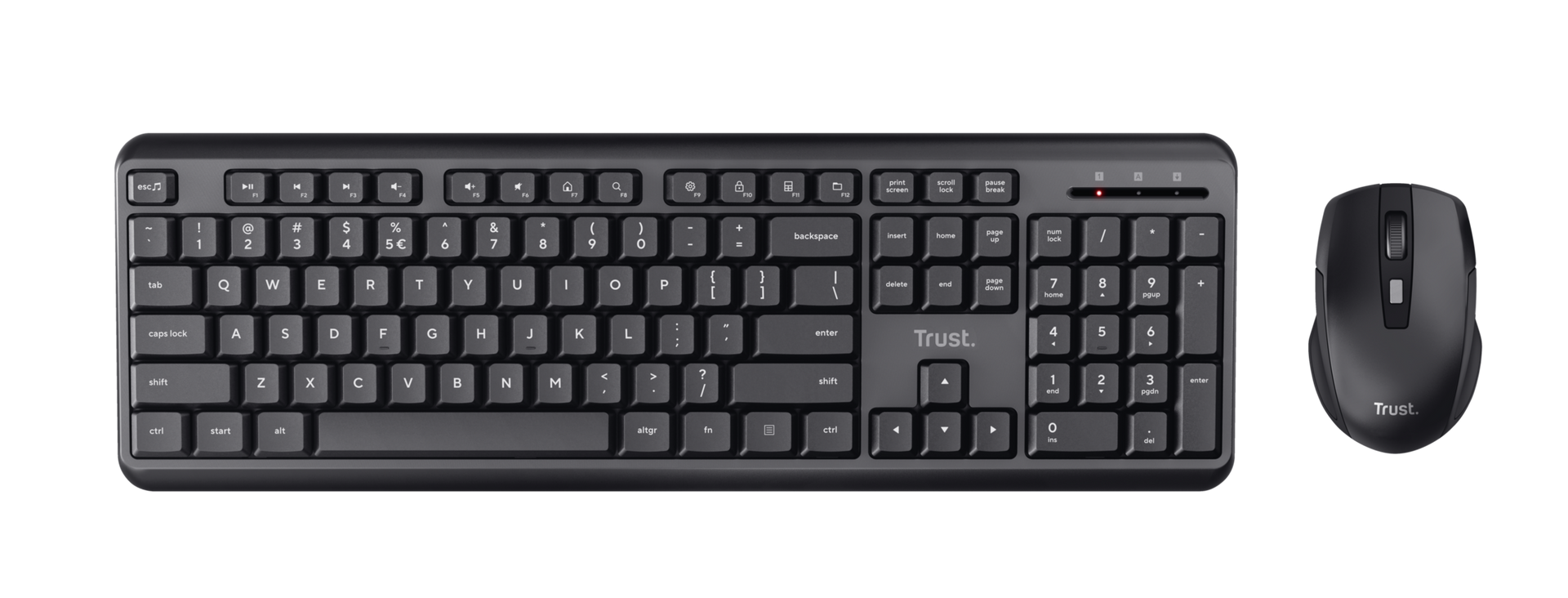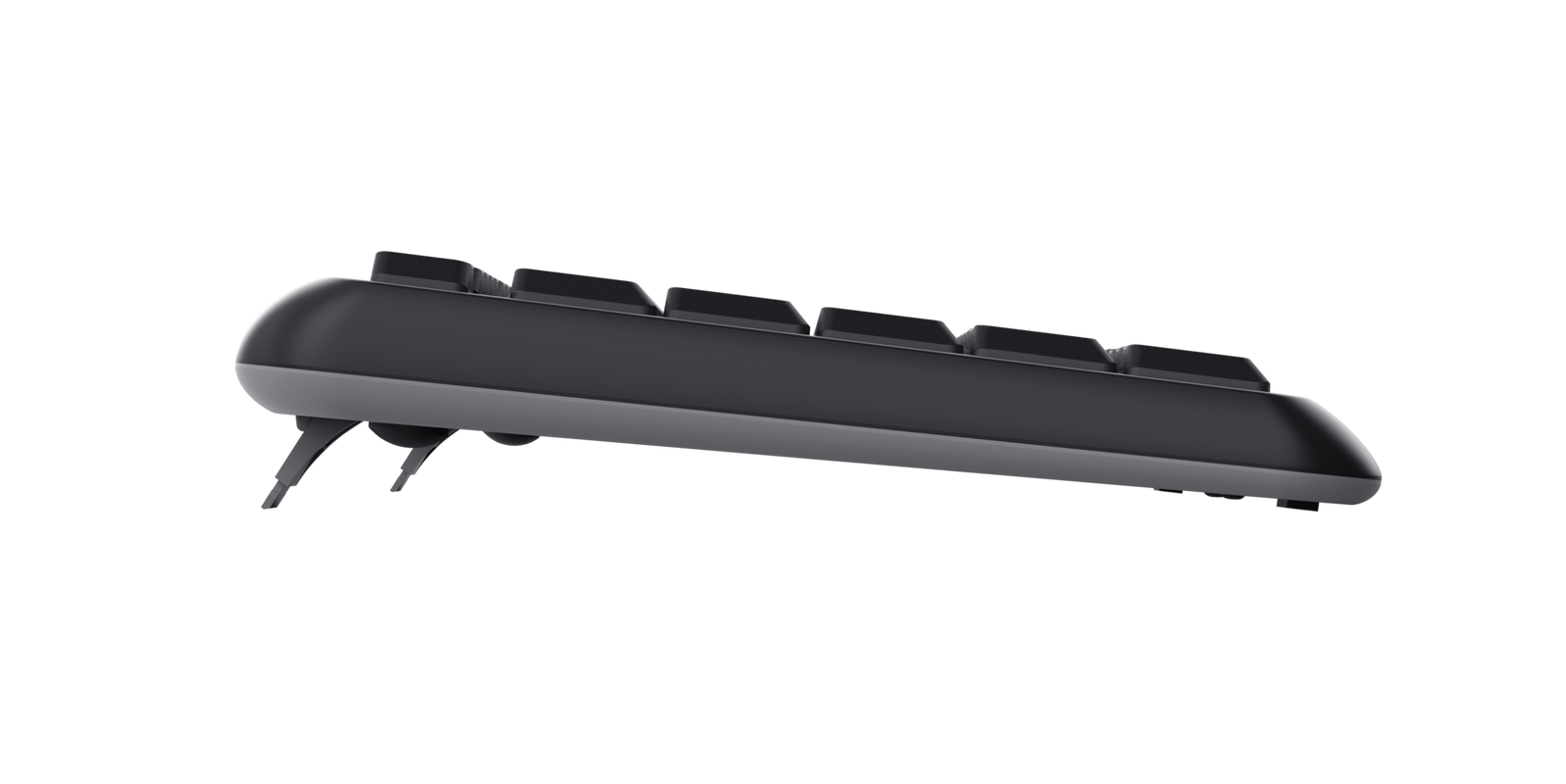Kablosuz Klavye ve Fare Seti
Saatlerce konforlu şekilde çalışmak için kablosuz ve sessis klavye ve fare
Sessiz Tuşlar
İster evden ister ofisten çalışın, kimseyi sıkı çalışmanızla rahatsız etmek istemezsiniz. Trust Ymo standart klavyelerden %50 daha sessiz tuşlara sahip bir klavye ve fare kombinasyonudur. Ve bu set Windows, MacOS ve ChromeOS ile uyumlu olduğundan dolayı herhangi bir PC veya dizüstü bilgisayarda sıkıntısız bir şekilde çalışabilirsiniz.

Temel Özellikler

Kablosuz ve Sıçramalara Dayanıklı
Masanızı toplu tutun ve kablolardan kaçının. Trust Ymo kablosuzdur ve hem klavye hem de farede çalışan tek bir USB mikro alıcı ile birlikte gelir. Ve çalışmanız bittiğinde alıcıyı kolaylıkla farenin içerisinde saklayabilirsiniz, bu sayede asla kaybetmeyeceksiniz. Ayrıca sıçramalara karşı dayanıklıdır, yani biraz kahve dökülürse endişelenmeniz gerekmez, YMO işe devam etmenize izin verecektir.
İşi Kolaylaştırır
Kaymaz ayaklar sayesinde yazma açısını ayarlayın ve konforlu kauçuk finisaja sahip fare sayesinde belgelerinizi sıkı tutun. Farenin üzerindeki 13 işlev anahtarı ve tek bir düğme ile imleç hızınızı ayarlamanıza olanak sağlayan DPI düğmesi sayesinde işinizin üzerinde tam kontrole sahip olursunuz. Bu masa seti işinizi kolaylaştırmak için tasarlanmıştır.

Özellikler
Size & Weight
Compatibility
Ekstra bilgi
Kablosuz klavye
Kablosuz fare
USB alıcı
Klavye için 2 x AAA pil
Fare için 2 x AAA pil
Kullanıcı kılavuzu trust.com/23942/download adresinden indirilebilir
USB portu
Windows 10/ 8/ 7
Mac OS* 10.15 Catalina ya da daha yeni sürümü
Chrome OS*
*Ofis ve medya tuşları uyumluluğu işletim sistemleri arasında farklılık gösterebilir
Diğer sürümler
EAN-kodu 8713439240849
EAN-kodu 8713439240832
EAN-kodu 8713439240825
EAN-kodu 8713439240818
EAN-kodu 8713439240801
Dosyalar
Kullanma kılavuzlarını
Versiyon 1.1 | Çok dilli
Hızlı kurulum kılavuzu
Versiyon 1.0 | Çok dilli
Hızlı kurulum kılavuzu
Uyumluluk bilgileri
Versiyon 1.5 | Çok dilli
Uyumluluk bilgileri
EU declaration of conformity (DoC)
Versiyon 1.0 | Çok dilli
EU declaration of conformity (DoC)
Sıkça Sorulan Sorular (FAQ)
To install:
- The batteries in the mouse and keyboard are protected with a foil. Remove this foil first.
- Take the stored USB-receiver out of the mouse.
- Switch the mouse on with the button on the bottom of the mouse.
- Connect the USB-receiver in a USB-port of the computer.
- The computer will recognize the keyboard and mouse and install the built-in driver, this might take some moments.
- The keyboard and mouse are ready to use.
The media functions are printed in blue on the F1-12 keys.
To use these media functions you have to press the Fn-key together with the appropriate F1-12 key.
These keys use the default program that your operating system has set for these functions. E.g. the Internet Browser key will open the default browser on your computer and the music player will open the default music player on your computer. To change the default programs, you'll need to go to Start > Programs > Default Programs on Windows 7/8, or System > Default apps in Windows 10.
Follow the steps in the mouse settings page
-
Mouse arrow/cursor speed can be adjusted by clicking the DPI switch on the topside of the mouse.
-
Alternatively, follow the steps in the mouse settings page
These keys use the default program that your operating system has set for these functions.
E.g. the Internet Browser key will open the default browser on your computer and the music player will open the default music player on your computer.
To change the default programs, you'll need to go to the computer's configuration for Default Apps or Default Programs.
Depending on the version of your mouse, the receiver is stored either inside the product (bottom) itself, or inside the battery compartment of the mouse.
It's not possible to provide a replacement receiver for this product.
This is due to the fact that during production the product and receiver receive a unique code, so the product can only communicate with the bundled original receiver.
It appears that the keyboard is not properly paired with the receiver. To pair the receiver:
- Remove the batteries from the keyboard.
- Remove the USB-receiver from the computer.
- Insert the batteries into the keyboard, wait 3 seconds and press FN + Q + ESC at the same time (the red NUMBER LOCK LED starts to flash).
- Make sure the keyboard is near the USB port (within 50 cm) and connect the receiver to the computer.
- The keyboard should now connect to the receiver.
It appears that the mouse is not properly paired with the receiver. To pair the receiver:
- Disconnect receiver from PC
- Press both the right and middle mouse buttons for two seconds
- After pressing the buttons, connect the receiver to the PC while the mouse is within 10 cm of the receiver.
- The mouse should now connect to the receiver.
If your keyboard isn't typing the correct characters, you may have the incorrect input language selected.
Please check the language preference settings of your system. If the correct language is not present, add this language to the system.
If you use more than one language on your system, make sure to select the correct one.
Set the correct language as explained in the keyboard settings page
-
Clean your keyboard from dust and crumbles.
-
If you are using it with a TV, make sure that your TV and/or the app, supports all symbols and characters of the keyboard.
- Improve wireless performance.
-
Try using the mouse on a different surface or use a mousepad.
-
Clean the sensor on the bottom of the mouse with a dry cloth.
-
Improve wireless performance.
Unfortunately, we do not have service centers to repair products.
A defective product should be replaced by your point of purchase during the warranty period.
We offer a 'return to retailer' warranty on our products. In case of a defect, you can return the product to your retailer with failure description, proof of purchase and all accessories. During the warranty period you will receive a replacement product from the retailer if available. For full warranty conditions you can consult: https://www.trust.com/support/warranty
The LEDs above the number block are the Caps-lock, Num-lock and Scroll-lock indicators.
Bize Ulaşın
Bize Ulaşın
Please check our FAQs first, chances are you'll find the answer there.
Couldn't find the answer in the FAQs? Fill out the form below with as much information as possible and one of our help-desk staff will respond at the earliest opportunity. Our messages are answered in the order they are received.
After submitting the form a confirmation message will be displayed with your reference number. The confirmation will be sent to your email address at the same time as well. If you have not received the confirmation message, please check your spam or junk mail folder. Otherwise, fill out the form again with your correct e-mail address.