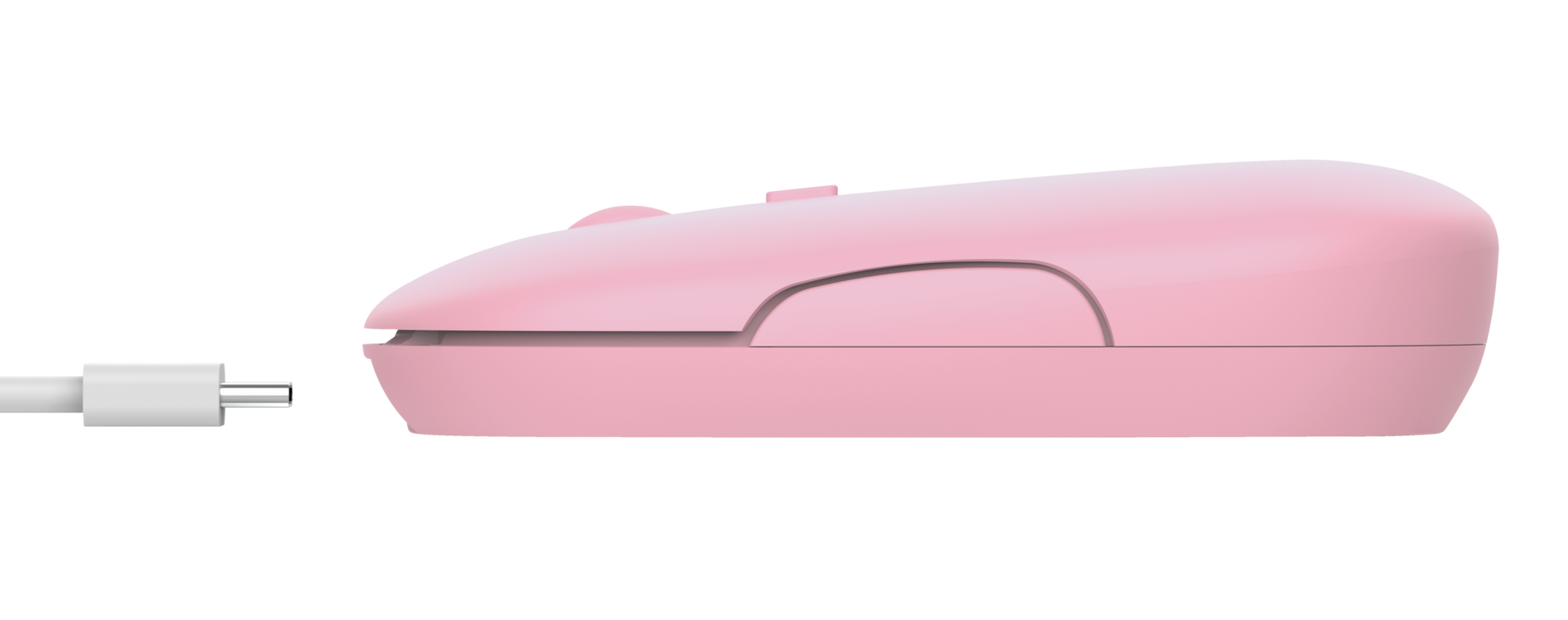Minimal olalım
Puck Şarj Edilebilir Bluetooth Kablosuz Fare ultra ince tasarıma sahiptir, sadece 27 mm yüksekliğindedir, her türlü çantada kolayca taşınır, ayrıca dağınıklığı azalarak çalışma ortamınıza şık, minimal bir görünüş katar.

Temel Özellikler

Sessizlik zamanı
Sessiz düğmeler tıklama seslerini %90 azaltırken ayarlanabilir hız (800, 1200 veya 1600 DPI) konfor ve huzur sunar, böylece asıl meseleye, işinize odaklanabilirsiniz.
Şarjlı
Şarj edilebilir pil hem uygun hem de çevre dostudur. Çalıştırdığınızda Bluetooth ile bağlayın veya dahili depolanabilir USB mikro-alıcıyı kullanın; size kalmış.

Özellikler
General
Features
Size & Weight
Sensor
Control
Connectivity
Gaming
Lighting
Power
Input
Compatibility
Ekstra bilgi
Dahili şarj edilebilir pil içeren fare
USB mikro alıcı
Şarj kablosu
Kullanım kılavuzu
Windows 10, 11
macOS 10.15, 11, 12*
Chrome OS*
USB portu veya Bluetooth bağlantısı
-*Yan düğmelerin uyumluluğu işletim sistemine göre değişebilir
Diğer sürümler
EAN-kodu 8713439240597
EAN-kodu 8713439241266
Dosyalar
Uyumluluk bilgileri
Versiyon 1.0 | Çok dilli
Uyumluluk bilgileri
EU declaration of conformity (DoC)
Versiyon 1.0 | Çok dilli
EU declaration of conformity (DoC)
Sıkça Sorulan Sorular (FAQ)
- Fully charge the mouse by connecting it via the charging cable to a USB-port (e.g. a USB-charger). This will take approx. 3 hours.
- Once the mouse has been charged, you can connect the mouse via 2.4GHZ RF (the included receiver) or via Bluetooth to your computer.
- To connect via 2.4GHZ RF (the included receiver)
- Press the button on the bottom of the mouse, until the light on the right is on (green colour).
- Remove the USB-receiver from the storage compartment below the mouse (by moving the switch on the bottom to the right).
- Connect the USB-receiver to the USB-port of the computer.
- The computer will recognize the mouse and install the built-in driver.
- This might take a few moments.
- The mouse is ready to use.
- To connect via Bluetooth
- Press the button on the bottom of the mouse, until the light in the middle is on (blue colour).
- Press and hold the button on the bottom of the mouse for 5 seconds until the blue LED starts blinking.
- Go to the Bluetooth section on the computer and select the Trust BT Mouse to pair.
- The mouse is ready to use.
- Note:
- in some devices it may be necessary to switch Bluetooth off and back on before starting to pair.
- on some Windows computers it may be necessary (when the mouse is not automatically shown in the Bluetooth section) to select the Add Bluetooth or other device option > Add a device.
- To connect via 2.4GHZ RF (the included receiver)
This light is the battery empty indicator, it will light up when the battery needs to be charged.
The battery indicator is on the bottom of the mouse, the LEDs wil flash (orange) when the battery is low.
-
Try using the mouse on a different surface or use a mousepad.
-
Clean the sensor on the bottom of the mouse with a dry cloth.
-
Improve wireless performance.
Unfortunately, we do not have service centers to repair products.
A defective product should be replaced by your point of purchase during the warranty period.
We offer a 'return to retailer' warranty on our products. In case of a defect, you can return the product to your retailer with failure description, proof of purchase and all accessories. During the warranty period you will receive a replacement product from the retailer if available. For full warranty conditions you can consult: https://www.trust.com/support/warranty
Bize Ulaşın
Bize Ulaşın
Please check our FAQs first, chances are you'll find the answer there.
Couldn't find the answer in the FAQs? Fill out the form below with as much information as possible and one of our help-desk staff will respond at the earliest opportunity. Our messages are answered in the order they are received.
After submitting the form a confirmation message will be displayed with your reference number. The confirmation will be sent to your email address at the same time as well. If you have not received the confirmation message, please check your spam or junk mail folder. Otherwise, fill out the form again with your correct e-mail address.