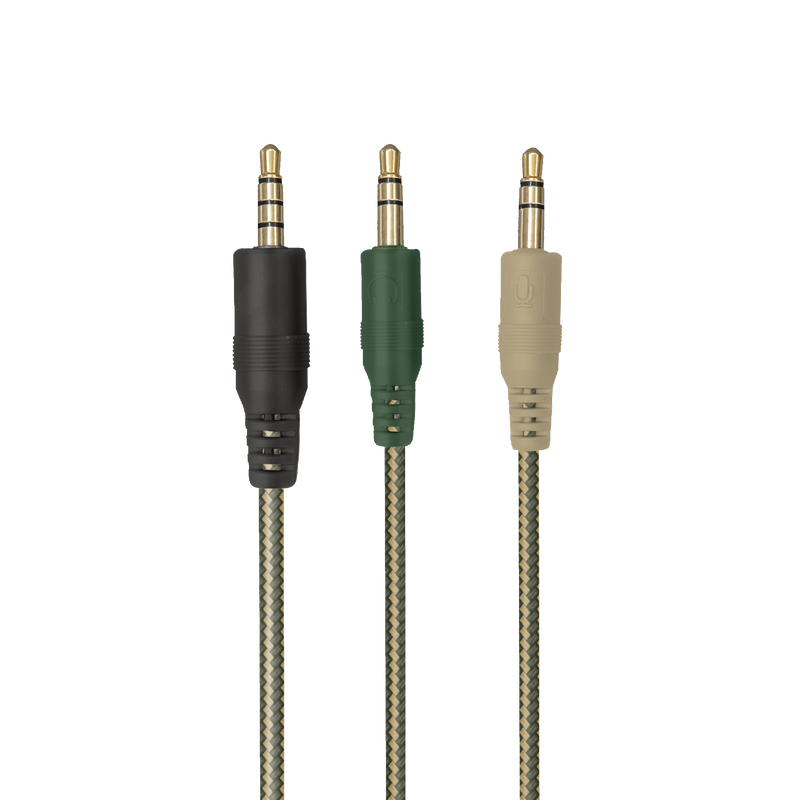Especificaciones
Features
Size & Weight
Control
Connectivity
Audio
Headphone
Microphone
Gaming
Lighting
Protection
Compatibility
Información extra
GXT 322C Gaming Headset - green camouflage
Auriculares
Cable adaptador para PC
Hoja de cumplimiento y normativas legales CE
Manual del usuario
Windows 10, 8, 7, Vista o XP
PC u ordenador portátil con una entrada y salida de audio de 3,5 mm
PC u ordenador portátil con entrada de audio de 3,5mm y salida de audio de 3,5mm
Preguntas frecuentes (FAQ)
Este video de instrucciones se aplica a todos nuestros auriculares para juegos con conector tipo jack de 3,5 mm
Para instalar los auriculares:
- Asegúrese de que los auriculares estén conectados correctamente a la computadora o consola
Sin el adaptador; cuando su computadora tiene un puerto de audio combinado, o cuando usa una consola
Con el adaptador; si su computadora tiene 2 puertos de audio separados.
- Suba el nivel de volumen de los auriculares y el micrófono con los botones de los auriculares.
- Cuando utilice Windows 10, asegúrese de que las aplicaciones puedan utilizar el micrófono en la Configuración de privacidad.
- Configure tanto los auriculares como el micrófono como dispositivo de audio predeterminado (entrada y salida) en la computadora o consola a través de la Configuración de sonido.
Can you check the following items:
- The headset is connected to the correct audio connection(s) on your computer? Consult the manual for more information.
- There is no error message (visible by the yellow exclamation mark) reported in the Device Manager?
- The device is the default device for recording and playbacking / input and output?
Windows 7/8:- Right click on the speaker icon in the taskbar and select Playback devices > Select the correct device > Set Default > OK
- To activate the microphone: right-click on the speaker icon in the taskbar and select Recording devices > select the correct device > Set Default > OK
Windows 10:- Right click on the speaker icon in the taskbar and select open Sound settings > Select the correct device in the Choose your ouput device option
- To activate the microphone: right-click on the speaker icon in the taskbar and select open Sound settings > Select the correct device in the Choose your input device option
Mac:- Go to "System Preferences" > "Sound"
- Click the "Input" tab to access microphone settings.
- Click the microphone in the devices list to adjust the microphone settings.
If the above steps don't help, connect the headset to another computer, to check if the problem persists.
Asegúrese de verificar lo siguiente:
- los auriculares están conectados al conector para auriculares del Switch
- Todas las opciones de chat de voz tanto en el juego como en la configuración del sistema están "activadas".
- el juego admite la capacidad de chat en el juego
Si el producto todavía está en garantía, le rogamos ir al punto de venta donde lo ha adquirido, provisto de una prueba de compra. Allí se lo reemplazarán por uno nuevo.
En caso de defectos, devuelva el producto a su revendedor con una descripción del fallo, prueba de la compra y todos los accesorios.
Durante el periodo de garantía recibirá un producto de repuesto del revendedor si hubiera disponibles.
Para nuestras condiciones de garantía puede consultar:
https://www.trust.com/support/warranty
Contacta con nosotros
Contacta con nosotros
Por favor, consulte primero nuestras Preguntas frecuentes, es probable que encuentre la respuesta allí.
¿No pudo encontrar la respuesta en las preguntas frecuentes? Complete el formulario a continuación con la mayor cantidad de información posible y uno de nuestro personal del servicio de asistencia responderá lo antes posible. Nuestros mensajes son contestados en el orden en que son recibidos.
Después de enviar el formulario, aparecerá un mensaje de confirmación con su número de referencia. Esta confirmación también se ha enviado a su dirección de correo electrónico al mismo tiempo. Si no ha recibido este mensaje, revise su carpeta de correo no deseado. Si tampoco puede encontrar la confirmación allí, envíe el formulario nuevamente con su dirección de correo electrónico correcta.