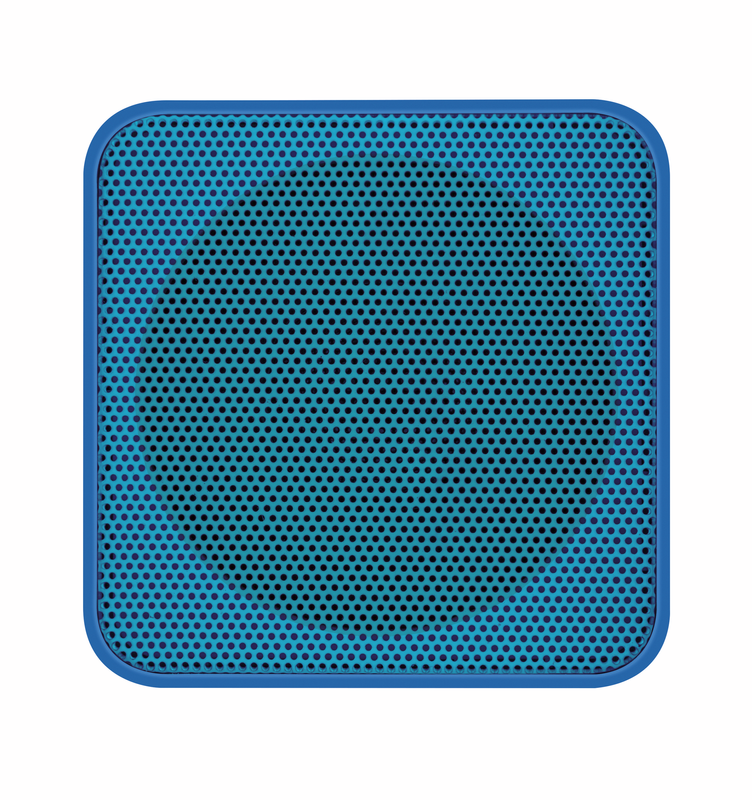Especificaciones
General
Features
Size & Weight
Control
Connectivity
Audio
Lighting
Protection
Input
Compatibility
Información extra
Altavoz Bluetooth
Cable de carga micro USB
Cable de audio de 3,5 mm
Manual del usuario
Smartphone o tableta con Bluetooth o salida de audio de 3,5 mm
Cargador USB o batería externa power bank para cargar la batería
Para reproductor de música integrado: tarjeta micro-SD, tamaño de hasta 32 GB
Otras versiones
Código EAN 8713439216981
Código EAN 8713439217001
Preguntas frecuentes (FAQ)
Los teléfonos inteligentes y tabletas modernos no deberían requerir un código pin para conectar el producto, pero si lo necesitan, use el código pin 0000.
-
Asegúrese de que se ha establecido el dispositivo en "encontrable/modo asociación". Consulte el manual del dispositivo para averiguar cómo.
-
Asegúrese de que el dispositivo esté colocado cerca de su ordenador.
-
Conéctelo como se describe en el manual de su adaptador de bluetooth.
Nota: Algunos dispositivos como auriculares y ratones pueden estar en encontrable por poco tiempo, conéctelos rápidamente.
Siga atentamente las instrucciones del manual.
- Primero ponga el altavoz o los auriculares en modo de emparejamiento.
- Luego vaya a la configuración de Bluetooth en su teléfono / tableta y seleccione el nombre correcto de la lista de dispositivos detectados.
Si su producto Bluetooth ya está en la lista de dispositivos Bluetooth de su teléfono, pero aún no puede conectarse, elimínelo de la lista y vuelva a vincularlo.
En los teléfonos inteligentes Android, es posible que deba reiniciar su teléfono después de eliminar el dispositivo Bluetooth de la lista.
El producto de su lista de dispositivos Bluetooth puede ser de un producto físicamente diferente (aunque tenga el mismo nombre de Bluetooth).
Elimine el producto de la lista de dispositivos Bluetooth conectados en su teléfono / tableta / computadora y vuelva a vincularlo.
En los teléfonos inteligentes Android, es posible que deba reiniciar su teléfono después de eliminar el dispositivo Bluetooth de la lista.
Primero, compruebe si el volumen no está muy bajo. Verifique la configuración de volumen en el teléfono / tableta / computadora Y en el altavoz / auricular.
Asegúrese de que el altavoz / auricular esté en la lista de dispositivos Bluetooth en su teléfono / tableta y que el estado se muestre como 'Conectado'.
Asegúrese de que la batería esté cargada correctamente. Cuando la batería está casi descargada, la calidad del sonido puede verse afectada.
Asegúrese de que el teléfono / tableta / computadora esté dentro del alcance del producto Bluetooth.
El alcance inalámbrico máximo es de 10 metros, pero esto se verá afectado por los objetos de su entorno (especialmente la construcción de su casa) y el estado de la batería.
Aumente el volumen en el teléfono / tableta / computadora, así como en el altavoz / auricular.
Tenga en cuenta que en las computadoras puede haber múltiples configuraciones de volumen, tanto en la configuración del dispositivo como en el software.
Si el producto todavía está en garantía, le rogamos ir al punto de venta donde lo ha adquirido, provisto de una prueba de compra. Allí se lo reemplazarán por uno nuevo.
En caso de defectos, devuelva el producto a su revendedor con una descripción del fallo, prueba de la compra y todos los accesorios.
Durante el periodo de garantía recibirá un producto de repuesto del revendedor si hubiera disponibles.
Para nuestras condiciones de garantía puede consultar:
https://www.trust.com/support/warranty
A partir de iOS 11.2, cuando usa un auricular Bluetooth y recibe una llamada telefónica, el botón que usa para contestar la llamada telefónica determina qué dispositivo se usa para el audio.
Si contesta la llamada telefónica con el botón verde en la pantalla del iPhone, todo el audio será manejado por el micrófono y el altavoz del iPhone (y no con ningún dispositivo Bluetooth conectado).
Si atiende la llamada telefónica con el botón de captura de llamada en el dispositivo Bluetooth (auriculares o altavoz), entonces todo el audio será manejado por el dispositivo Bluetooth.
Si la persona que lo llama no puede escucharlo, o al revés, es posible que haya levantado el teléfono con un dispositivo y esté hablando a través de otro.
Utilice el icono de audio en la pantalla del iPhone durante la llamada telefónica para cambiar el dispositivo de audio.
Contacta con nosotros
Contacta con nosotros
Por favor, consulte primero nuestras Preguntas frecuentes, es probable que encuentre la respuesta allí.
¿No pudo encontrar la respuesta en las preguntas frecuentes? Complete el formulario a continuación con la mayor cantidad de información posible y uno de nuestro personal del servicio de asistencia responderá lo antes posible. Nuestros mensajes son contestados en el orden en que son recibidos.
Después de enviar el formulario, aparecerá un mensaje de confirmación con su número de referencia. Esta confirmación también se ha enviado a su dirección de correo electrónico al mismo tiempo. Si no ha recibido este mensaje, revise su carpeta de correo no deseado. Si tampoco puede encontrar la confirmación allí, envíe el formulario nuevamente con su dirección de correo electrónico correcta.