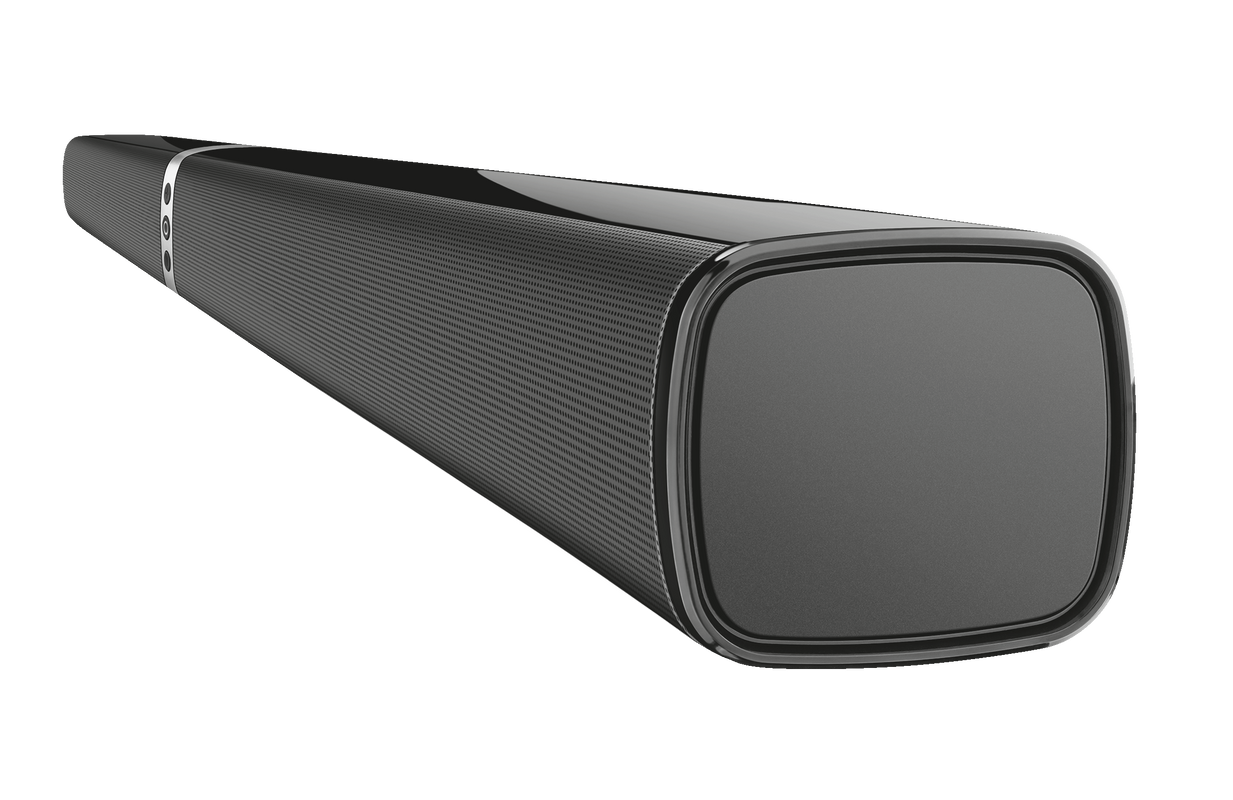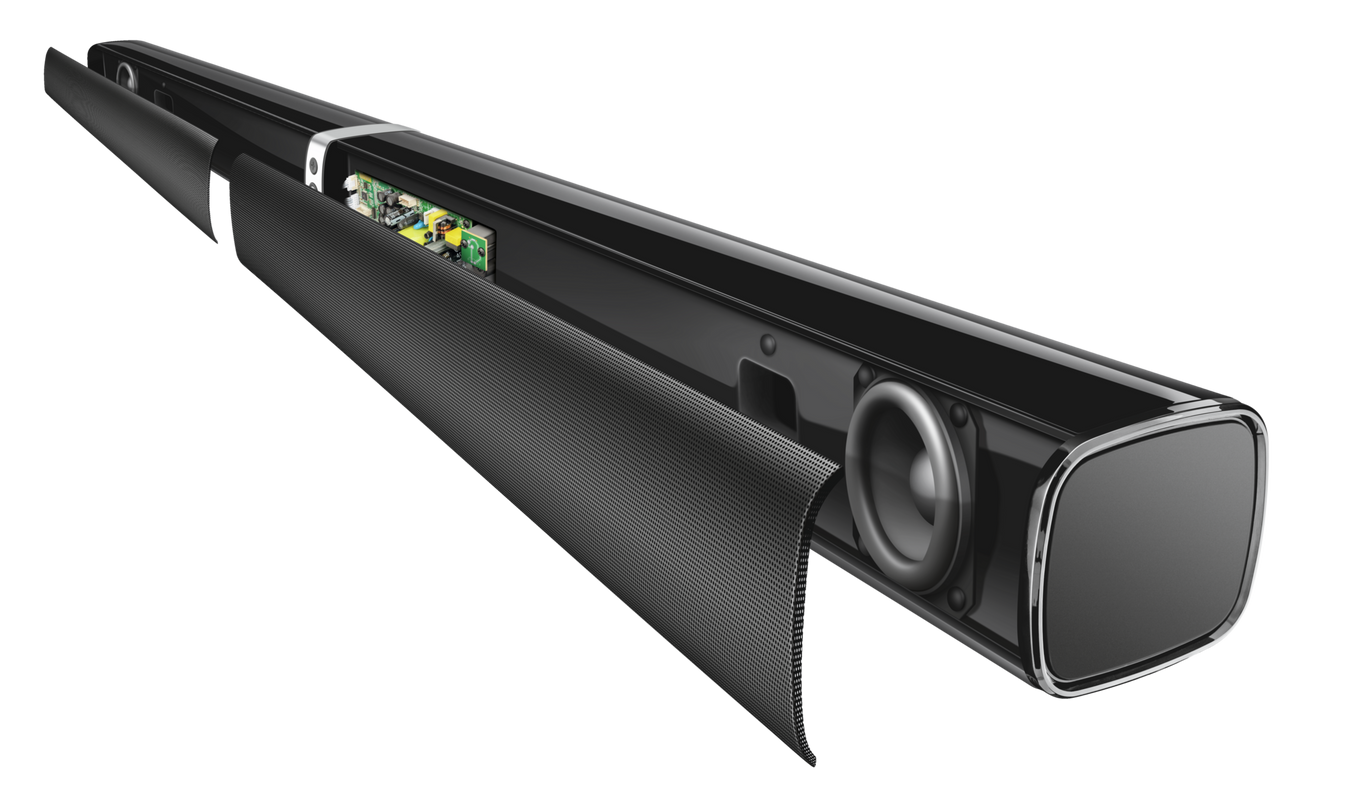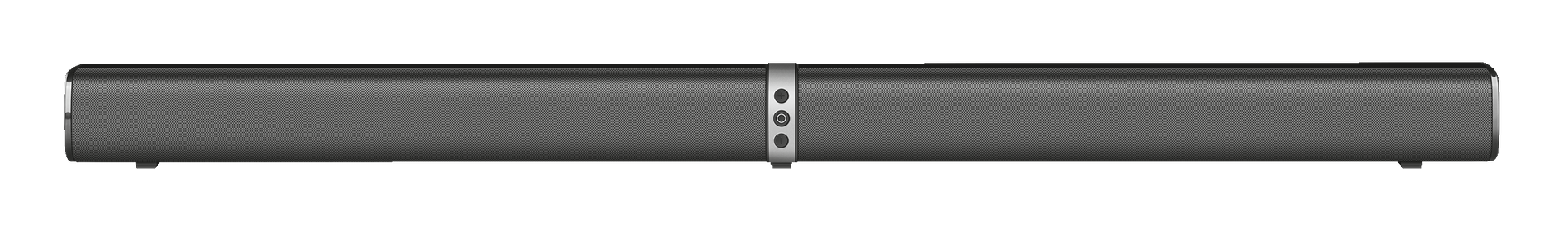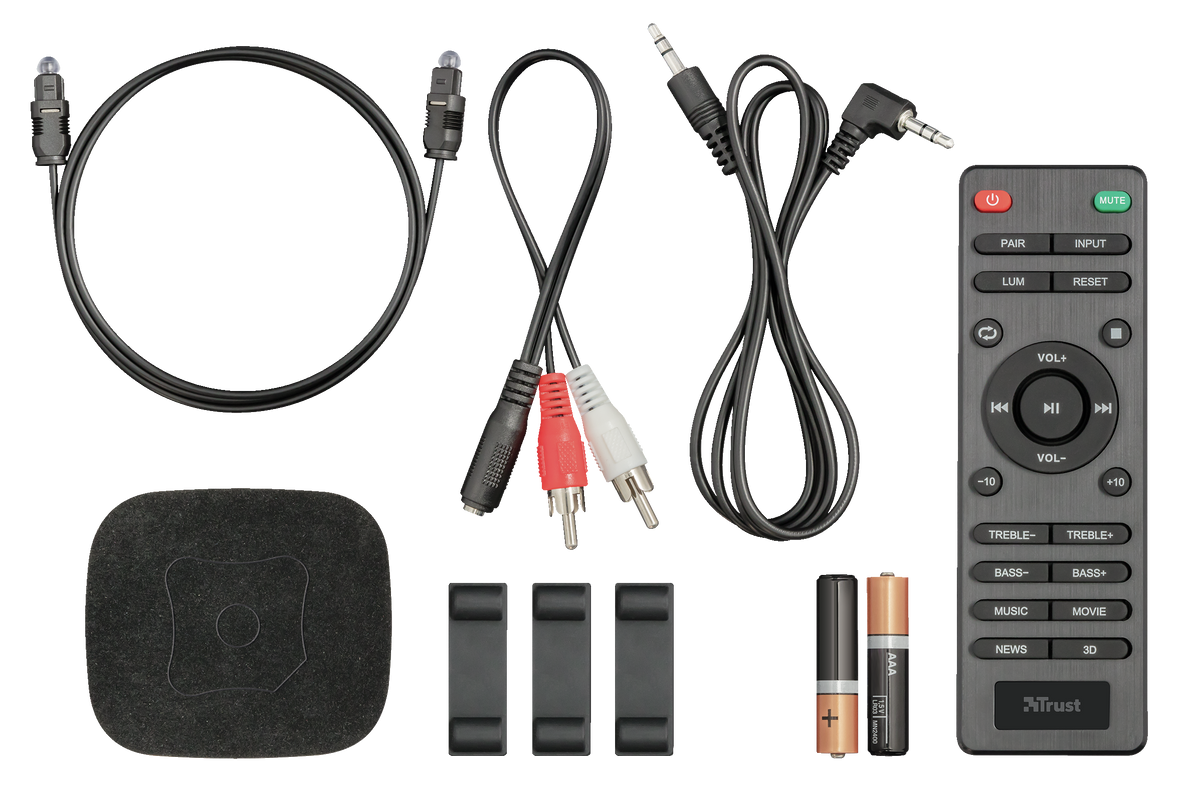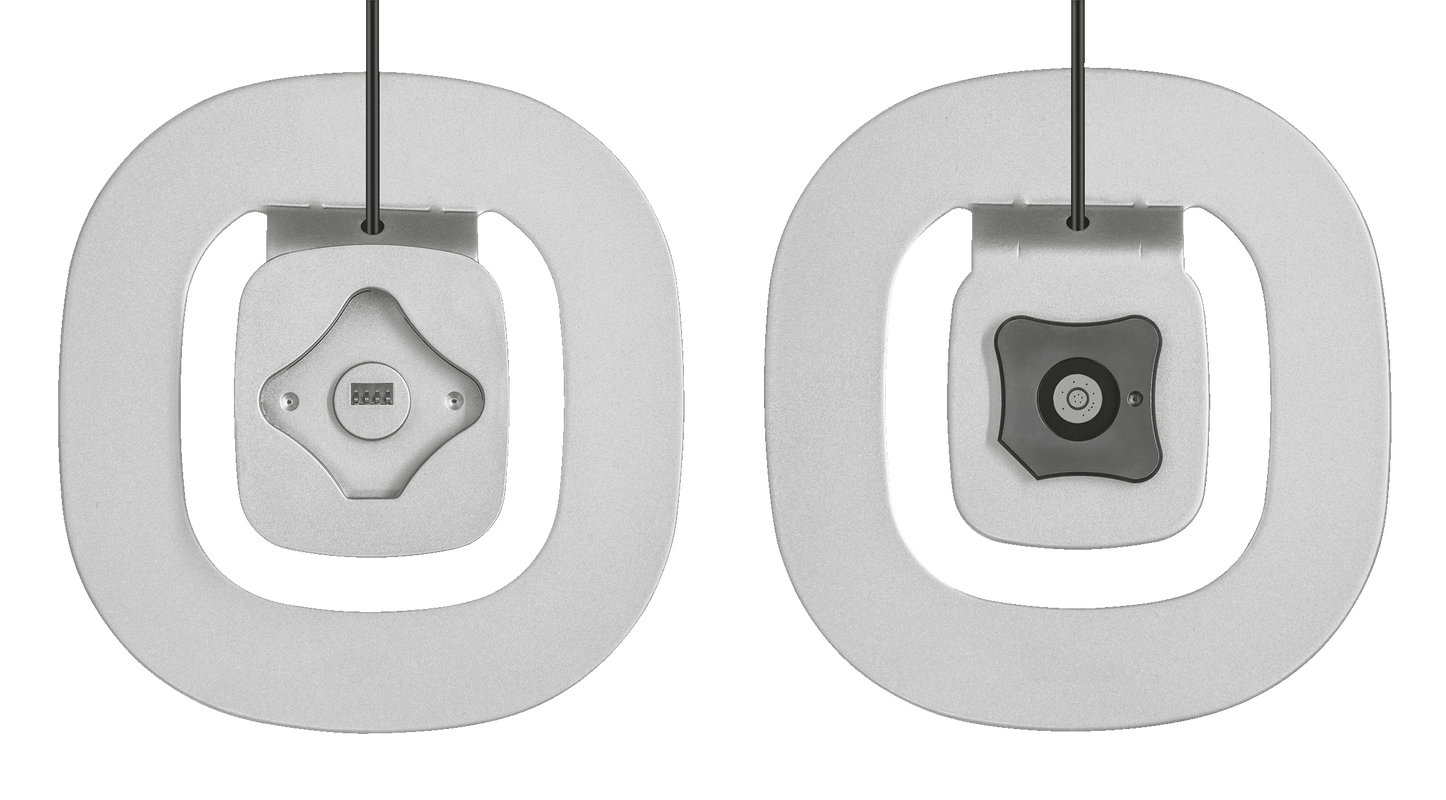Barra de sonido versátil y desmontable con altavoz de subgraves con Bluetooth
Barra de sonido versátil y desmontable para TV y altavoz de subgraves con conexiones Bluetooth, auxiliar, USB y de entrada/salida óptica
Especificaciones
General
Features
Size & Weight
Control
Connectivity
Audio
Lighting
Protection
Power
Input
Subwoofer
Soundbar
Remote
Compatibility
Información extra
Barra de sonido con cable de corriente incorporado
Altavoz de subgraves con cable incorporado
2 soportes pesados para altavoces satélite con cables incorporados
Cable óptico de audio
Cable de audio de 3,5mm
Adaptador RCA de 3,5 mm
Mando a distancia inalámbrico
2 baterías AAA
3 pies de goma
Manual del usuario
Conexión a toma de pared de 100-240 V
Fuente de audio con salida óptica, auxiliar o Bluetooth
Otras versiones
Código EAN 8713439233513
Preguntas frecuentes (FAQ)
To digital TV
- Connect the soundbar to the wall power outlet.
- Connect the subwoofer to the subwoofer output of the soundbar.
- Switch the soundbar on with the middle button.
- Connect the soundbar (Optical connecion of the soundbar) to the optical out connection of the TV.
- Select TV Digital via the input button of the remote. The LED on the front of the soundbar will be off.
- Check the sound settings of the TV to make sure the soundbar is set as the sound output device.
To TV/Aux
- Connect the soundbar to the wall power outlet.
- Connect the subwoofer to the subwoofer output of the soundbar.
- Switch the soundbar on with the middle button.
- Connect the soundbar (3.5mm AUX connecion of the soundbar) to the red/white audio out connections of the TV.
- Select TV/Aux via the input button of the remote. The LED on the front of the soundbar will be green.
- Check the sound settings of the TV to make sure the soundbar is set as the sound output device.
To a Bluetooth device
- Connect the soundbar to the wall power outlet.
- Connect the subwoofer to the subwoofer output of the soundbar.
- Switch the soundbar on with the middle button.
- Select Bluetooth via the input button of the remote. The LED on the front of the soundbar will be blue.
- Press the Pair-button on the remote for at least 4 seconds. The LED on front of the soundbar will flash blue.
- Go to the Bluetooth section of the Bluetooth device and select Trust LINO XL 2.0 to pair the soundbar to the Bluetooth device.
- When the LED on front of the soundbar is blue, the soundbar is successfully paired.
- Check the sound settings of the Bluetooth device to make sure the soundbar is set as the sound output device.
With USB-stick
- Connect the soundbar to the wall power outlet.
- Connect the subwoofer to the subwoofer output of the soundbar.
- Switch the soundbar on with the middle button.
- Insert the USB-stick into the USB-port of the soundbar.
- Select USB via the input button of the remote. The LED on the front of the soundbar will be red.
- Make sure the USB-stick has a maximum of 32GB and is in FAT32 format, and that the soundfiles are WAV or MP3.
Si el control remoto se pierde o se rompe, comuníquese con nuestro equipo de soporte a través de la opción de contacto en la página del producto. Incluya tantos detalles como sea posible, como la fecha de compra y los detalles de la dirección. Mientras más información ingrese, más rápido el equipo podrá procesar su solicitud y antes recibirá noticias de nuestro equipo.
Primero revisa la batería. Si la batería comienza a agotarse, la distancia de trabajo del control remoto disminuye y el altavoz a menudo ya no responderá de manera constante. Pruebe con una batería nueva y compruebe si el problema persiste.
Si una batería nueva no soluciona el problema, comuníquese con nuestro equipo de soporte para obtener más consejos.
Check the following:
- Check all cables and connections (refer to the manual, or the FAQ titled "how do I install the speaker set").
- The soundbar is switched on.
- The correct input (TV/Digital, TV/Aux, Bluetooth, USB) is selected via the input button on the remote.
- The soundbar is selected as the sound output device on the device (TV, computer, etc.) you are using it on.
- The volume is high enough.
- The soundbar is not muted, via the mute-button on the remote, or via the mute function of the device you are using it on.
- The soundbar is not in standby-mode. This speaker will go into stand-by mode after 30 minutes of inactivity or low volume.
Si el producto todavía está en garantía, le rogamos ir al punto de venta donde lo ha adquirido, provisto de una prueba de compra. Allí se lo reemplazarán por uno nuevo.
En caso de defectos, devuelva el producto a su revendedor con una descripción del fallo, prueba de la compra y todos los accesorios.
Durante el periodo de garantía recibirá un producto de repuesto del revendedor si hubiera disponibles.
Para nuestras condiciones de garantía puede consultar:
https://www.trust.com/support/warranty
A partir de iOS 11.2, cuando usa un auricular Bluetooth y recibe una llamada telefónica, el botón que usa para contestar la llamada telefónica determina qué dispositivo se usa para el audio.
Si contesta la llamada telefónica con el botón verde en la pantalla del iPhone, todo el audio será manejado por el micrófono y el altavoz del iPhone (y no con ningún dispositivo Bluetooth conectado).
Si atiende la llamada telefónica con el botón de captura de llamada en el dispositivo Bluetooth (auriculares o altavoz), entonces todo el audio será manejado por el dispositivo Bluetooth.
Si la persona que lo llama no puede escucharlo, o al revés, es posible que haya levantado el teléfono con un dispositivo y esté hablando a través de otro.
Utilice el icono de audio en la pantalla del iPhone durante la llamada telefónica para cambiar el dispositivo de audio.
Contacta con nosotros
Contacta con nosotros
Por favor, consulte primero nuestras Preguntas frecuentes, es probable que encuentre la respuesta allí.
¿No pudo encontrar la respuesta en las preguntas frecuentes? Complete el formulario a continuación con la mayor cantidad de información posible y uno de nuestro personal del servicio de asistencia responderá lo antes posible. Nuestros mensajes son contestados en el orden en que son recibidos.
Después de enviar el formulario, aparecerá un mensaje de confirmación con su número de referencia. Esta confirmación también se ha enviado a su dirección de correo electrónico al mismo tiempo. Si no ha recibido este mensaje, revise su carpeta de correo no deseado. Si tampoco puede encontrar la confirmación allí, envíe el formulario nuevamente con su dirección de correo electrónico correcta.