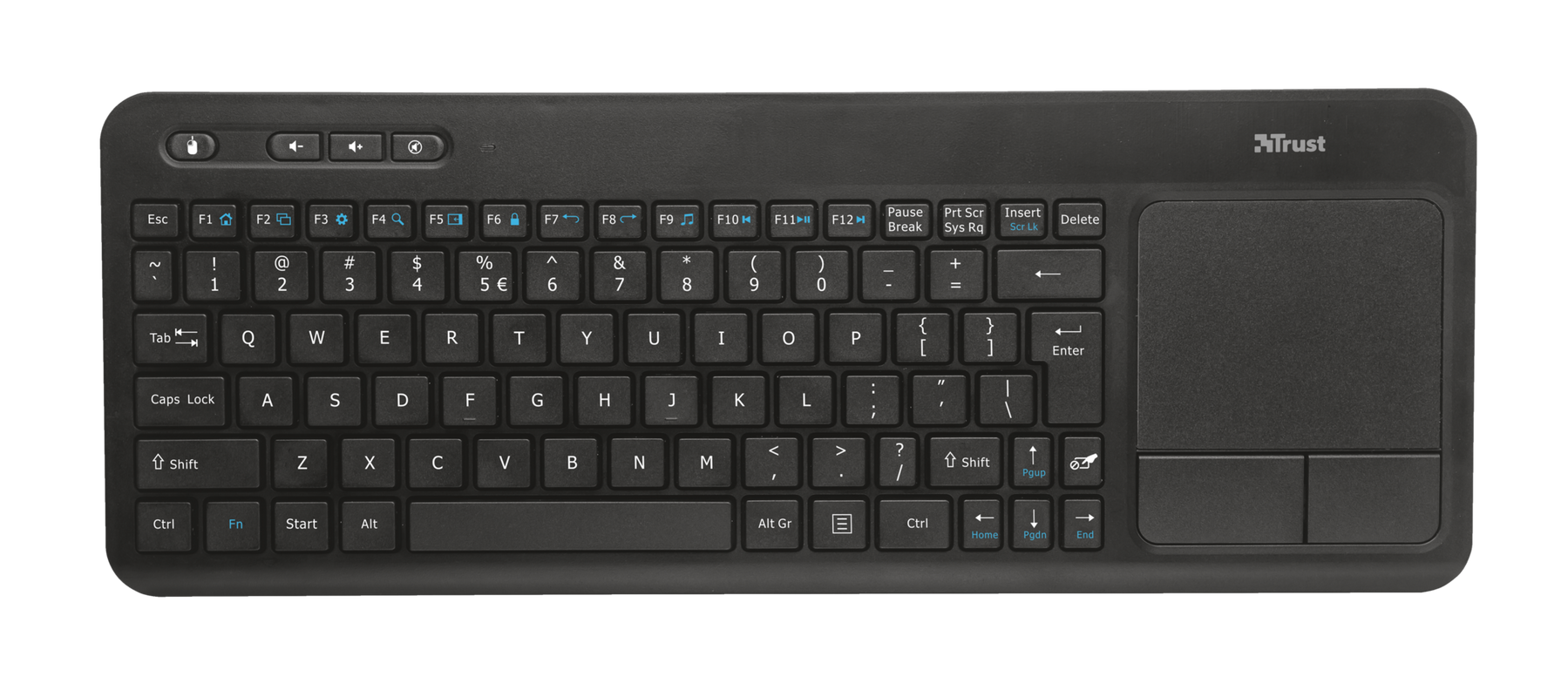Tastiera multimediale touch wireless
Tastiera multimediale wireless con touchpad XL integrato, per controllare laptop/PC, Smart TV o console di gioco comodamente dal divano
Le mille sfumature del gaming
Largo al colore, grazie all’incredibile illuminazione RGB con effetto breathing di questo mouse. Un arcobaleno di luci brilla attraverso l’esclusivo design a nido d’ape di Helox, rendendo ancora più cool la tua postazione.

Funzionalità Principali

La tua stanza, le tue regole
Basta pareti noiose! Dai sfogo alla creatività con questi pannelli luminosi RGB. Con la possibilità di creare design sorprendenti che spaziano da forme geometriche alle opere più astratte, trova la forma e lo stile perfetti per il tuo mood. L’unico limite è l’immaginazione!
Suona bene
Un buon audio è fondamentale e per questo Yunix offre un pattern di registrazione cardioide e filtro pop integrato per una voce cristallina, proprio come la vuoi tu.

Specifiche
General
Features
Size & Weight
Control
Connectivity
Gaming
Lighting
Power
Input
Compatibility
Ulteriori informazioni
Tastiera con touchpad integrato
Manuale utente
Ricevitore micro USB
2 batterie AAA
Laptop, PC o Smart TV con porta USB
Console di gioco PS3, PS4, Xbox 360, Xbox One o Nintendo Wii (touchpad non supportato)
Altre versioni
Codice EAN 8713439209617
Codice EAN 8713439209624
Codice EAN 8713439209631
Codice EAN 8713439209648
Codice EAN 8713439212679
Codice EAN 8713439212686
Codice EAN 8713439212099
Codice EAN 8713439212105
Codice EAN 8713439212112
Codice EAN 8713439212365
Codice EAN 8713439214697
Codice EAN 8713439215045
Codice EAN 8713439216271
Downloads
Manuali
Version 1.0 | Multilingue
Manuale di installazione rapida
Version 1.0 | Multilingue
Allegato
Dichiarazione di conformità
Version 3.0 | Multilingue
Dichiarazione di conformità
Dichiarazione di conformità UE
Version 1.0 | Multilingue
Dichiarazione di conformità UE
Domande frequenti (FAQ)
Laptop or PC
- Place the batteries in the keyboard.
- Place the USB-receiver in the closest (to the keyboard) USB-port of your laptop or pc.
- Switch the keyboard ON with the button on the bottom of the keyboard.
- Restart the laptop or pc.
- When the laptop or pc has restarted, it will recognize the keyboard and install the built-in driver. This might take a few moments.
- The keyboard is ready to use.
SmartTV
- Place the batteries in the keyboard.
- Place the USB-receiver in the closest (to the keyboard) USB-port of your smartTV.
- Switch the keyboard ON with the button on the bottom of the keyboard.
- Switch the smartTV on.
- Select the keyboard in the settings of your smartTV.
- The keyboard is ready to use.
Make sure that the keyboard is supporting this layout (e.g. you have a keyboard with a UK layout and you would like to use it on your TV with a German (DE) layout. In this case, the characters on the screen will not correspond with the keyboard.) your TV is supporting this language and language is selected in your smart TV as an input language(s).
The steps to change the language layout vary per TV brand / model.
You can usually find this in the settings on your TV, such as:
Menu -System > Device Manager > Keyboard settings > Options Keyboard > Keyboard Language
However, per brand / model, the above naming can be different.
See an example of how to set the input language layout correctly for a Samsung Smart TV on YouTube.
Siamo molto dispiaciuti che Lei abbia riscontrato questo problema ma purtroppo non sarà possibile inviarLe il componente richiesto in quanto i nostri prodotti wireless ricevono un codice unico al momento della produzione per poter stabilire la connessione con il ricevitore.
Non sarà possibile abbinare un nuovo ricevitore.
Ci scusiamo per l'inconveniente.
Se la tastiera non sta digitando i caratteri corretti, è possibile che sia selezionata la lingua di input errata.
Controlla le impostazioni delle preferenze della lingua del tuo sistema. Se la lingua corretta non è presente, aggiungere questa lingua al sistema.
Se usi più di una lingua sul tuo sistema, assicurati di selezionare quella corretta.
È necessario impostare la lingua corretta attenendosi a quanto descritto nella pagina Come modificare il layout di tastiera.
- Check the battery status. If the red light is visible on the keyboard, the battery is low. Replace the batteries.
- Place the USB-receiver in a different USB-port.
- Is the keyboard switched on?
- Computer: Check if the keyboard is visible without errors in the Device Manager.
- SmartTV: Check if the keyboard is set correctly in the TV settings.
- SmartTV: Make sure the TV has support for a USB keyboard.
Questa tastiera dovrebbe funzionare con diverse app. Tuttavia, esiste un problema noto con TV e tastiere Samsung di marche diverse e il mancato funzionamento di app come YouTube e Netflix. Consigliamo di contattare Samsung per ulteriori informazioni e possibili soluzioni.
-
Si consiglia di pulire la tastiera dalla polvere e da eventuali residui di cibo.
-
If you are using it with a TV, make sure that your TV and/or the app, supports all symbols and characters of the keyboard.
- Le prestazioni wireless possono essere migliorate
Le consiglio di chiedere la sostituzione dell'articolo direttamente dal rivenditore.
Nel caso in cui il prodotto sia difettoso, è possibile restituirlo al rivenditore insieme a una descrizione del tipo di malfunzionamento, alla prova d''acquisto e a tutti gli accessori.
Se il prodotto è ancora in garanzia, riceverete un prodotto sostitutivo (se disponibile) dal rivenditore.
Condizioni di garanzia:
https://www.trust.com/support/warranty
Questa tastiera non è stata testata in modo specifico con tutti i modelli di Smart-TV disponibili, quindi non possiamo confermare la compatibilità per ogni modello.
Fondamentalmente, se la tua Smart-TV ha il supporto per la tastiera USB (controlla la documentazione della tua TV), la tastiera dovrebbe funzionare.
Contattaci
Contattaci
Per prima cosa controlla le nostre FAQ, è probabile che troverai la risposta lì.
Non hai trovato la risposta nelle domande frequenti? Compila il modulo sottostante con quante più informazioni possibili e uno dei nostri addetti all'help desk risponderà il prima possibile. I nostri messaggi ricevono risposta nell'ordine in cui vengono ricevuti.
Dopo aver inviato il modulo, verrà visualizzato un messaggio di conferma con il numero di riferimento. Questa conferma è stata inviata al suo indirizzo e-mail allo stesso tempo. Se non hai ricevuto questo messaggio, controlla la sua cartella spam o posta indesiderata. Se non riesci a trovare la conferma, si prega di inviare nuovamente il modulo con il suo indirizzo e-mail corretto.