Asto Sound bar speaker for PC and TV
Stylish horizontal speaker, designed to fit perfectly below any PC monitor or TV screen
* Suggested retail price (incl. VAT), set by the manufacturer. The actual selling price may vary per retailer. Products on this website are not available for direct purchase via Trust.





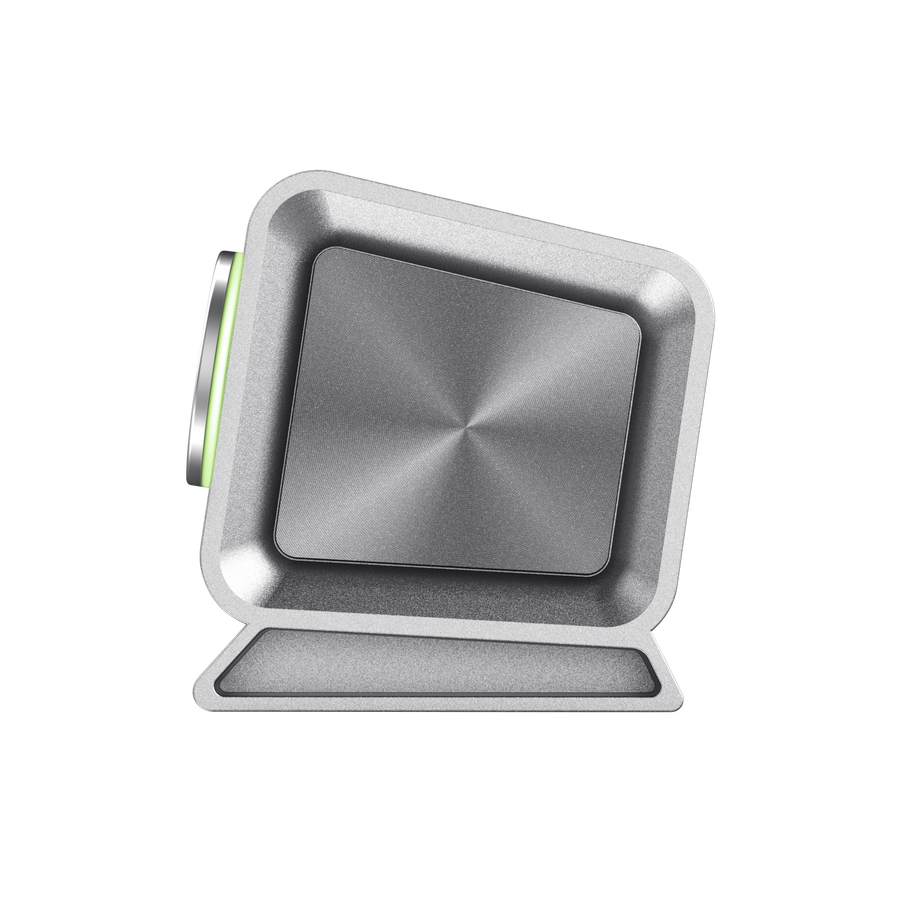




/Media/Images/Highlights/prdhigh_21046-i2.png)
/Media/Images/Highlights/prdhigh_21046-i3.png)
/Media/Images/Highlights/prdhigh_21046-i4.png)