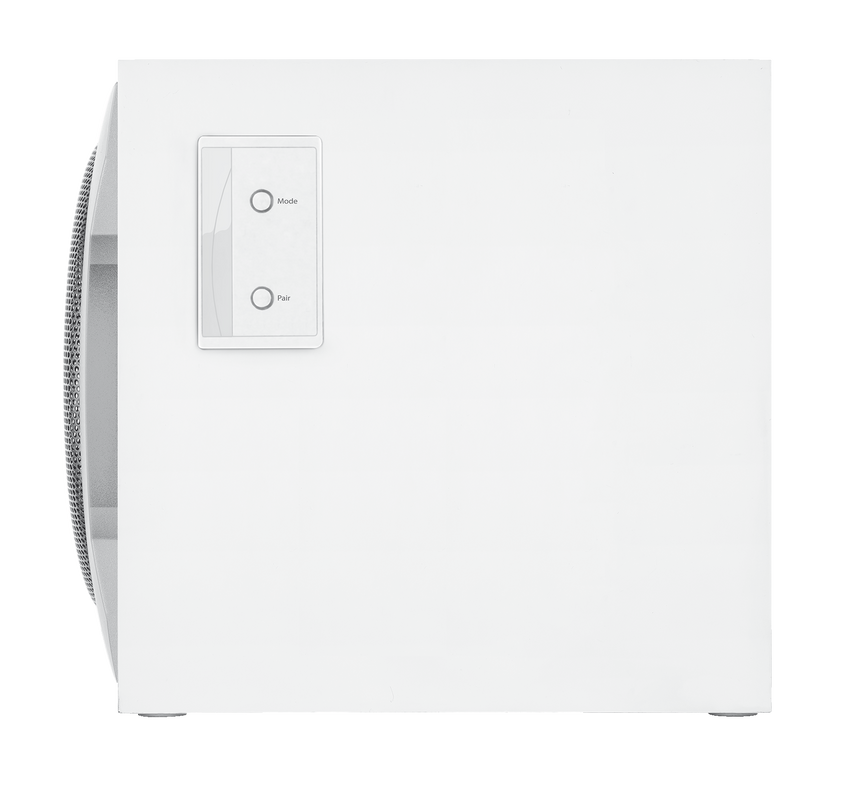Sistema de colunas e subwoofer 2.1 com Bluetooth
Potente sistema de colunas e subwoofer 2.1 com Bluetooth para ouvir música a partir do pc, tablet e smartphone
Especificações
General
Features
Size & Weight
Control
Connectivity
Audio
Lighting
Protection
Power
Input
Satellites
Subwoofer
Compatibility
Informação extra
Subwoofer com cabo de alimentação
2 colunas satélites com cabos
Comando com fio
Guia do utilizador
Para áudio sem fios: smartphone, tablet ou portátil com Bluetooth 2.0 (ou mais recente)
PC ou portátil com ligação áudio de 3,5 mm
Ligação à tomada de parede
Outras versões
Código EAN 8713439206739
Perguntas Frequentes (FAQ)
Os smartphones e tablets modernos não devem exigir um código PIN para conectar o produto, mas se exigirem, use o código PIN 0000.
-
Make sure the device is set to "findable/pairing mode". Refer to the manual of that device to find out how.
-
Make sure the device is located close to your computer.
-
Connect like described in the manual of your bluetooth adapter.
Note: some devices like headsets and mice may stay findable for a short time, so connect to them quickly!
Siga as instruções do manual cuidadosamente.
- Primeiro coloque o alto-falante ou fone de ouvido no modo de emparelhamento.
- Em seguida, vá para as configurações de Bluetooth em seu telefone / tablet e selecione o nome certo na lista de dispositivos detectados.
Se o seu produto Bluetooth já estiver na lista de dispositivos Bluetooth do telefone, mas você ainda não conseguir se conectar, remova-o da lista e emparelhe-o novamente.
Em smartphones Android, pode ser necessário reiniciar o telefone após remover o dispositivo Bluetooth da lista.
O produto em sua lista de dispositivos Bluetooth pode ser de um produto fisicamente diferente (embora tenha o mesmo nome Bluetooth).
Remova o produto da lista de dispositivos Bluetooth conectados em seu telefone / tablet / computador e emparelhe-o novamente.
Em smartphones Android, pode ser necessário reiniciar o telefone após remover o dispositivo Bluetooth da lista.
- Certifique-se de que o botão de volume do subwoofer está alto (e não definido como zero).
- Verifique as conexões dos cabos do subwoofer.
- Verifique a conexão do alto-falante à placa de som (as cores dos conectores devem corresponder às cores dos conectores do lado do PC)
Verifique primeiro se o volume não está muito baixo. Verifique a configuração de volume no telefone / tablet / computador E no alto-falante / fone de ouvido.
Certifique-se de que o alto-falante / fone de ouvido esteja na lista de dispositivos Bluetooth em seu telefone / tablet e que o status seja mostrado como 'Conectado'.
Certifique-se de que a bateria esteja carregada corretamente. Quando a bateria está quase vazia, a qualidade do som pode ser afetada.
Certifique-se de que o telefone / tablet / computador esteja dentro do alcance do produto Bluetooth.
O alcance máximo sem fio é de 10 metros, mas isso será afetado por objetos ao seu redor (especialmente a construção de sua casa) e o estado da bateria.
Aumente o volume do telefone / tablet / computador e também do alto-falante / fone de ouvido.
Observe que em computadores pode haver várias configurações de volume, tanto na configuração do dispositivo, quanto no software.
Infelizmente, não temos centros de serviço para consertar produtos.
Um produto com defeito deve ser substituído no ponto de venda durante o período de garantia.
Oferecemos uma garantia de 'devolução ao revendedor' para nossos produtos. Em caso de defeito, você pode devolver o produto ao revendedor com a descrição da falha, comprovante de compra e todos os acessórios. Durante o período de garantia, você receberá um produto de substituição do varejista, se disponível. Para todas as condições de garantia, você pode consultar: https://www.trust.com/support/warranty
A partir do iOS 11.2, quando você está usando um fone de ouvido Bluetooth e recebe uma chamada, o botão que você usa para atender a chamada determina qual dispositivo é usado para o áudio.
Se você atender a chamada com o botão verde na tela do iPhone, todo o áudio será controlado pelo microfone e alto-falante do iPhone (e não com qualquer dispositivo Bluetooth conectado).
Se você atender a chamada com o botão de atendimento de chamada no dispositivo Bluetooth (fone de ouvido ou alto-falante), todo o áudio será controlado pelo dispositivo Bluetooth.
Se a pessoa que está ligando para você não puder ouvi-lo - ou o contrário - pode ser possível que você tenha atendido o telefone com um dispositivo e esteja falando com outro.
Use o ícone de áudio na tela do iPhone durante a chamada para alterar o dispositivo de áudio.
Contate-Nos
Contate-Nos
Por favor, verifique nossas FAQs primeiro, é provável que você encontre a resposta lá.
Não encontrou a resposta nas perguntas frequentes? Preencha o formulário abaixo com o máximo de informações possível e um de nossos funcionários do suporte técnico responderá na primeira oportunidade. Nossas mensagens são respondidas na ordem em que são recebidas.
Depois de enviar o formulário, uma mensagem de confirmação será exibida com o seu número de referência. Esta confirmação foi enviada para o seu endereço de e-mail ao mesmo tempo. Se você não recebeu esta mensagem, verifique sua pasta de spam ou lixo eletrônico. Se você não encontrar a confirmação, envie o formulário novamente com o endereço de e-mail correto.