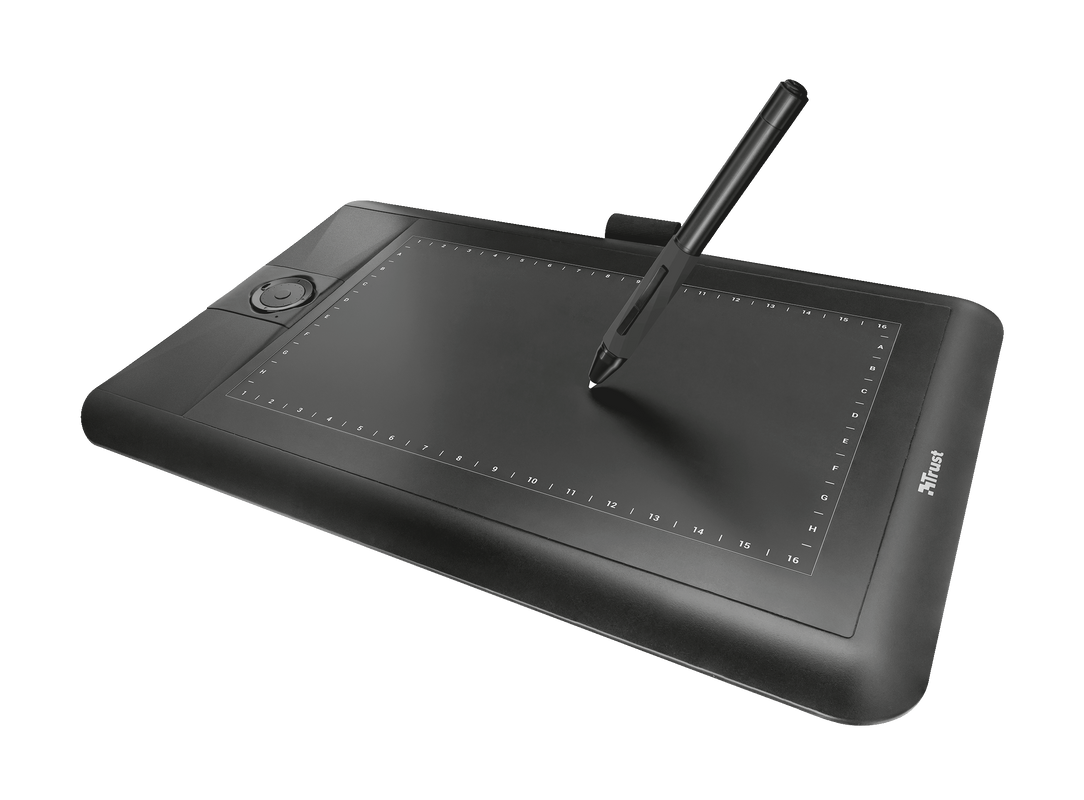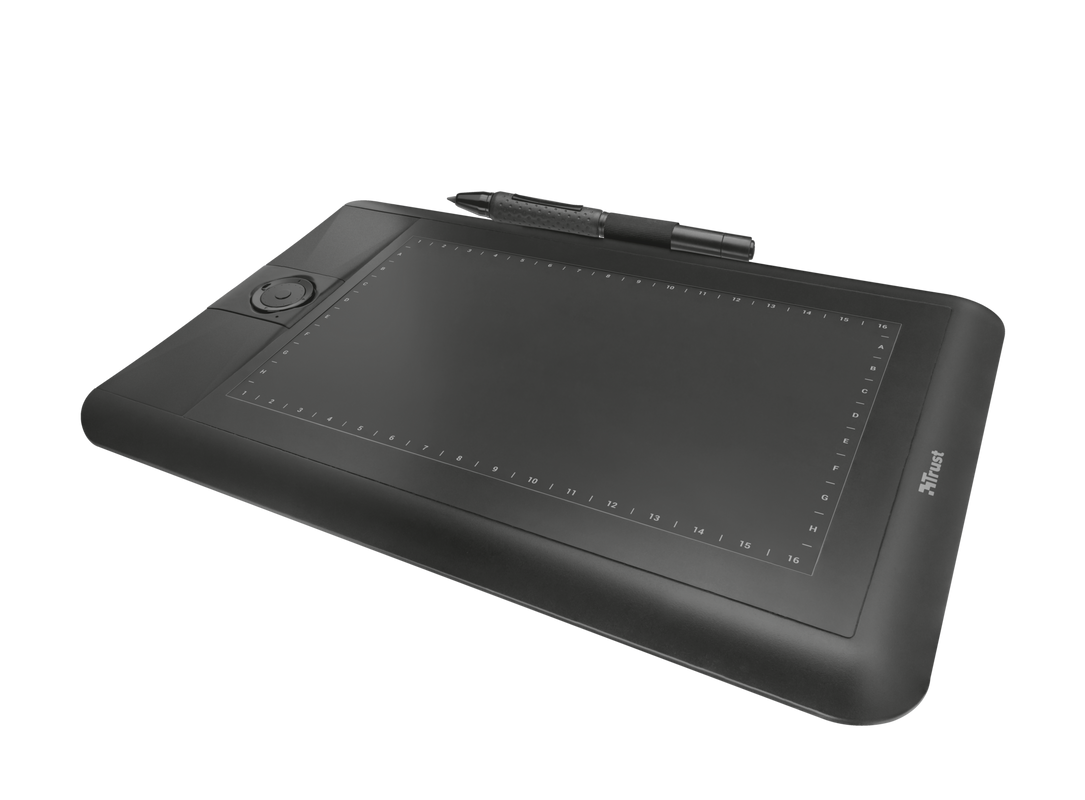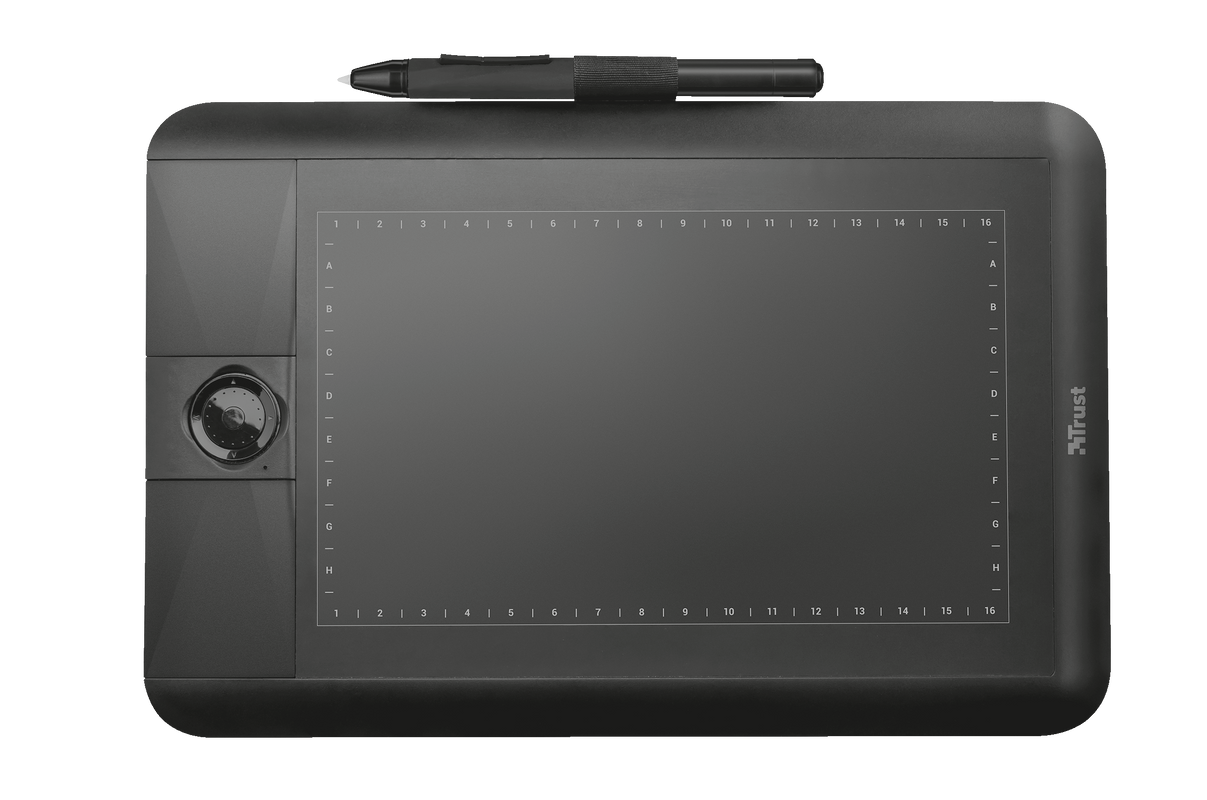Mesa gráfica de ecrã panorâmico
Mesa gráfica grande de ecrã panorâmico com caneta sem fios, roda e botões multifuncionais
Opções de suporte
Especificações
General
Features
Size & Weight
Installation
Sensor
Control
Active area
Connectivity
Power
Graphic tablet
Compatibility
Informação extra
Mesa gráfica
Caneta apontadora
Pilha AAA
2 bicos de caneta sobresselentes
Cabo USB
Guia do utilizador
Windows 10, 8, 7
Porta USB
35 MB de espaço livre em disco rígido
Software mais recente transferível em www.trust.com/21794
Perguntas Frequentes (FAQ)
Os drivers estão disponíveis na seção de downloads .
To properly install the tablet, please follow these steps:
- Remove all drivers for this device and all similar devices previously installed on your computer.
- Be sure that your system is up to date (www.windowsupdate.com).
- Unplug the tablet and restart your system.
- Download and install the latest drivers from the website
- Connect the tablet directly to a properly working USB port without using a hub or an extension cable.
- Windows should automatically recognize the device.
- When the driver is properly installed the tablet icon will appear in the taskbar.
- Check in Device Manager* if the tablet is correctly installed without any remarks.
*To find Device Manager refer to the Microsoft Windows Help Function.
Follow the steps as described in our Tablet application Guide.
-
In most drawing programs pen pressure/tilt is enabled after installing the driver.
-
If pen pressure is still not working, consult the documentation of the application.
Quando o arquivo não é completamente baixado / instalado em seu computador, recomendamos o seguinte
- Exclua o arquivo ou arquivos baixados
- Desinstale o arquivo instalado
- Depois que tudo for removido e desinstalado, baixe novamente o arquivo do site.
Observe:
- Instale o arquivo somente após o download completo, caso contrário, você receberá um erro.
- Como alternativa, use um navegador diferente e / ou um gerenciador de download para baixar o arquivo.
- Certifique-se de instalar o arquivo com direitos de administrador.
- Verifique se o programa antivírus está configurado corretamente para downloads.
- Quando mais de 1 arquivo estiver disponível, certifique-se de baixar o arquivo correto para a versão do seu artigo e versão do sistema operacional.
Certifique-se de que, ao baixar, instalar e usar o programa, você o está fazendo com direitos de administrador (clique com o botão direito do mouse> execute como administrador).
Se você precisar de uma caneta / ponta de caneta nova ou extra, entre em contato com nossa equipe de suporte por meio da opção de suporte / peça sobressalente na página do produto. Inclua tantos detalhes quanto possível, como data de compra e detalhes de endereço. Quanto mais informações você preencher, mais rápido a equipe poderá processar sua solicitação e mais rápido você receberá uma resposta de nossa equipe.
Infelizmente, não temos centros de serviço para consertar produtos.
Um produto com defeito deve ser substituído no ponto de venda durante o período de garantia.
Oferecemos uma garantia de 'devolução ao revendedor' para nossos produtos. Em caso de defeito, você pode devolver o produto ao revendedor com a descrição da falha, comprovante de compra e todos os acessórios. Durante o período de garantia, você receberá um produto de substituição do varejista, se disponível. Para todas as condições de garantia, você pode consultar: https://www.trust.com/support/warranty
This product has been developed for Intel-based Mac devices. There are no dedicated drivers for Macs using M1 processors available. Consequently, this product is not compatible with M1 Mac.
Peças
Peças
No caso de um conector para laptop: Primeiro verifique através do Advisor qual conector é necessário. Se o conector estiver ausente ou quebrado, use o formulário para solicitar esse conector.
O tempo de processamento padrão, desde o momento em que a solicitação é enviada até a entrega da peça, é de uma a duas semanas, dependendo do local do endereço da remessa e da disponibilidade do (s) item (s).
Contate-Nos
Contate-Nos
Por favor, verifique nossas FAQs primeiro, é provável que você encontre a resposta lá.
Não encontrou a resposta nas perguntas frequentes? Preencha o formulário abaixo com o máximo de informações possível e um de nossos funcionários do suporte técnico responderá na primeira oportunidade. Nossas mensagens são respondidas na ordem em que são recebidas.
Depois de enviar o formulário, uma mensagem de confirmação será exibida com o seu número de referência. Esta confirmação foi enviada para o seu endereço de e-mail ao mesmo tempo. Se você não recebeu esta mensagem, verifique sua pasta de spam ou lixo eletrônico. Se você não encontrar a confirmação, envie o formulário novamente com o endereço de e-mail correto.