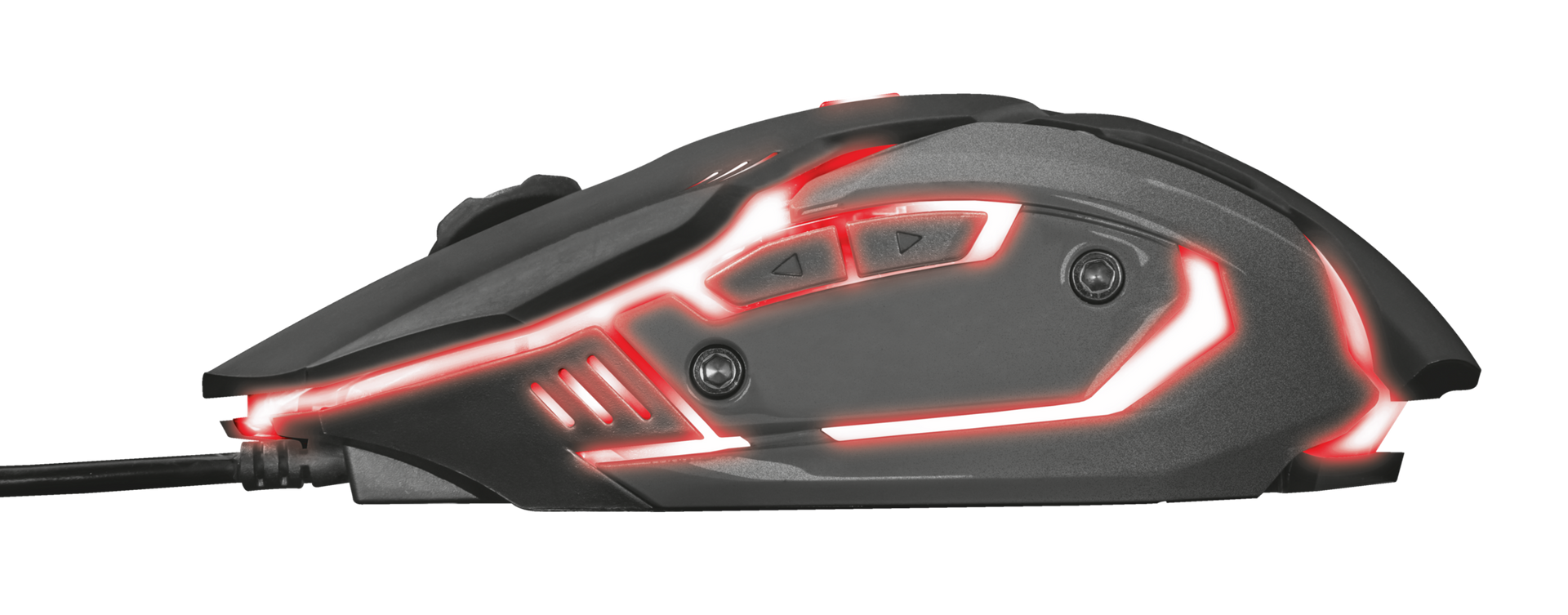Especificações
Compatibility
Informação extra
Teclado para jogos
Rato para jogos
Guia do utilizador
PC / Portátil com 2 portas USB
Windows 10, 8 ou 7
Outras versões
Código EAN 8713439224610
Código EAN 8713439224603
Código EAN 8713439226171
Código EAN 8713439224597
Código EAN 8713439224580
Código EAN 8713439228953
Código EAN 8713439232332
Código EAN 8713439234114
Código EAN 8713439241679
Download
Informações sobre conformidade
Versão 3.0 | Multilingue
Informações sobre conformidade
Declaração UE de conformidade (DoC)
Versão 1.0 | Multilingue
Declaração UE de conformidade (DoC)
Perguntas Frequentes (FAQ)
To change the colour modes
Press the 'key with the bulb surrounded by the arrows' to activate the lighting.
Each press of the 'key with the bulb surrounded by the arrows' will change to a different colour mode. Pressing 4x will switch the lighting off again.
O anti-ghosting não significa que todas as combinações de teclas sejam possíveis, por ex. a combinação A + D não é suportada. Em muitos jogos, A significa esquerda e D significa direita. Para evitar essas combinações ilógicas, nem todas as combinações de teclas são possíveis.
Você pode usar vários botões ao mesmo tempo, exceto as combinações:
Botão esquerdo do mouse + botão voltar
Roda de rolagem + botão de avançar
Observe que você não precisa de uma combinação para avançar e retroceder, basta pressionar o botão designado para avançar ou retroceder.
Você pode habilitar / desabilitar o modo de jogo especial para desabilitar a tecla Windows pressionando a tecla FN + Windows.
As cores mudam continuamente.
Não é possível mudar isso.
Pressione o botão DPI do mouse por 5 segundos para desligar a iluminação.
Quando a iluminação estiver desligada e você pressionar o botão DPI por 5 segundos, a iluminação será ligada novamente.
If your keyboard isn't typing the correct characters, you may have the incorrect input language selected.
Please check the language preference settings of your system. If the correct language is not present, add this language to the system.
If you use more than one language on your system, make sure to select the correct one.
Set the correct language as explained in the keyboard settings page
Infelizmente, não temos centros de serviço para consertar produtos.
Um produto com defeito deve ser substituído no ponto de venda durante o período de garantia.
Oferecemos uma garantia de 'devolução ao revendedor' para nossos produtos. Em caso de defeito, você pode devolver o produto ao revendedor com a descrição da falha, comprovante de compra e todos os acessórios. Durante o período de garantia, você receberá um produto de substituição do varejista, se disponível. Para todas as condições de garantia, você pode consultar: https://www.trust.com/support/warranty
Embora nossos teclados e mouses sejam projetados para uso em computadores, eles podem ser usados no PS4. No entanto, observe que a maioria dos jogos PS4 não suporta teclado e mouse.
Ao usar um teclado ou mouse (com fio) com um PS4, verifique se ele se conecta bem ao PS4. Se o PS4 tiver uma conexão na parte traseira, conecte o teclado/mouse à conexão USB na parte traseira do PS4. Ou use um cabo de extensão ou um hub USB.
Este produto foi desenvolvido para uso apenas com computadores.
Até onde sabemos, você não pode usar um teclado / mouse no switch para jogar como faria em um computador, pois não é um controlador de jogo compatível.
No entanto, você pode usar um teclado USB, desde que o Switch esteja encaixado, conectando-o à porta USB do dock, para inserir texto (mas não para jogar).
Para jogar usando um teclado / mouse no switch, você precisará adquirir alguns periféricos extras.
Você pode usar nossos mouses e teclados no Xbox One.
Observe que o Xbox One suporta o uso de mouse e teclado em alguns jogos e aplicativos, mas não funciona para todos os jogos ou aplicativos. O editor do jogo ou aplicativo deve habilitar esse recurso para seu conteúdo.
Para obter mais informações, consulte o site de suporte do Xbox em https://support.xbox.com/help/Hardware-Network/accessories/mouse-keyboard
As chaves são de membrana. Os teclados mecânicos terão a palavra Mechanical no nome do produto, como o GXT 865 Asta Mechanical Gaming Keyboard.
Contate-Nos
Contate-Nos
Por favor, verifique nossas FAQs primeiro, é provável que você encontre a resposta lá.
Não encontrou a resposta nas perguntas frequentes? Preencha o formulário abaixo com o máximo de informações possível e um de nossos funcionários do suporte técnico responderá na primeira oportunidade. Nossas mensagens são respondidas na ordem em que são recebidas.
Depois de enviar o formulário, uma mensagem de confirmação será exibida com o seu número de referência. Esta confirmação foi enviada para o seu endereço de e-mail ao mesmo tempo. Se você não recebeu esta mensagem, verifique sua pasta de spam ou lixo eletrônico. Se você não encontrar a confirmação, envie o formulário novamente com o endereço de e-mail correto.