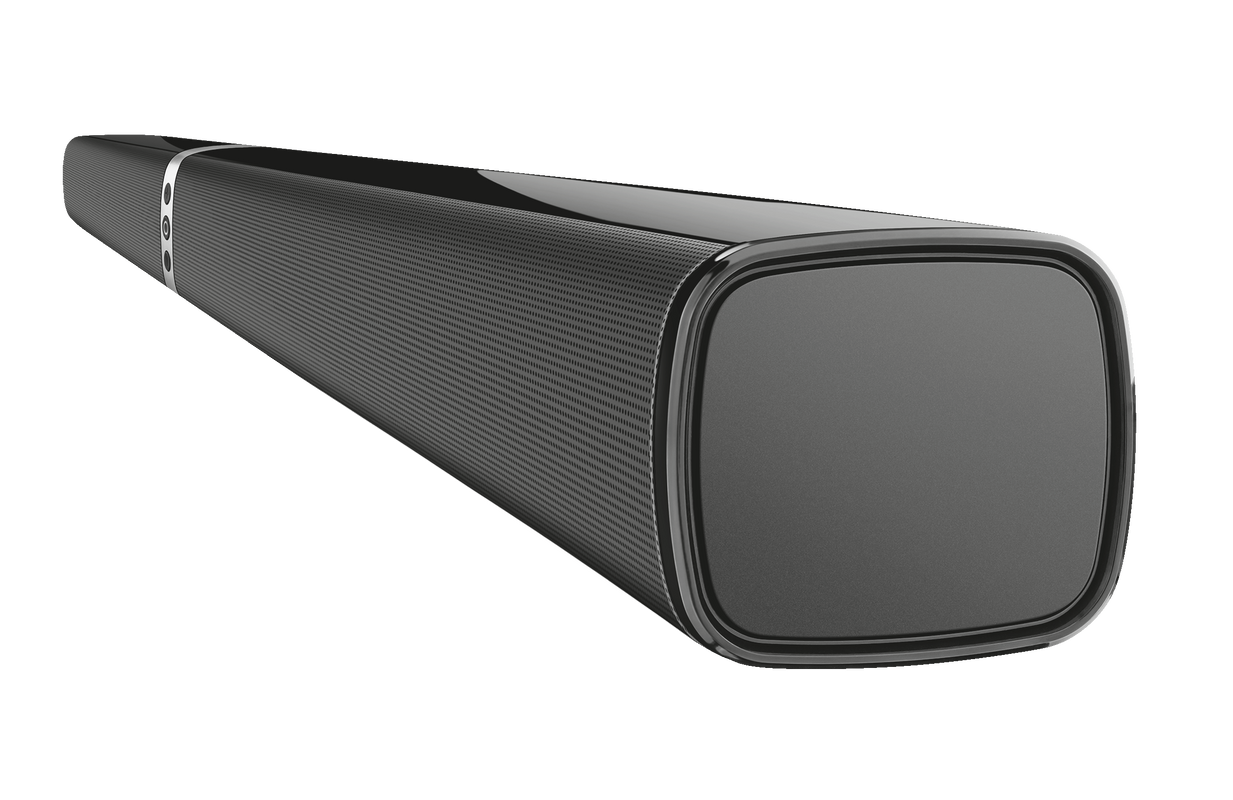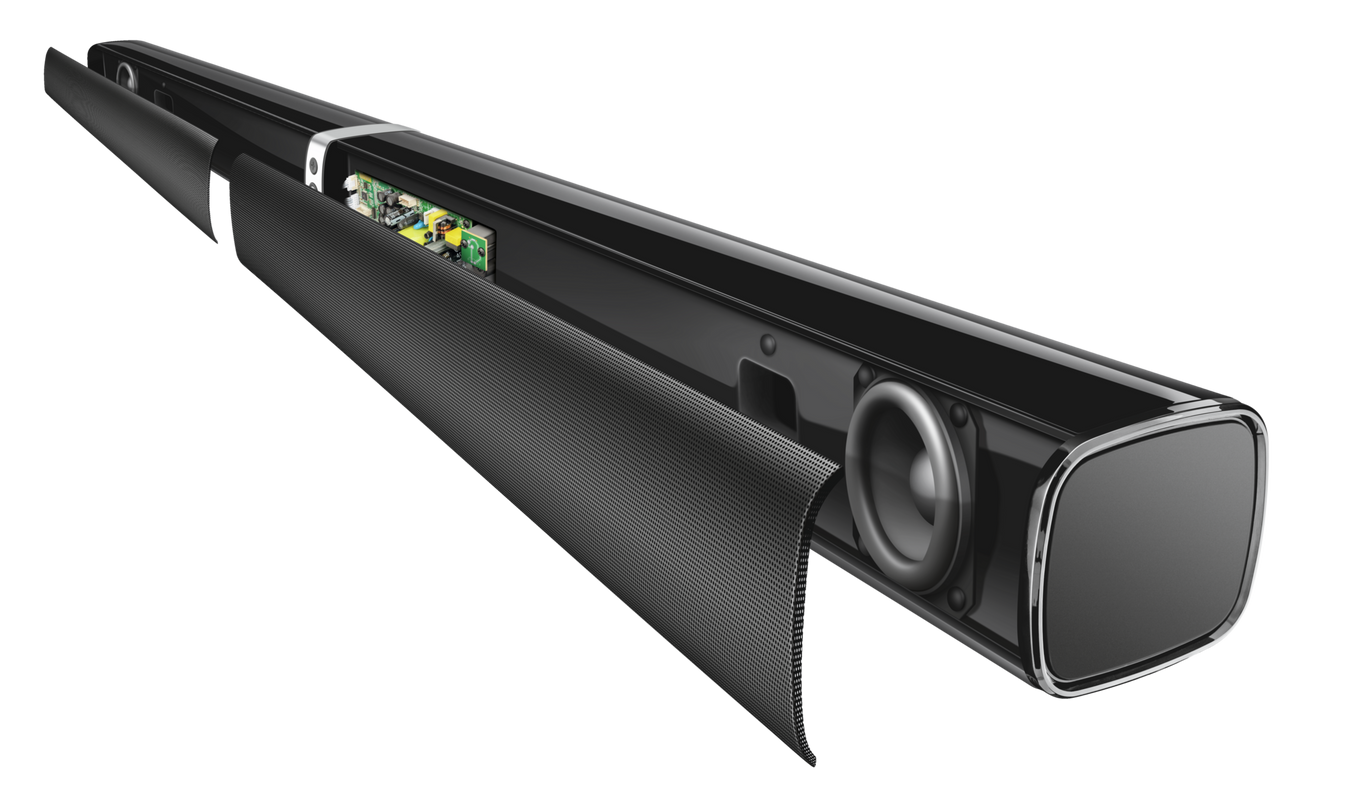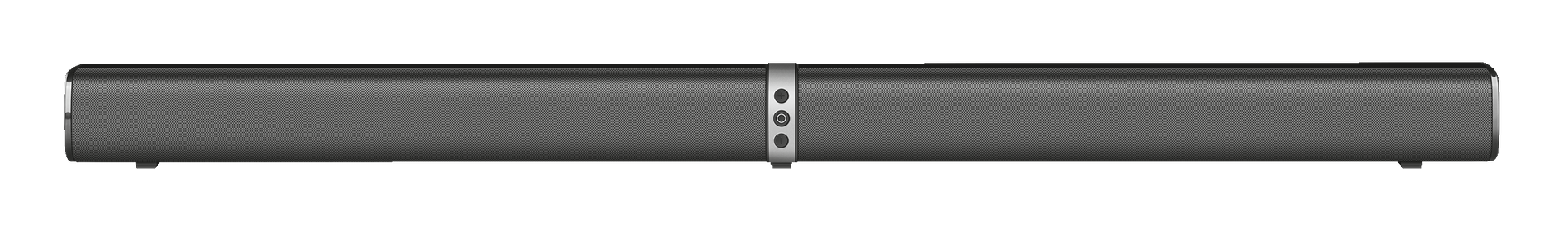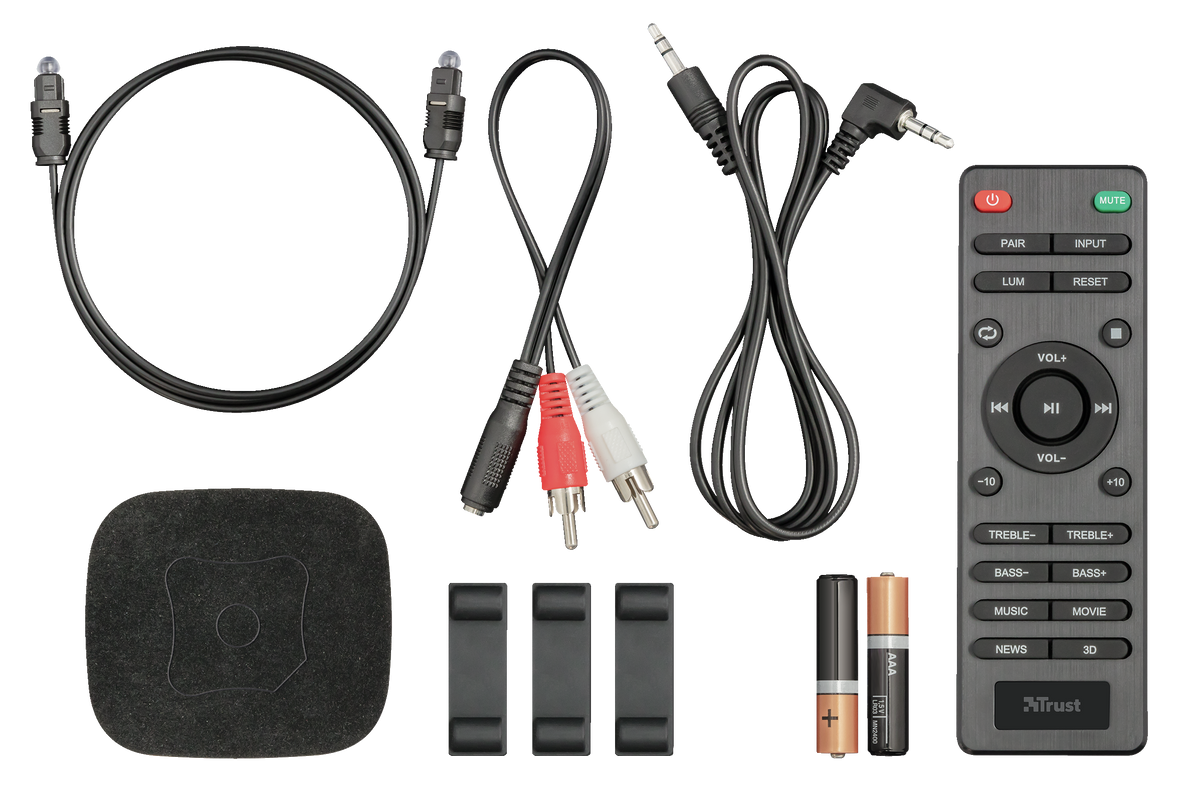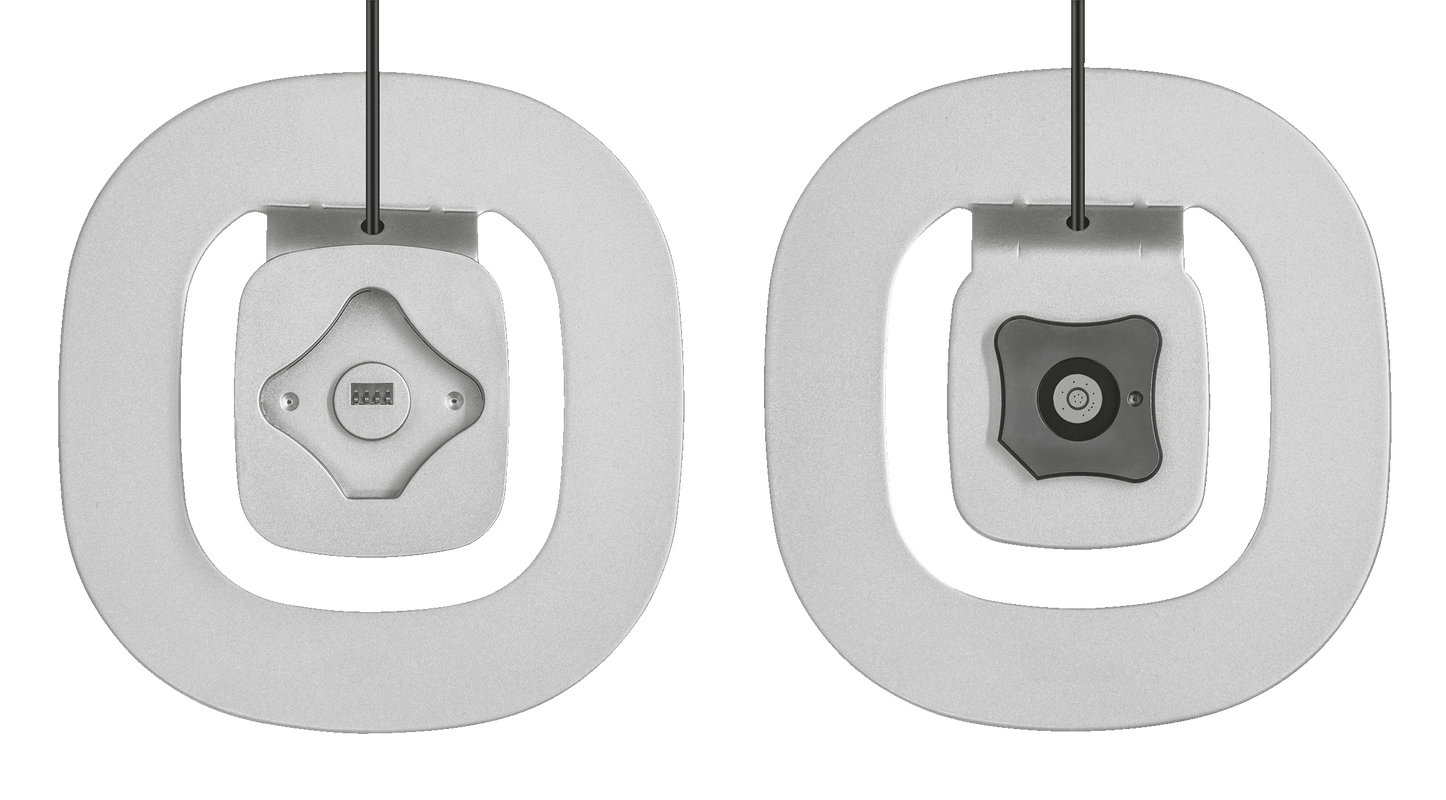Barra de som versátil e amovível com subwoofer com Bluetooth
Barra de som para TV versátil e amovível e subwoofer com ligações óticas, Bluetooth, auxiliar e USB
Especificações
General
Features
Size & Weight
Control
Connectivity
Audio
Lighting
Protection
Power
Input
Subwoofer
Soundbar
Remote
Compatibility
Informação extra
Barra de som com cabo de alimentação incluído
Subwoofer com cabo incluído
2 suportes satélite com pesos e cabos incluídos
Cabo áudio ótico
Cabo áudio de 3,5 mm
Adaptador RCA de 3,5 mm
Telecomando sem fios
2 pilhas AAA
3 pés em borracha
Guia do utilizador
Ligação a tomadas de parede de 100-240 V
Origem de áudio com saída ótica, auxiliar ou Bluetooth
Outras versões
Código EAN 8713439233513
Perguntas Frequentes (FAQ)
To digital TV
- Connect the soundbar to the wall power outlet.
- Connect the subwoofer to the subwoofer output of the soundbar.
- Switch the soundbar on with the middle button.
- Connect the soundbar (Optical connecion of the soundbar) to the optical out connection of the TV.
- Select TV Digital via the input button of the remote. The LED on the front of the soundbar will be off.
- Check the sound settings of the TV to make sure the soundbar is set as the sound output device.
To TV/Aux
- Connect the soundbar to the wall power outlet.
- Connect the subwoofer to the subwoofer output of the soundbar.
- Switch the soundbar on with the middle button.
- Connect the soundbar (3.5mm AUX connecion of the soundbar) to the red/white audio out connections of the TV.
- Select TV/Aux via the input button of the remote. The LED on the front of the soundbar will be green.
- Check the sound settings of the TV to make sure the soundbar is set as the sound output device.
To a Bluetooth device
- Connect the soundbar to the wall power outlet.
- Connect the subwoofer to the subwoofer output of the soundbar.
- Switch the soundbar on with the middle button.
- Select Bluetooth via the input button of the remote. The LED on the front of the soundbar will be blue.
- Press the Pair-button on the remote for at least 4 seconds. The LED on front of the soundbar will flash blue.
- Go to the Bluetooth section of the Bluetooth device and select Trust LINO XL 2.0 to pair the soundbar to the Bluetooth device.
- When the LED on front of the soundbar is blue, the soundbar is successfully paired.
- Check the sound settings of the Bluetooth device to make sure the soundbar is set as the sound output device.
With USB-stick
- Connect the soundbar to the wall power outlet.
- Connect the subwoofer to the subwoofer output of the soundbar.
- Switch the soundbar on with the middle button.
- Insert the USB-stick into the USB-port of the soundbar.
- Select USB via the input button of the remote. The LED on the front of the soundbar will be red.
- Make sure the USB-stick has a maximum of 32GB and is in FAT32 format, and that the soundfiles are WAV or MP3.
Se o controle remoto for perdido ou quebrado, entre em contato com nossa equipe de suporte através da opção de contato na página do produto. Inclua tantos detalhes quanto possível, como data de compra e detalhes de endereço. Quanto mais informações você preencher, mais rápido a equipe poderá processar sua solicitação e mais rápido você receberá uma resposta de nossa equipe.
Primeiro verifique a bateria. Se a bateria começar a acabar, a distância de trabalho do controle remoto diminui e o alto-falante geralmente não responde mais de forma consistente. Experimente uma nova bateria e verifique se o problema persiste.
Se uma nova bateria não resolver o problema, entre em contato com nossa equipe de suporte para obter mais conselhos.
Check the following:
- Check all cables and connections (refer to the manual, or the FAQ titled "how do I install the speaker set").
- The soundbar is switched on.
- The correct input (TV/Digital, TV/Aux, Bluetooth, USB) is selected via the input button on the remote.
- The soundbar is selected as the sound output device on the device (TV, computer, etc.) you are using it on.
- The volume is high enough.
- The soundbar is not muted, via the mute-button on the remote, or via the mute function of the device you are using it on.
- The soundbar is not in standby-mode. This speaker will go into stand-by mode after 30 minutes of inactivity or low volume.
Infelizmente, não temos centros de serviço para consertar produtos.
Um produto com defeito deve ser substituído no ponto de venda durante o período de garantia.
Oferecemos uma garantia de 'devolução ao revendedor' para nossos produtos. Em caso de defeito, você pode devolver o produto ao revendedor com a descrição da falha, comprovante de compra e todos os acessórios. Durante o período de garantia, você receberá um produto de substituição do varejista, se disponível. Para todas as condições de garantia, você pode consultar: https://www.trust.com/support/warranty
A partir do iOS 11.2, quando você está usando um fone de ouvido Bluetooth e recebe uma chamada, o botão que você usa para atender a chamada determina qual dispositivo é usado para o áudio.
Se você atender a chamada com o botão verde na tela do iPhone, todo o áudio será controlado pelo microfone e alto-falante do iPhone (e não com qualquer dispositivo Bluetooth conectado).
Se você atender a chamada com o botão de atendimento de chamada no dispositivo Bluetooth (fone de ouvido ou alto-falante), todo o áudio será controlado pelo dispositivo Bluetooth.
Se a pessoa que está ligando para você não puder ouvi-lo - ou o contrário - pode ser possível que você tenha atendido o telefone com um dispositivo e esteja falando com outro.
Use o ícone de áudio na tela do iPhone durante a chamada para alterar o dispositivo de áudio.
Contate-Nos
Contate-Nos
Por favor, verifique nossas FAQs primeiro, é provável que você encontre a resposta lá.
Não encontrou a resposta nas perguntas frequentes? Preencha o formulário abaixo com o máximo de informações possível e um de nossos funcionários do suporte técnico responderá na primeira oportunidade. Nossas mensagens são respondidas na ordem em que são recebidas.
Depois de enviar o formulário, uma mensagem de confirmação será exibida com o seu número de referência. Esta confirmação foi enviada para o seu endereço de e-mail ao mesmo tempo. Se você não recebeu esta mensagem, verifique sua pasta de spam ou lixo eletrônico. Se você não encontrar a confirmação, envie o formulário novamente com o endereço de e-mail correto.