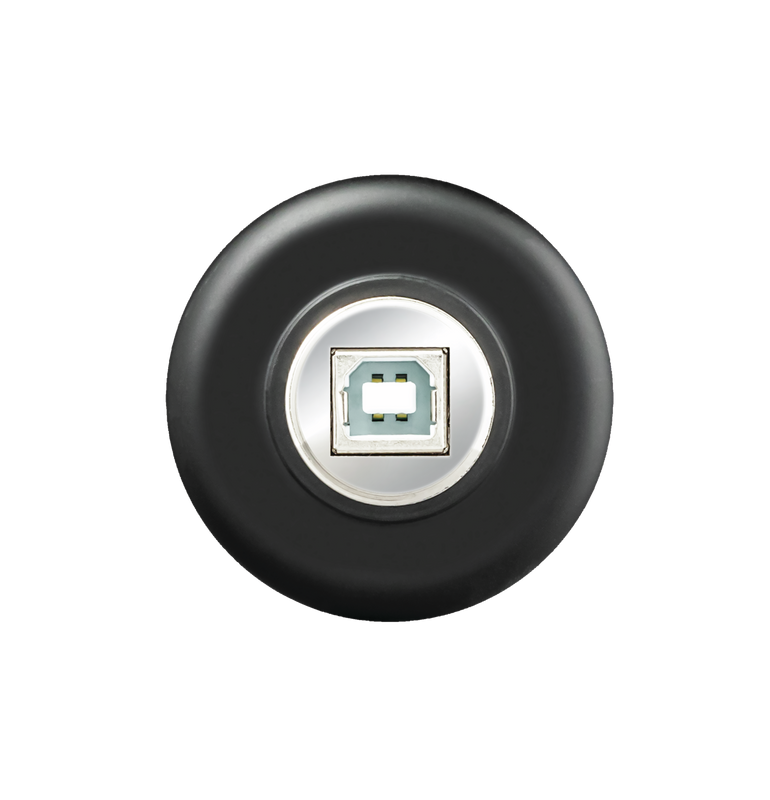GXT 256 Exxo
Microfone para transmissões com iluminação RGB destinado à captação de som de elevada precisão para transmissões, podcasts, locuções e música acústica
High-Precision Cardioid Recording
The Exxo is especially designed for voice recording. The cardioid recording pattern ensures that you get high-quality recordings by isolating your voice, thereby minimalising background noise. Perfect for extremely clear, precise and warm audio during your gaming broadcast, but also ideal for podcasting, vlogging and recording voice-overs or acoustic instruments.

Recursos Principais

Heavy Metal and Shock-Proof Design
Built for stable recordings, the Exxo comes in a durable metal design. You can easily adjust the microphone’s angle to the ideal recording position to capture audio perfectly. Its high-end shock mount neutralises surface tremors to help avoid trembles in your recordings – even if you jump up in the heat of battle. Furthermore, its metal weighted stand guarantees optimal stability, or you can attach the mic to any compatible microphone arm, using the universal 5/8'' screw mount.
Easy Setup and Use
Amazingly easy to use, the Exxo comes with a plug-and-play USB connection to instantly connect to your PC or laptop, so you can start recording straight away. And thanks to the 1.8m USB cable (detachable), you can place the microphone anywhere on your desk.


Extra Pro Features
To perfect your recordings, you can listen to them in real-time, with the Exxo’s zero-latency headphone monitoring port. Furthermore, you can regulate your settings with convenient microphone gain, mute and headphone volume knobs on the front of the microphone. And the pop filter filters out plosives and fricatives (unwanted sounds from letters like P and F) for even smoother recordings.
Especificações
Features
Size & Weight
General
Control
Connectivity
Audio
Microphone
Mount
Compatibility
Informação extra
Microfone
Suspensão elástica antivibrações
Proteção de vento
Base metálica
Cabo USB
Guia do utilizador
Autocolante da série Gaming
PC ou portátil com porta USB
Windows 7, 8, 10 ou Mac OS X 10.5 (Leopard) ou posterior
Ou
PS4™
Download
Informações sobre conformidade
Versão 1.0 | Multilingue
Informações sobre conformidade
Declaração UE de conformidade (DoC)
Versão 1.0 | Multilingue
Declaração UE de conformidade (DoC)
Perguntas Frequentes (FAQ)
This microphone doesn't need a driver to function, it functions with the audio capability of the device it is connected to.
To install:
- Assemble the microphone and set it in your preferred position
- Connect the USB-plug to the USB-connection of the computer
- Check that the microphone is allowed to be used by applications in the Privacy Setttings
- Set the microphone as the default sound input and the speaker as the default sound output device on the computer.
- Check the microphone properties.
- The microphone is ready to use
You mute the microphone by pressing the microphone mute button on the front.
By pressing the gain/led button on the front of the mic for several seconds, you switch the light off.
By pressing the gain/led button on the front of the mic, you can change the colour: off, 5 single colours (yellow, red, blue, green, purple), RGB cycle.
If you want the music to be loud, but the monitor volume low, you turn the volume button on the microphone high, and keep the volume in the playback/mic levels low.
There are 5 volume options via this microphone
- 2 buttons on the microphone:
mic volume
headset/speaker volume - 3 options in Windows:
Sound Control Panel > Playback > click on device > Properties > Levels > Speakers/Headphones
Sound Control Panel > Recording > click on device > Properties > Levels > Microphone Array
Sound Control Panel > Recording > click on device > Properties > Levels > Microphone Boost
Infelizmente, não temos centros de serviço para consertar produtos.
Um produto com defeito deve ser substituído no ponto de venda durante o período de garantia.
Oferecemos uma garantia de 'devolução ao revendedor' para nossos produtos. Em caso de defeito, você pode devolver o produto ao revendedor com a descrição da falha, comprovante de compra e todos os acessórios. Durante o período de garantia, você receberá um produto de substituição do varejista, se disponível. Para todas as condições de garantia, você pode consultar: https://www.trust.com/support/warranty
Você pode usar o braço do microfone GXT 253 com os seguintes microfones Trust:
- 21753 - GXT 252 Emita Streaming Microphone
- 22400 - GXT 252+ Emita Plus Streaming Microphone
- 22614 - GXT 242 Lance Streaming Microphone
- 23465 - GXT 258 Fyru USB 4-in-1 Streaming Microphone e 24257 - GXT 258W Fyru USB 4-in-1 Streaming Microphone
Note:
- this microphone fits the arm, but can't be mounted directly onto the shock mount. However with the included (with the microphone arm) adapter you can screw this microphone onto the arm.
- the integrated USB-B cable from the 22563 - GXT 253 Microphone Arm is not supported by the FYRU Microphone. - 23510 - GXT 256 Exxo USB Streaming Microphone
- 23466 - GXT 244 Buzz USB Streaming Microphone
The microphone itself has up to 48kHz.support.The monitoring port on the microphone up to 96kHz.
The pick-up pattern of a microphone is the sensitivity to sound relative to the direction or angle from which the sound arrives, or how well the microphone "picks up" the sound from different directions. The most common types are: Cardioid, Omnidirectional, Unidirectional, Bidirectional.
CARDIOID
The most commonly used pattern is most sensitive at 0° (the front) and least sensitive at 180° (the back). This isolates it from unwanted ambient sound. You can use this for most recording applications. It is easy to get a good signal as the cardioid pattern blends out a bad sounding room, a noisy fan in the background, etc.
OMNIDIRECTIONAL
The omnidirectional microphone has equal sensitivity at all angles. This means it picks up sound evenly from all directions. Therefore, the microphone need not be aimed in a certain direction. It will be especially useful in good sounding rooms.
UNIDIRECTIONAL
Unidirectional microphones are most sensitive to sound arriving from directly in front (at 0°) and less sensitive in other directions. This makes unidirectional microphones effective at isolating the desired sound from both unwanted sound and ambient noise.
BIDIRECTIONAL
A bidirectional microphone (with figure-8 pattern) picks up the sound from in front of the microphone (at 0°) and from the rear (at 180°), but not the side (at 90° and 270°). It can be beneficial in situations where you do not want a signal coming from a 90° angle to bleed into the microphone.
Contate-Nos
Contate-Nos
Por favor, verifique nossas FAQs primeiro, é provável que você encontre a resposta lá.
Não encontrou a resposta nas perguntas frequentes? Preencha o formulário abaixo com o máximo de informações possível e um de nossos funcionários do suporte técnico responderá na primeira oportunidade. Nossas mensagens são respondidas na ordem em que são recebidas.
Depois de enviar o formulário, uma mensagem de confirmação será exibida com o seu número de referência. Esta confirmação foi enviada para o seu endereço de e-mail ao mesmo tempo. Se você não recebeu esta mensagem, verifique sua pasta de spam ou lixo eletrônico. Se você não encontrar a confirmação, envie o formulário novamente com o endereço de e-mail correto.