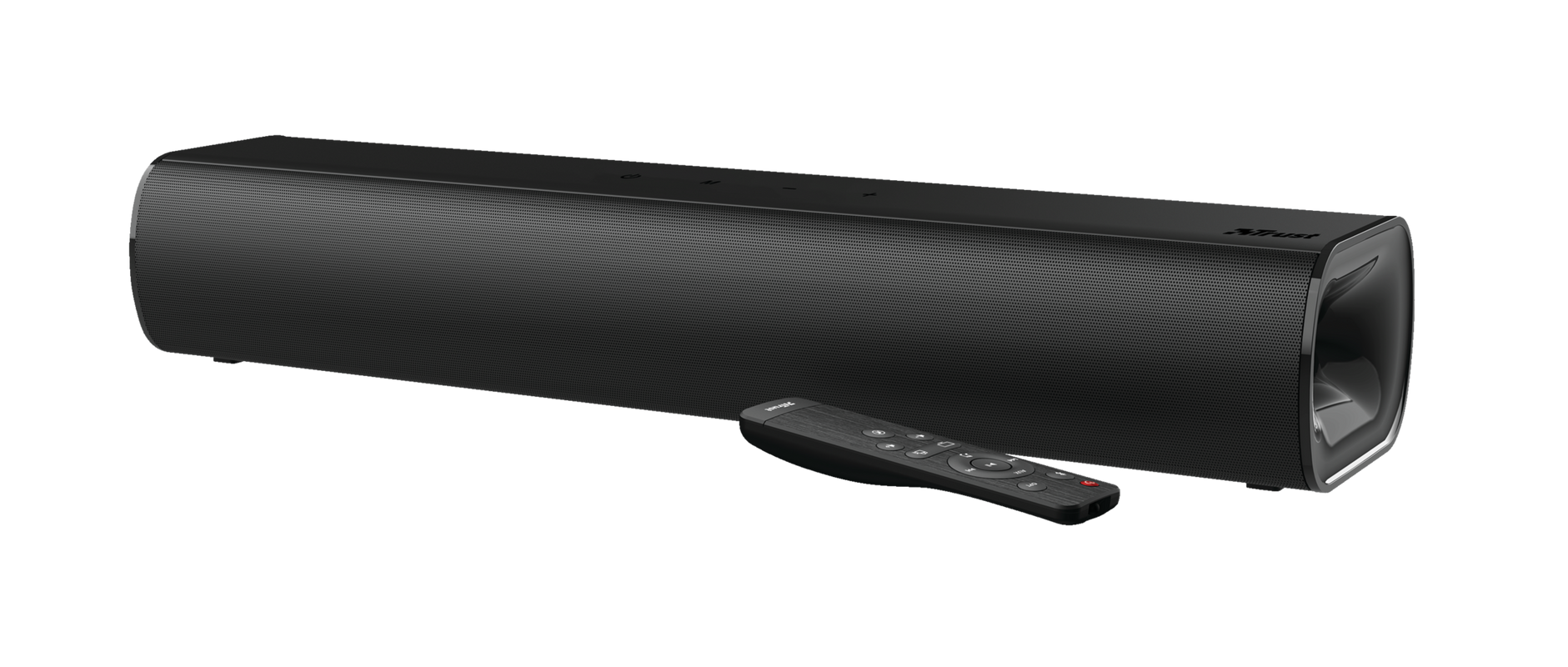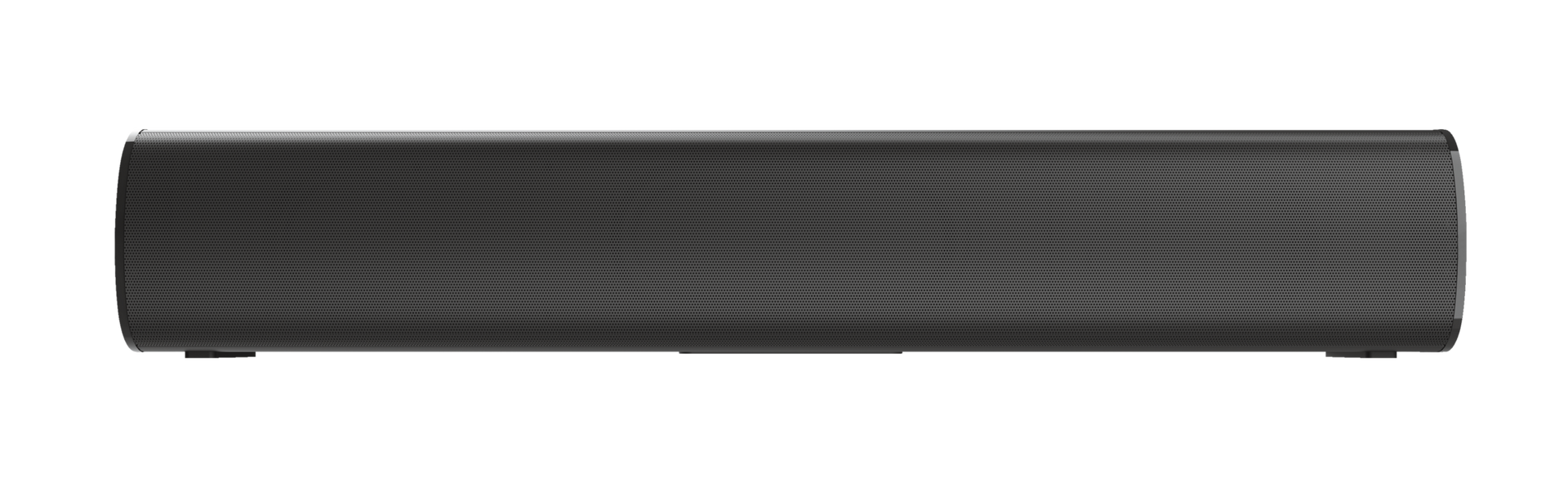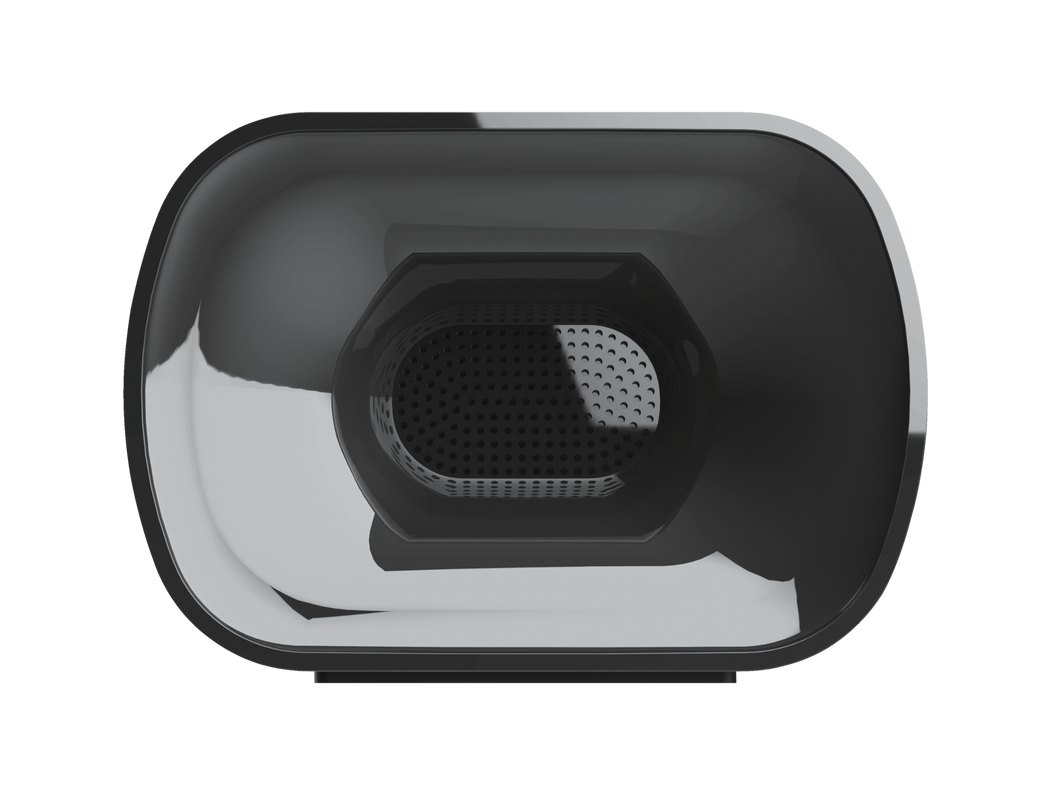Barra de som com Bluetooth para PC, TV e dispositivos móveis
Barra de som Bluetooth elegante com qualidade de som para PC, TV e dispositivos móveis
Especificações
General
Features
Size & Weight
Control
Connectivity
Audio
Lighting
Protection
Power
Input
Soundbar
Compatibility
Informação extra
Barra de som
Cabo auxiliar de 3,5 mm
Cabo ótico
Telecomando
2 pilhas AAA
Transformador
Parafusos para montagem na parede
Guia do utilizador
Ligação a tomadas de parede de 100-240 V
Fonte de áudio com saída ótica, auxiliar 3,5 mm ou Bluetooth
Download
Informações sobre conformidade
Versão 2.0 | Multilingue
Informações sobre conformidade
Versão 1.1 | Multilingue
Informações sobre conformidade
Declaração UE de conformidade (DoC)
Versão 1.0 | Multilingue
Declaração UE de conformidade (DoC)
Perguntas Frequentes (FAQ)
1. Connect the soundbar to the wall power outlet.
2. Press the on/off button on the remote 1x to switch the soundbar on.
3. Press the Bluetooth-button on the remote 1x to switch to Bluetooth mode. The LED will flash blue.
4. While the LED is flashing blue, go to the Bluetooth section of the device you are pairing the soundbar to, and select the TRUST LINO HD to pair.
5. The LED will remain blue when the soundbar is successfully paired.
If you have TV/DIGITAL:
- Press the OPT button on the remote 1x
- Connect the soundbar with the cable, from the OPT connection on the soundbar to the optical out connection of the TV.
- The LED will be on when the soundbar is successfully switched to AUX (but will not be either blue (Bluetooth mode) or green (AUX mode)).
If you have TV/AUX:
- Press the AUX button on the remote 1x
- Connect the soundbar with the cable, from the AUX connection on the soundbar to the audio out connection of the TV.
- The LED will be green when the soundbar is successfully switched to AUX.
Press the on/off button on either the soundbar or the remote.
Bluetooth:
- Press the mode button on the soundbar 1x or press the Bluetooth-button on the remote 1x to switch to Bluetooth mode
TV Digital:
- Press the mode button on the soundbar 2x or press the OPT button on the remote 1x to switch to TV Digital/OPT mode
TV/AUX:
- Press the mode button on the soundbar 3x or press the AUX button on the remote 1x to switch to TV/AUX mode
Ao retomar a reprodução de áudio, leva cerca de 1-2 segundos antes que o alto-falante seja ativado novamente.
Observe que alguns computadores não permitem que os dispositivos conectados retomem do modo de espera devido à configuração, o alto-falante deve ser ligado manualmente.
Aumente o volume da fonte (computador, laptop, tablet, smartphone, etc) e diminua o volume do alto-falante para o volume desejado.
Se o controle remoto for perdido ou quebrado, entre em contato com nossa equipe de suporte através da opção de contato na página do produto. Inclua tantos detalhes quanto possível, como data de compra e detalhes de endereço. Quanto mais informações você preencher, mais rápido a equipe poderá processar sua solicitação e mais rápido você receberá uma resposta de nossa equipe.
Primeiro verifique a bateria. Se a bateria começar a acabar, a distância de trabalho do controle remoto diminui e o alto-falante geralmente não responde mais de forma consistente. Experimente uma nova bateria e verifique se o problema persiste.
Se uma nova bateria não resolver o problema, entre em contato com nossa equipe de suporte para obter mais conselhos.
Infelizmente, não temos centros de serviço para consertar produtos.
Um produto com defeito deve ser substituído no ponto de venda durante o período de garantia.
Oferecemos uma garantia de 'devolução ao revendedor' para nossos produtos. Em caso de defeito, você pode devolver o produto ao revendedor com a descrição da falha, comprovante de compra e todos os acessórios. Durante o período de garantia, você receberá um produto de substituição do varejista, se disponível. Para todas as condições de garantia, você pode consultar: https://www.trust.com/support/warranty
Contate-Nos
Contate-Nos
Por favor, verifique nossas FAQs primeiro, é provável que você encontre a resposta lá.
Não encontrou a resposta nas perguntas frequentes? Preencha o formulário abaixo com o máximo de informações possível e um de nossos funcionários do suporte técnico responderá na primeira oportunidade. Nossas mensagens são respondidas na ordem em que são recebidas.
Depois de enviar o formulário, uma mensagem de confirmação será exibida com o seu número de referência. Esta confirmação foi enviada para o seu endereço de e-mail ao mesmo tempo. Se você não recebeu esta mensagem, verifique sua pasta de spam ou lixo eletrônico. Se você não encontrar a confirmação, envie o formulário novamente com o endereço de e-mail correto.