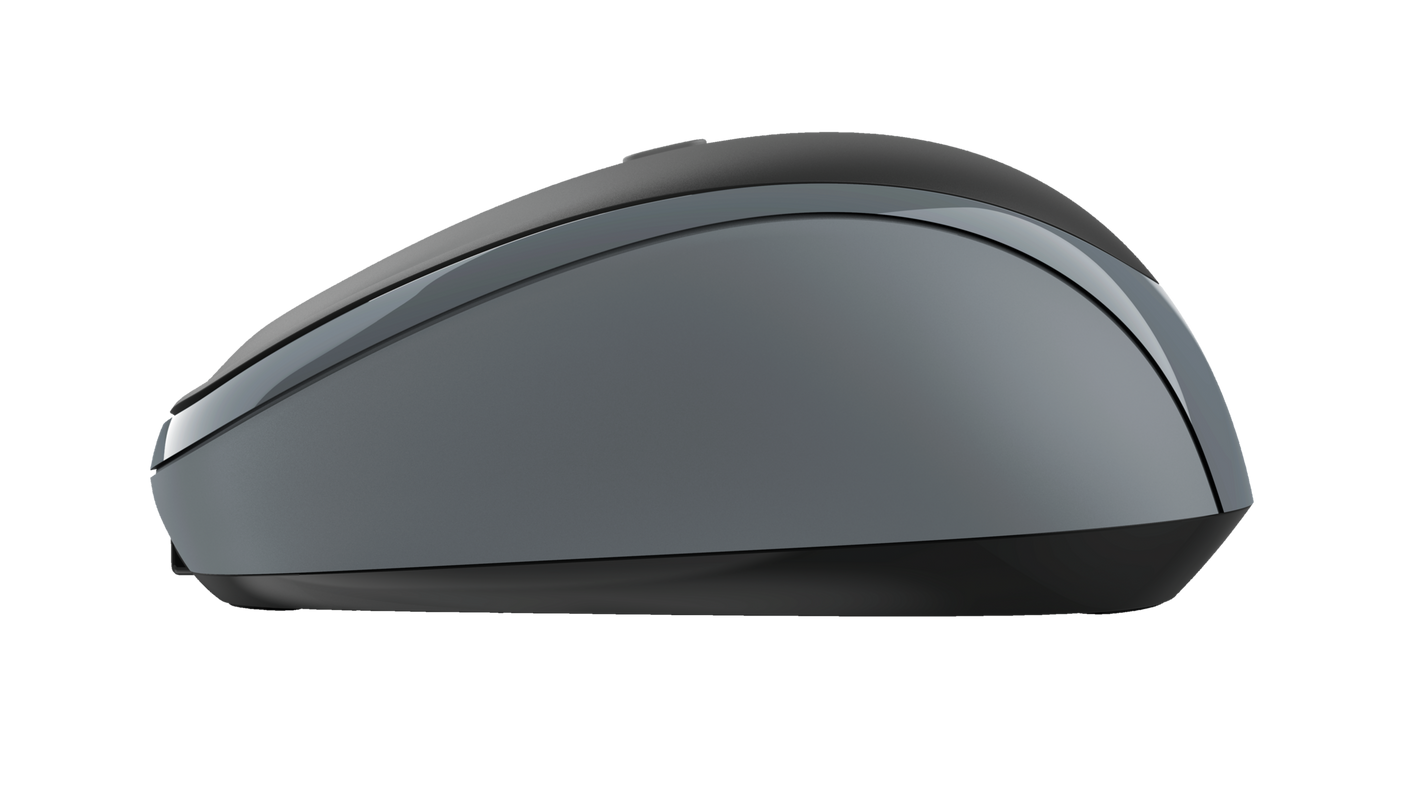Rato sem fios recarregável
Rato recarregável e sem fios compacto em formato confortável
Compact and Convenient
The Trust Yvi is your go-to mouse when you’re always on the go. This compact mouse is very easy to take with you as it fits your bag easily, while still being comfortable to use by both left- and right-handed users. It’s wireless and rechargeable; compact and convenient.

Recursos Principais

Friendly to All
The Yvi is friendly. Friendly to the environment, thanks to the rechargeable battery. Friendly to your wallet because you don’t have to buy disposable batteries. And friendly to anyone who uses it due to the ambidextrous design; both left- and right-handed users work with Yvi comfortably.
Switches
This tiny mouse does everything you’ve come to expect from a quality mouse. It has all the buttons you need, including a scroll wheel. Apart from that, there’s a handy DPI switch which lets you easily adjust the resolution of the sensor between 800 and 1600 DPI, and an on/off switch to save battery life.


Keep It With You
Thanks to the small size, you’ll take the Ivy everywhere you go. As soon as you’re done working, plug the wireless USB micro receiver in the Yvi itself and place it in your laptop bag. It’s right there where you left it, complete with receiver. The Yvi keeps things simple, so you can focus on what’s important.
Especificações
General
Features
Size & Weight
Sensor
Control
Connectivity
Gaming
Lighting
Power
Input
Compatibility
Informação extra
Rato sem fios
Microrrecetor USB
Cabo de carga Micro USB
Windows 10, 8 ou 7
Mac Intel com Mac OS X 10.5 (Catalina) ou posterior
Chrome OS
Porta USB
Download
Informações sobre conformidade
Versão 1.0 | Multilingue
Informações sobre conformidade
Declaração UE de conformidade (DoC)
Versão 1.0 | Multilingue
Declaração UE de conformidade (DoC)
Perguntas Frequentes (FAQ)
- First fully charge the mouse by connecting it via the charge cable.
- Take the USB-receiver out off the bottom of the mouse
- Switch the mouse on with the on/off button on the bottom of the mouse
- Connect the USB-receiver to the computer without using a hub or extension cable.
- The computer will recognize the mouse and install the built-in driver. This might take a few moments.
- Touch and move the mouse, the mouse is ready to use.
Este produto não precisa de drivers para funcionar.
Basta conectar e o produto deve funcionar.
Você pode desligar / ligar o mouse com o botão na parte inferior.
No entanto, este mouse usa o modo de espera (suspensão) para economizar bateria.
Não há necessidade de desligá-lo.
Quando o mouse não está se movendo ou não há sinal do receptor USB, ele liga o modo de espera para economizar bateria.
Quando você usa o mouse novamente, por exemplo, (dependendo do tipo de mouse) pressionando um botão ou movendo o mouse, ele ligará novamente.
Para armazenamento ou viagens, sugerimos desligar o mouse.
Dependendo da versão do mouse, o receptor é armazenado dentro do próprio produto (parte inferior) ou dentro do compartimento da bateria do mouse.
Não é possível fornecer um receptor substituto para este produto.
Isto deve-se ao facto de, durante a produção, o produto e o receptor receberem um código único, pelo que o produto apenas pode comunicar com o receptor original incluído.
Please reinstall the mouse as follows:
- Make sure that your computer is up-to-date
- Remove the USB-receiver
- Restart the computer
- Doublecheck that the battery is fully charged.
- After the computer has fully restarted, connect the USB-receiver to the computer without using a hub or extension cable.
- The computer will recognize the mouse and install the built-in driver. This might take a few moments.
- Touch and move the mouse, the mouse is ready to use.
If the error persists, test the mouse (receiver) on another USB-port and on another computer.
-
Try using the mouse on a different surface or use a mousepad.
-
Clean the sensor on the bottom of the mouse with a dry cloth.
-
Improve wireless performance.
Infelizmente, não temos centros de serviço para consertar produtos.
Um produto com defeito deve ser substituído no ponto de venda durante o período de garantia.
Oferecemos uma garantia de 'devolução ao revendedor' para nossos produtos. Em caso de defeito, você pode devolver o produto ao revendedor com a descrição da falha, comprovante de compra e todos os acessórios. Durante o período de garantia, você receberá um produto de substituição do varejista, se disponível. Para todas as condições de garantia, você pode consultar: https://www.trust.com/support/warranty
Contate-Nos
Contate-Nos
Por favor, verifique nossas FAQs primeiro, é provável que você encontre a resposta lá.
Não encontrou a resposta nas perguntas frequentes? Preencha o formulário abaixo com o máximo de informações possível e um de nossos funcionários do suporte técnico responderá na primeira oportunidade. Nossas mensagens são respondidas na ordem em que são recebidas.
Depois de enviar o formulário, uma mensagem de confirmação será exibida com o seu número de referência. Esta confirmação foi enviada para o seu endereço de e-mail ao mesmo tempo. Se você não recebeu esta mensagem, verifique sua pasta de spam ou lixo eletrônico. Se você não encontrar a confirmação, envie o formulário novamente com o endereço de e-mail correto.