Voxx Эргономичная беспроводная мышь с возможностью подзарядки
Беспроводная мышь с цифровым экраном и эргономичным наклонным корпусом для максимального удобства использования
* Рекомендованная розничная цена (с учетом НДС), установленная производителем. Фактическая цена реализации может меняться продавцом. Товары на этом веб-сайте не доступны для прямой покупки через компанию Trust.






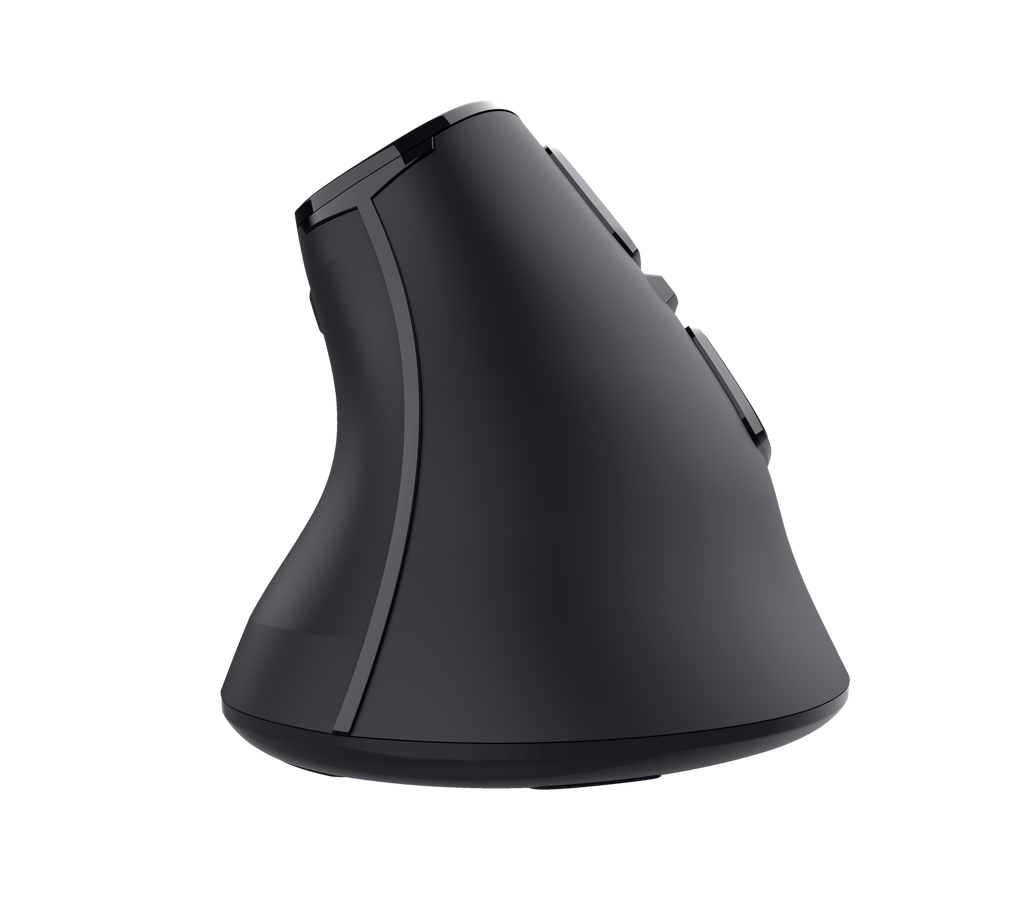







/Media/Images/Highlights/prdhigh_23731-i1.png)
/Media/Images/Highlights/prdhigh_23731-i2.png)
/Media/Images/Highlights/prdhigh_23731-i3.png)
/Media/Images/Highlights/prdhigh_23731-i4.png)
/Media/Images/Highlights/prdhigh_23731-i5.png)