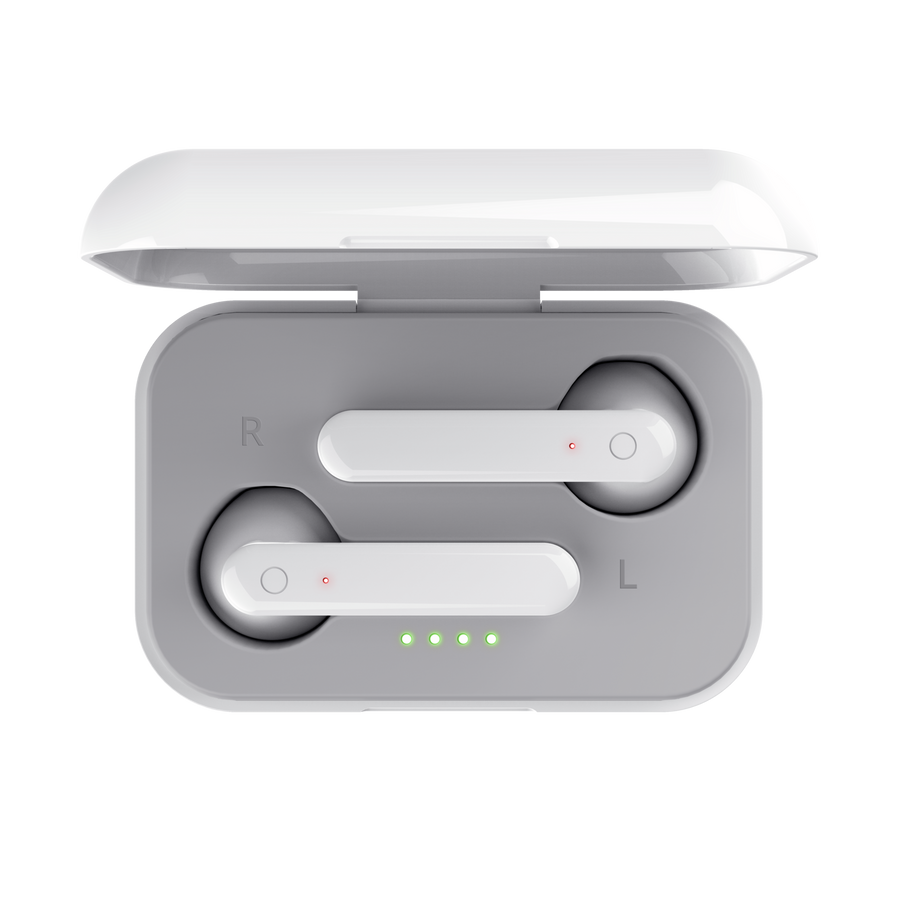Доступно в настоящее время
Primo Touch Стильные беспроводные Bluetooth-наушники
Стильные беспроводные Bluetooth-наушники с сенсорным управлением
€ 22.99*
Colors
Белый
* Рекомендованная розничная цена (с учетом НДС), установленная производителем. Фактическая цена реализации может меняться продавцом. Товары на этом веб-сайте не доступны для прямой покупки через компанию Trust.