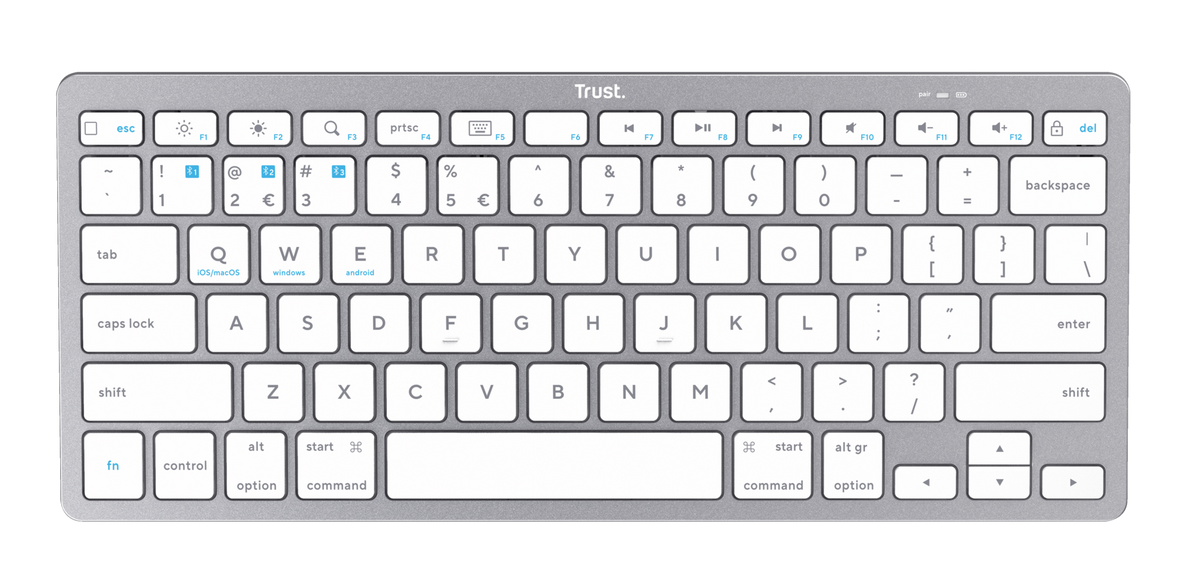Доступно в настоящее время
Беспроводная клавиатура с поддержкой Bluetooth
Ультратонкая беспроводная клавиатура с поддержкой Bluetooth для ПК, ноутбука, планшета или смартфона
€ 19.99*
* Рекомендованная розничная цена (с учетом НДС), установленная производителем. Фактическая цена реализации может меняться продавцом. Товары на этом веб-сайте не доступны для прямой покупки через компанию Trust.