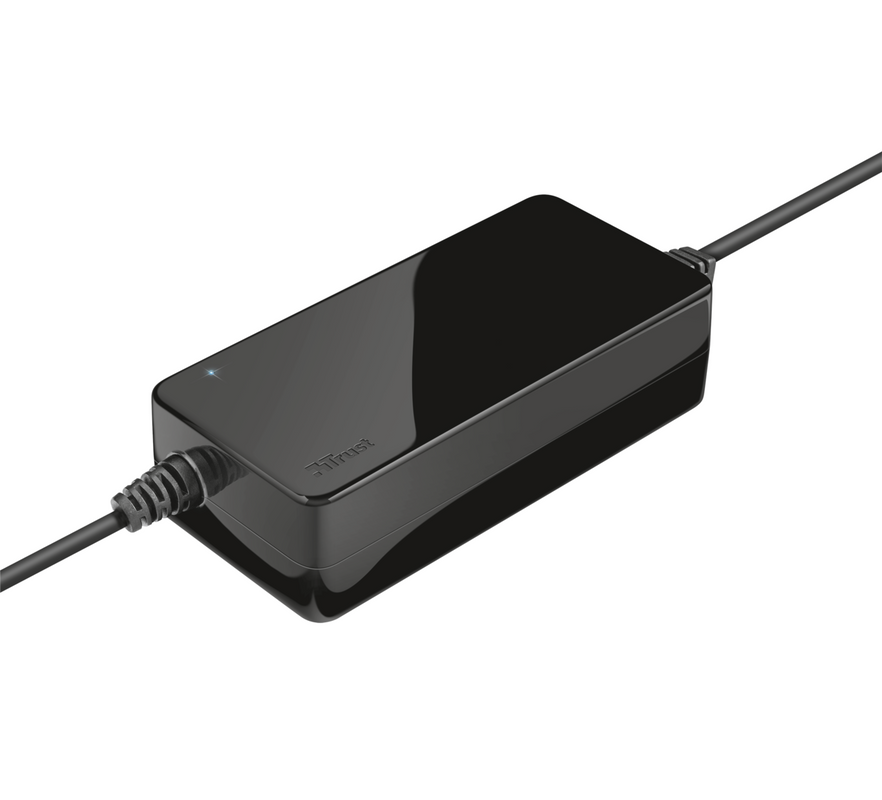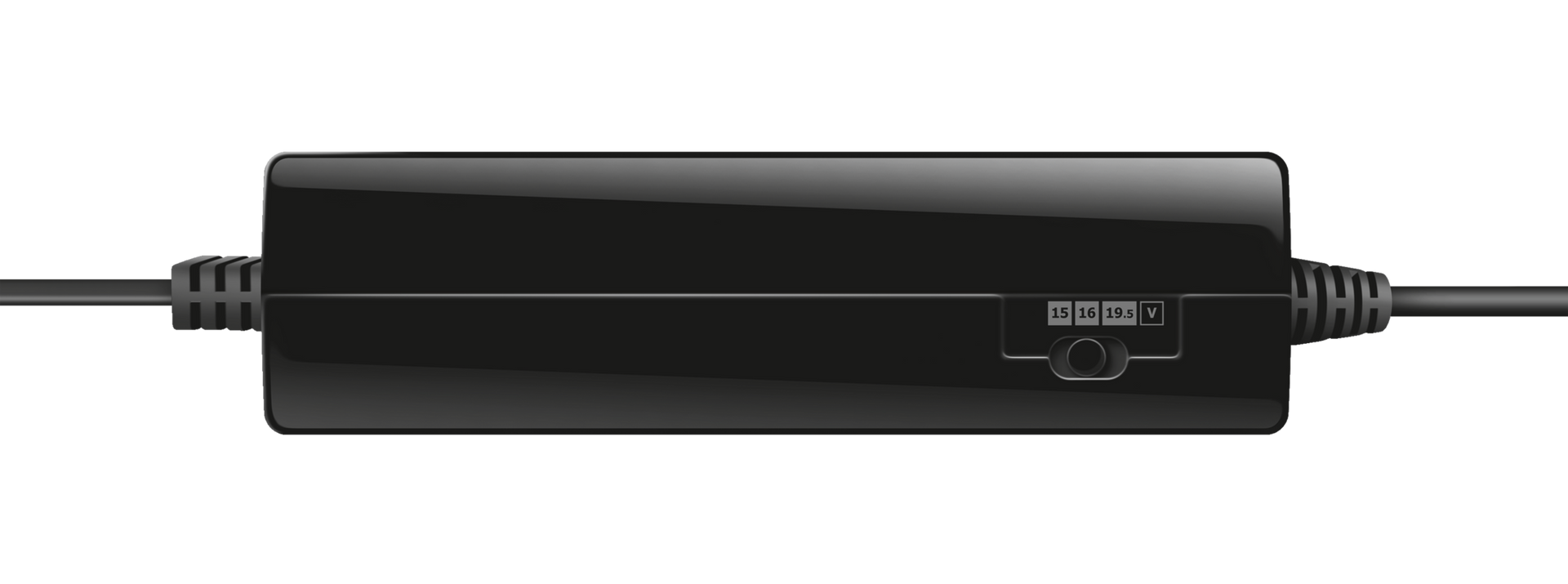Universal 70W laptop charger
Universal 70W laptop charger that works with virtually any laptop
Is this charger compatible with my laptop?Double the productivity
Need to quickly switch between working on multiple devices? The Ozaa Compact has been designed for just that. With multiconnect capability, wirelessly connect up to three devices at once via a single USB 2.4GHz receiver or 2x Bluetooth.

Key features

Your favourite co-worker
Nobody likes a noisy office, which is why we’ve designed the Ozaa Compact with silent buttons, allowing you to work productively without disturbing anybody. Ready to be everyone’s favourite colleague?
Have it all
Everything you want in a mouse, the Ozaa Compact has. Its compact size allows it to fit right into your hand; the two side buttons and optical sensor with up to 3200 DPI offer more convenient working; and it’s even made with 60% recycled plastics for more sustainable working!

Specifications
General
Features
Size & Weight
Connectivity
Protection
Input
Output
Mains socket
Compatibility
Other
Extra information
Laptop charger with power cable and standard connector attached
6 swappable tips
User guide
Wall power connection
Laptop from supported brand that requires 15-20 Volt and 70W power or less
Downloads
EU declaration of conformity (DoC)
Version 1.0 | Multilingual
EU declaration of conformity (DoC)
Frequently Asked Questions (FAQ)
-
Check the voltage on the bottom of your laptop or in your laptop's manual. The voltage is indicated with … V or ...Volts (see picture below)

If the correct connector for your laptop model is the connector P (or P/B) according to our advisor, then you don't need an extra connector. This connector is the one that is attached to the charger cable and is also the base for the rest of connector tips.
You should not use any of the connectors available in the package, but connect the charger directly to your laptop, since the charger comes already with this connector attached to the end of the cable.
in case you have a charger with a manual voltage selector: you may need to adjust the voltage of your charger, if the charger doesn't charge your laptop.
If your charger has a voltage selector (usually located on the side of the charger), make sure that it is set at the correct voltage for your laptop.
This is normal for a laptop charger.
Put the charger on the ground under your desk/table with sufficient ventilation.
Unfortunately, we do not have service centers to repair products.
A defective product should be replaced by your point of purchase during the warranty period.
We offer a 'return to retailer' warranty on our products. In case of a defect, you can return the product to your retailer with failure description, proof of purchase and all accessories. During the warranty period you will receive a replacement product from the retailer if available. For full warranty conditions you can consult: https://www.trust.com/support/warranty
There is no connector with a USB-C connection available for our regular chargers.
For USB-C a different type of charger, a USB-C charger, is required.
This charger is for use with: Acer, Asus, Compaq, Dell, Fujitsu, HP, IBM, Lenovo, Packard Bell, Samsung, Sony, Toshiba. Check full compatibility at https://www.trust.com/19134/compatibility
Spare Parts
Spare Parts
In case of a laptop connector: First check via the Advisor which connector is needed. Then if the connector is missing from the package, or broken, use the form to request this connector.
Standard processing time, from the moment the request is send to the time that the part is delivered, is 1-2 weeks, depending on the location of the shipment address and the availability of the item(s).
Contact us
Contact us
Please check our FAQs first, chances are you'll find the answer there.
Couldn't find the answer in the FAQs? Fill out the form below with as much information as possible and one of our help-desk staff will respond at the earliest opportunity. Our messages are answered in the order they are received.
After submitting the form a confirmation message will be displayed with your reference number. The confirmation will be sent to your email address at the same time as well. If you have not received the confirmation message, please check your spam or junk mail folder. Otherwise, fill out the form again with your correct e-mail address.