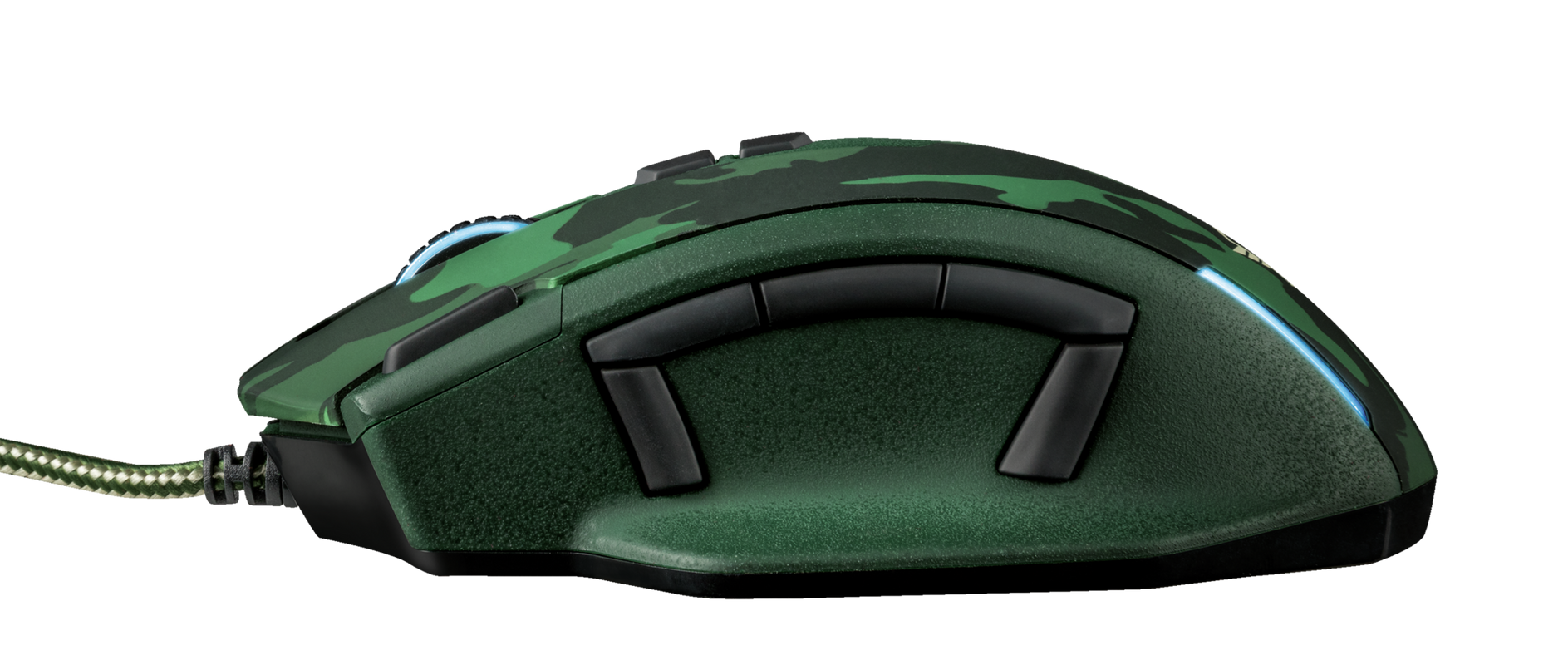Specifications
General
Features
Size & Weight
Sensor
Control
Connectivity
Gaming
Lighting
Input
Compatibility
Extra information
Gaming mouse with built-in weights
Customizable weight box
Gaming series sticker
User’s guide
PC / Laptop with USB port
Windows 10, 8, 7
Other versions
EAN code 8713439204117
EAN code 8713439208528
Frequently Asked Questions (FAQ)
Yellow = Profile 1
Green = Profile 2
Blue = Profile 3
Purple = Profile 4
Red = Profile 5
For information on setting up profiles, please refer to the manual.
When the file doesn't completely download/install to your computer, we recommend:
- Delete the downloaded file or files
- To uninstall the installed file
- After all is removed and uninstalled, re-download the file from the website.
Please note:
- Install the file only after it has been fully downloaded, otherwise you will receive an error.
- Alternatively use a different browser and/or a download manager to download the file.
- Make sure to install the file with administrator rights.
- Check that your virus software program is configured correctly for downloads.
- When more than 1 file is available, make sure to download the correct file for your article version and operating system version.
-
Try using the mouse on a different surface or use a mousepad.
-
Clean the sensor on the bottom of the mouse with a dry cloth.
Make sure that when you download, install and use the program you are doing so with administrator rights (right-click > run as administrator).
Unfortunately, we do not have service centers to repair products.
A defective product should be replaced by your point of purchase during the warranty period.
We offer a 'return to retailer' warranty on our products. In case of a defect, you can return the product to your retailer with failure description, proof of purchase and all accessories. During the warranty period you will receive a replacement product from the retailer if available. For full warranty conditions you can consult: https://www.trust.com/support/warranty
This particular product has been developed for use with the Windows operating systems only.
Therefore drivers or installation instructions for other operating systems such as Mac are not available.
Contact us
Contact us
Please check our FAQs first, chances are you'll find the answer there.
Couldn't find the answer in the FAQs? Fill out the form below with as much information as possible and one of our help-desk staff will respond at the earliest opportunity. Our messages are answered in the order they are received.
After submitting the form a confirmation message will be displayed with your reference number. The confirmation will be sent to your email address at the same time as well. If you have not received the confirmation message, please check your spam or junk mail folder. Otherwise, fill out the form again with your correct e-mail address.