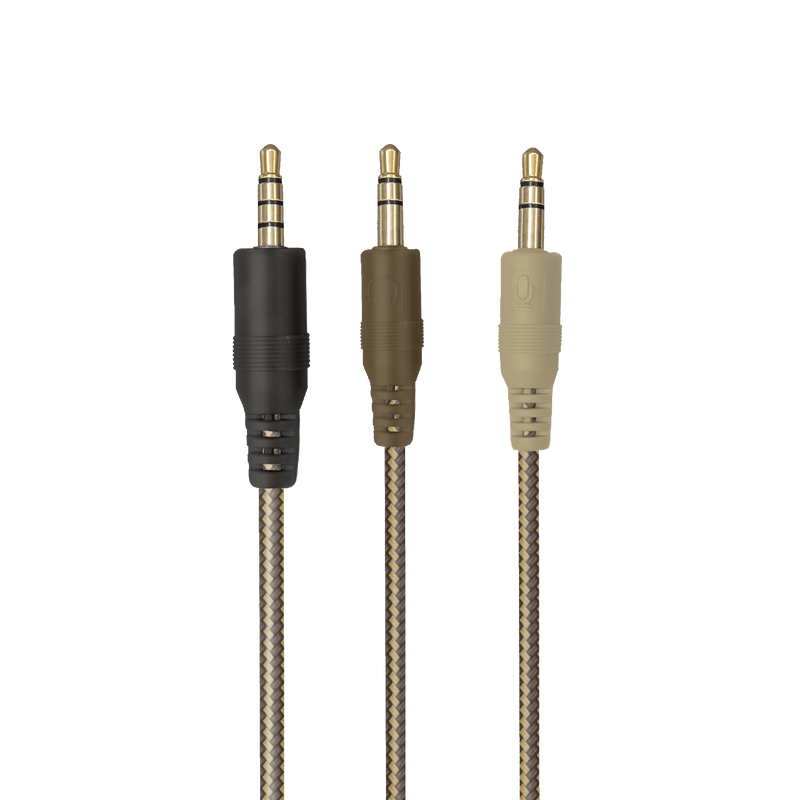(Voor de) alleskunner
De beste gamers, streamers en podcastmakers zijn veelzijdig. De Yunix gelukkig ook. Dankzij de aanpasbare hoek heb je altijd de juiste opnamerichting. De dempknop en aansluiting voor je koptelefoon komen ook goed van pas. Zo werk je lekker flexibel.

Specificaties
Features
Size & Weight
Control
Connectivity
Audio
Headphone
Microphone
Gaming
Lighting
Protection
Compatibility
Extra informatie
Headset
Adapterkabel voor pc
Blad met wettelijke en compliantiegegevens m.b.t. CE
Gebruikershandleiding
Windows 10 of 11
Pc of laptop met 1 x 3,5mm audio-ingang en -uitgang
Pc of laptop met 3,5mm audio-ingang en -uitgang
Downloads
Conformiteitsinformatie
Versie 3.0 | Meertalig
Conformiteitsinformatie
EU-conformiteitsverklaring
Versie 1.0 | Meertalig
EU-conformiteitsverklaring
Veelgestelde vragen (FAQ)
Deze instructievideo is van toepassing op al onze gaming-headsets met 3,5 mm jack-connectortype
De hoofdtelefoon installeren:
- Zorg ervoor dat de headset correct is aangesloten op de computer of console
Zonder de adapter; wanneer uw computer een gecombineerde audiopoort heeft, of wanneer u een console gebruikt
Met de adapter; als uw computer 2 aparte audiopoorten heeft.
- Zet het volume van de headset en de microfoon hoger met de knoppen op de headset.
- Zorg er bij gebruik van Windows 10 voor dat de microfoon mag worden gebruikt door applicaties in de Privacy-instellingen.
- Stel zowel de headset als de microfoon in als het standaard audioapparaat (invoer en uitvoer) op de computer of console via de geluidsinstellingen.
Can you check the following items:
- The headset is connected to the correct audio connection(s) on your computer? Consult the manual for more information.
- There is no error message (visible by the yellow exclamation mark) reported in the Device Manager?
- The device is the default device for recording and playbacking / input and output?
Windows 7/8:- Right click on the speaker icon in the taskbar and select Playback devices > Select the correct device > Set Default > OK
- To activate the microphone: right-click on the speaker icon in the taskbar and select Recording devices > select the correct device > Set Default > OK
Windows 10:- Right click on the speaker icon in the taskbar and select open Sound settings > Select the correct device in the Choose your ouput device option
- To activate the microphone: right-click on the speaker icon in the taskbar and select open Sound settings > Select the correct device in the Choose your input device option
Mac:- Go to "System Preferences" > "Sound"
- Click the "Input" tab to access microphone settings.
- Click the microphone in the devices list to adjust the microphone settings.
If the above steps don't help, connect the headset to another computer, to check if the problem persists.
Trust heeft geen Service Centra aangezien onze defecte producten niet worden gerepareerd, maar direct door de winkelier worden omgeruild in de garantieperiode.
Wij hebben een 'return to retailer' garantie.
Dit betekent dat je, wanneer het product in garantie is, terug kan met product en aankoopbewijs naar de winkel/webshop en het product kan omruilen voor een nieuw exemplaar.
De volledige garantievoorwaarden kan je raadplegen op:
https://www.trust.com/support/warranty
Neem contact op
Neem contact op
Kijk eerst bij onze FAQ's, de kans is groot dat u het antwoord daar vindt.
Kunt u het antwoord niet vinden in de FAQ? Vul het onderstaande formulier in met zoveel mogelijk informatie en een van onze medewerkers zal zo snel mogelijk reageren. Onze berichten worden beantwoord in de volgorde waarin ze ontvangen zijn.
Na het versturen van het formulier wordt een bevestiging weergegeven met uw referentienummer. De bevestiging zal tegelijkertijd naar uw e-mailadres worden verzonden. Als u het bevestigingsbericht niet hebt ontvangen in uw mail, controleert u alstublieft uw spam- of junk-mailmap. Vindt u het bericht ook daar niet terug, stuurt u dan het formulier nogmaals, met uw correcte e-mail adres.