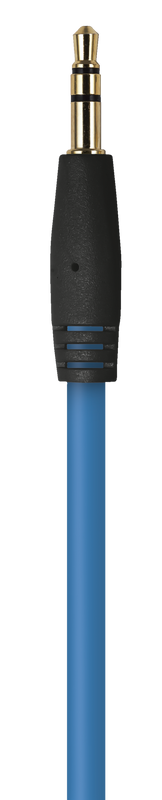Микрофон с двумя вариантами подключения
Простой и удобный в использовании микрофон с двумя вариантами подключения и подставкой-треногой, совместимый с любым ПК или ноутбуком
Технические характеристики
Features
Size & Weight
General
Connectivity
Audio
Microphone
Mount
Compatibility
Дополнительная информация
Микрофон
Подставка-тренога
USB-адаптер
Руководство пользователя
Разъем 3,5 мм для подключения микрофона
USB-порт
Часто задаваемые вопросы (FAQ)
If you need a new USB-adapter, contact our support team via the contact option on the product page. Include as many details as possible such as purchase date and address details. As the more info you fill in, the quicker the team will be able to process your request and the sooner you’ll hear from our team.
If your microphone isn't working on Windows 10, check the following:
- Microphone privacy settings: Check if the microphone allows apps to access the microphone
- Default device: Check if the microphone has been selected as the default sound input device on the computer
- Re-installation: Disconnect the microphone, restart the computer and reconnect the microphone (to another USB-port)
- Windows Update: Check if Windows is up-to-date via Windows Update
- USB port: Update the USB-drivers by downloading and installing the latest USB-drivers of the website of the computer's manufacturer.
Unfortunately, we do not have service centers to repair products.
A defective product should be replaced by your point of purchase during the warranty period.
We offer a 'return to retailer' warranty on our products. In case of a defect, you can return the product to your retailer with failure description, proof of purchase and all accessories. During the warranty period you will receive a replacement product from the retailer if available. For full warranty conditions you can consult: https://www.trust.com/support/warranty
If your Macbook doesn't have a separate microphone input, we advice you to connect the Mico microphone with the adapter to the USB-port.
Then press the Alt-key and speaker logo at the same time and set the USB-microphone as default device.
The microphone has been designed for use with computers.
It is possible to connect the microphone via the analogue (3.5 mm) connection to other devices, like any other analogue microphone.
E.g. if you have an Xbox Wireless Controller with a 3.5mm port, you can connect a microphone (or headset) with a standard 3.5mm jack directly to the controller. The 3.5mm port is a small circular port on the bottom of the controller.
Full functioning on devices besides computers, is not guaranteed, nor supported, since the microphone has been designed for full functionality with computers only.
Связаться с нами
Связаться с нами
Please check our FAQs first, chances are you'll find the answer there.
Couldn't find the answer in the FAQs? Fill out the form below with as much information as possible and one of our help-desk staff will respond at the earliest opportunity. Our messages are answered in the order they are received.
After submitting the form a confirmation message will be displayed with your reference number. The confirmation will be sent to your email address at the same time as well. If you have not received the confirmation message, please check your spam or junk mail folder. Otherwise, fill out the form again with your correct e-mail address.